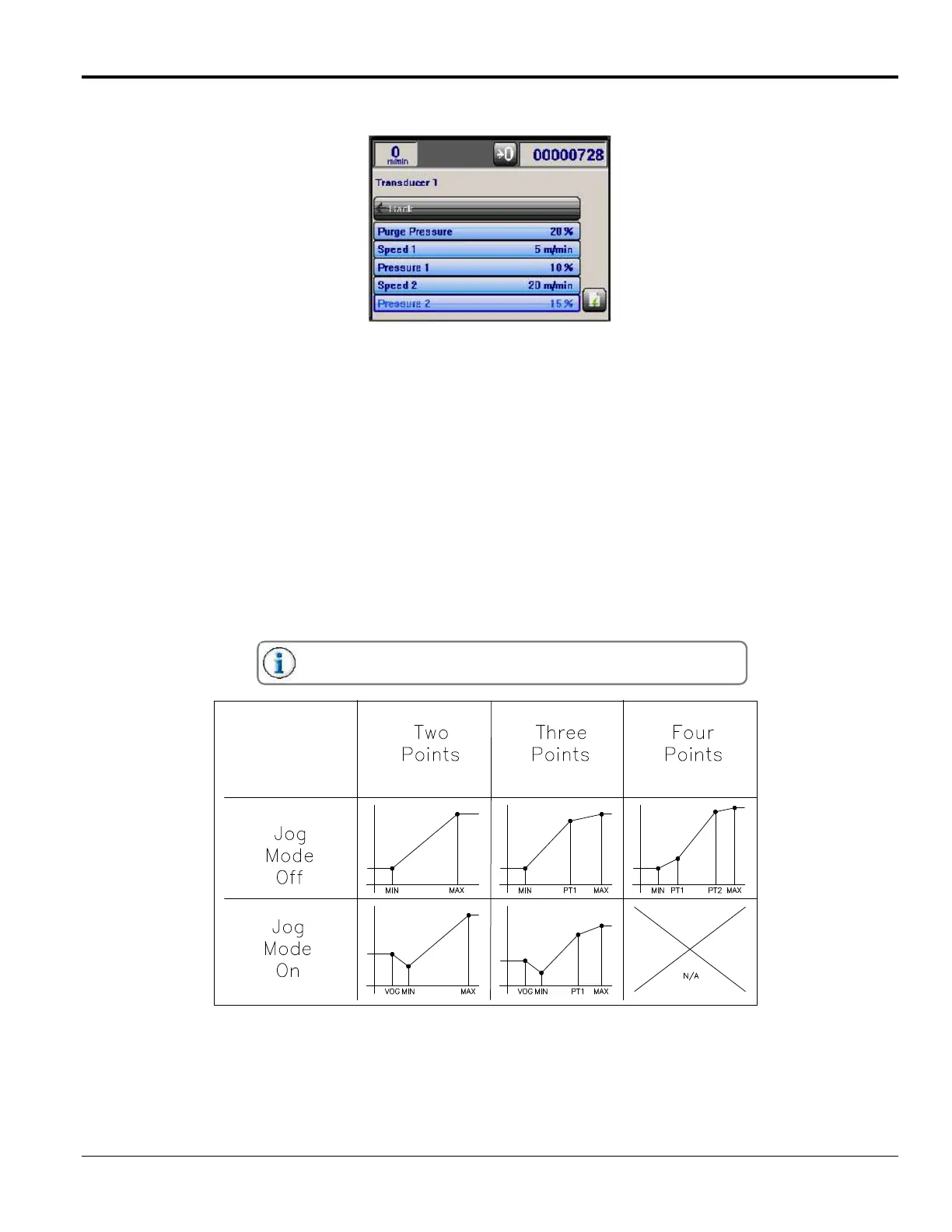MC095 - MCP-8 Control Unit Section 5 - Operation
67
Set the Pressures - Continued
Purge Pressure - The pressure setting when the machine is at zero speed.
Speed 1 - Speed (m/min) for pressure point 1.
Pressure1 - Pressure setting at point 1 in the pressure curve (%).
Speed 2 - Speed (m/min) for pressure point 2.
Pressure 2 - Pressure setting at point 2 in the pressure curve (%).
Speed 3 - Speed (m/min) for pressure point 3.
Pressure3 - Pressure setting at point 3 in the pressure curve (%).
Speed 4 - Speed (m/min) for pressure point 4.
Pressure4 - Pressure setting at point 4 in the pressure curve (%).
Encoder - Select encoder number.
The number of pressure points on the pressure curve are input
during setup.
The graph above illustrates two, three, and four points on the pressure curve with Jog Mode off and on. The majority
of projects will be fine with the Jog Mode off and only two points on the pressure curve. If more control is necessary,
try adjusting the number of points on the pressure curve.