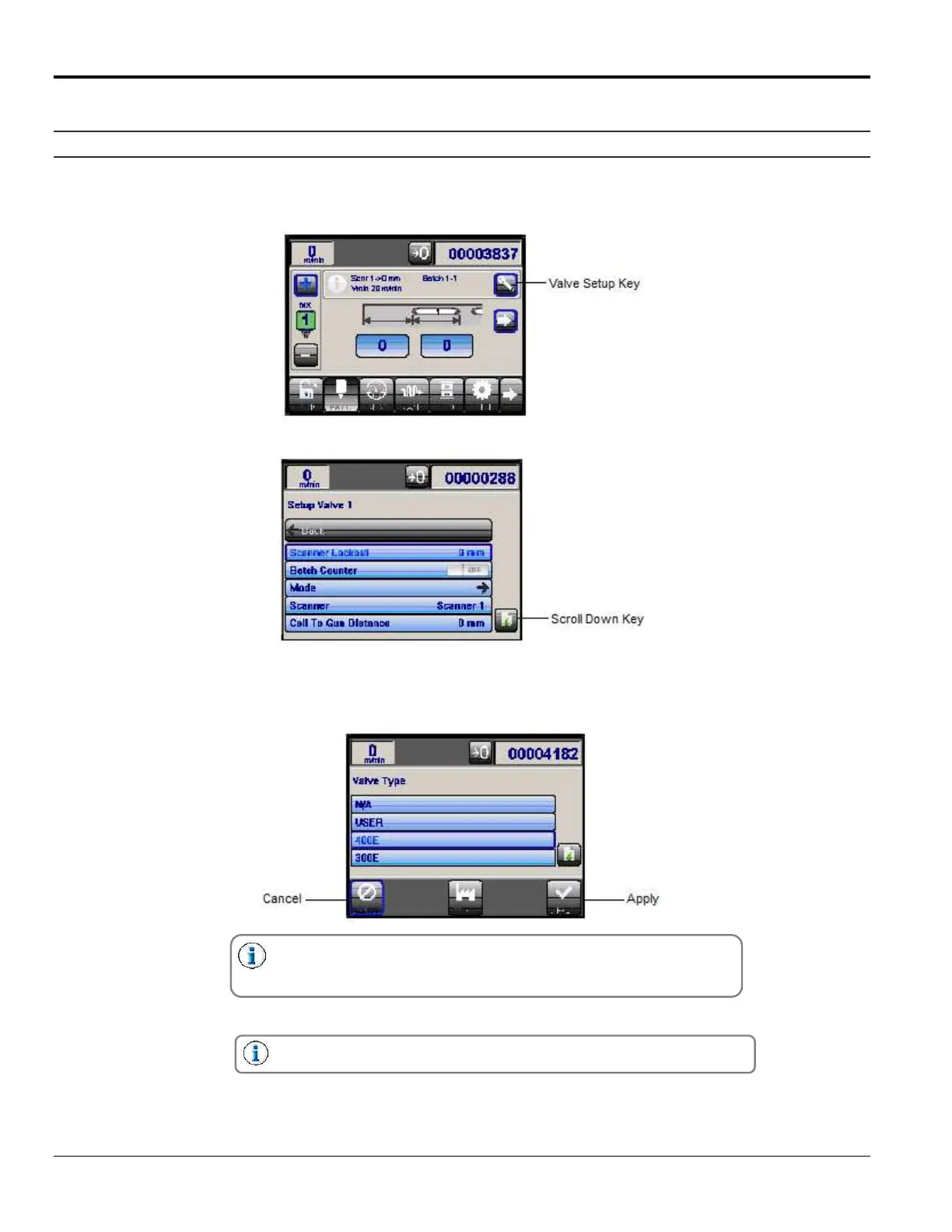Section 4 - Programming MC095 - MCP-
40
Valve Type
To set the valve type for each valve, proceed as follows:
1. Highlight the Valve Setup Key, and then press OK.
a. The setup menu for the selected valve number will open.
2. Using the Arrow Buttons, scroll to the ‘Scroll Down Key, and then use the Minus (“-”) button to scroll down
to “Valve Type.”
3. Press OK twice to access the Valve Type menu.
If the default valve type that appears is “not applicable” (N/A), use
the Plus/Minus buttons to scroll through the list of valve types
available.
4. Set the highlighted valve type by highlighting “Apply” and clicking OK.
Selecting “Cancel” closes the menu without changing the valve type.
5. Set the valve type for each valve, as needed.