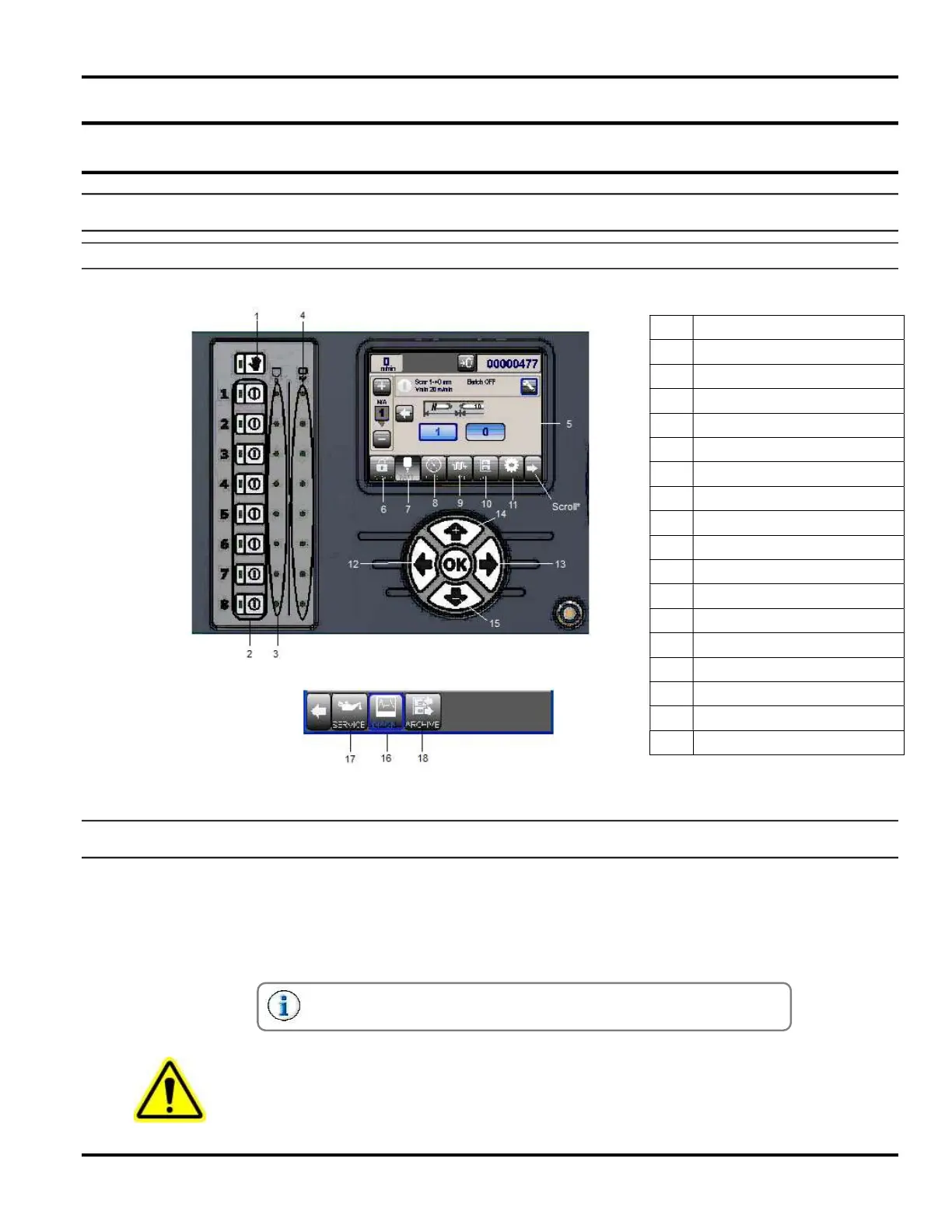MC095 - MCP-8 Control Unit Section 3 - Basic Features
19
Section 3 - Basic Features
MCP-8 Control
Front Panel
1 Purge Button
2 Valve Enable Buttons (1-8)
3 Valve LEDs
4 Trigger LEDs
5 LCD Display
6 Lock/Unlock Button
7 Pattern Button
8 Pressure Button
9 Jam Button
10 Job Storage/Recall Button
11 Setup Button
12 Left Arrow Button
13 Right Arrow Button
14 Plus (+) Button
15 Minus (-) Button
16 Diagnostics Button
17 Service Button
18 Archive Button
Figure 3-1. MCP-8 Operator Panel
Unpacking
Carefully remove the box contents. The contents include the following items:
MCP-8 Control
Installation Kit - includes Manual, Quick Start Guide, power cable, 8 mm tube fitting, 1/4-inch tube
adapter fitting, and spare fuses.
Look carefully for small items inside the box! The adapters and fuses
are in a small bag. Put them in a safe place for future use.
CAUTION! When the display states, “Please Wait...” do not touch any buttons and do not turn off the
unit! Information is being retrieved or stored -- and any interruption will corrupt the data.
Follow all safety information carefully. Only qualified personnel should install and service the
equipment. Read all safety information in all manuals before working with any equipment.
*Scrolling right reveals the Diagnostics,
Service and Archive Buttons.