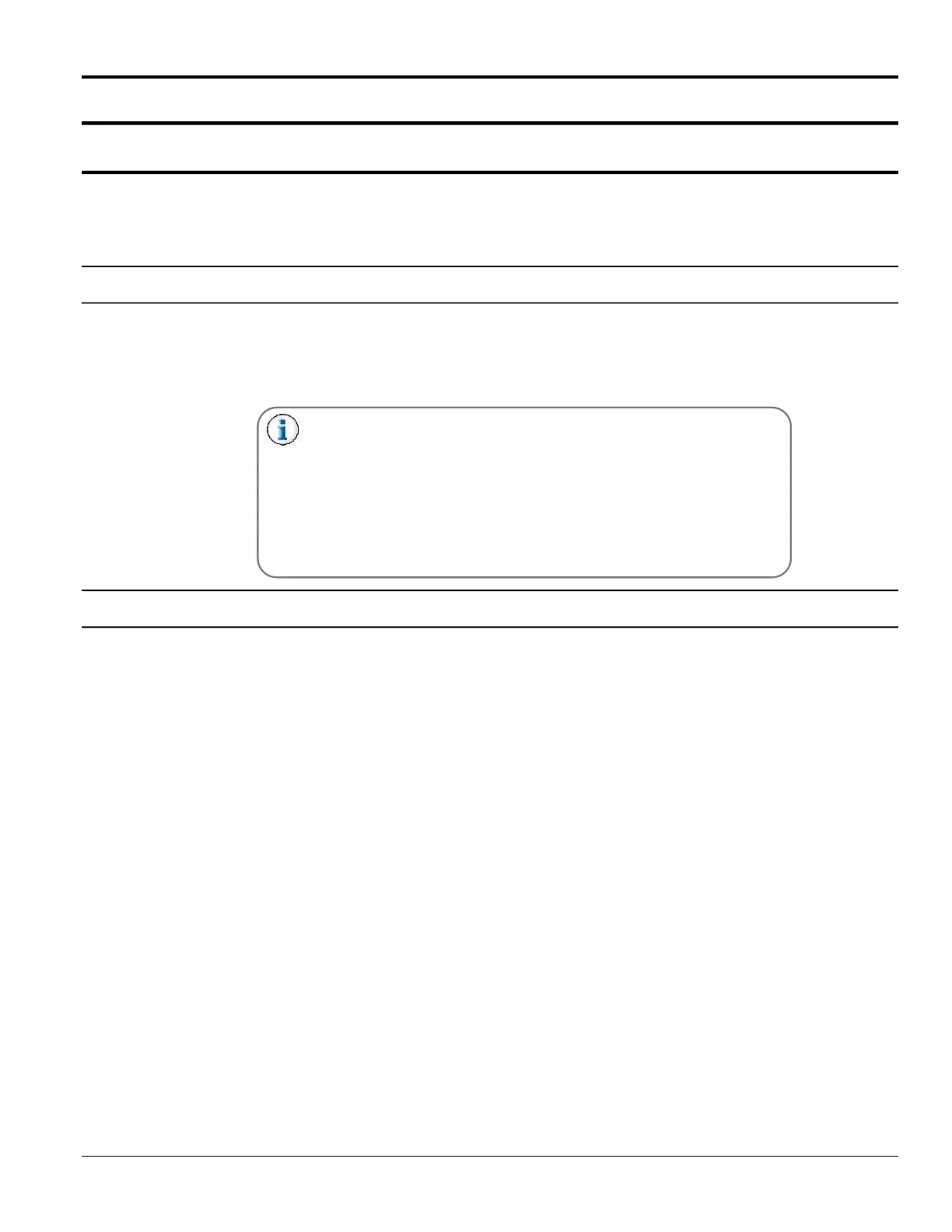MC095 - MCP-8 Control Unit Section 6 - Maintenance
75
Section 6 - Maintenance
This section contains maintenance procedures for the Valco MCP-8 Control. A regular maintenance program helps
ensure longer life and efficient operation of your system. A few minutes spent on maintenance greatly reduces
downtime.
Purging the Adhesive
The system should be purged of air at every startup or shift change. To purge the system, follow these steps:
1. Install the applicator head onto the contact glue valve.
2. Purge adhesive until no air is present and the glue flows evenly.
The glue valves can be purged manually using an activator located
on the valve itself, by a solenoid-operated air valve, or they can be
purged using the touchscreen panel and control.
When using any valve in the top-down position for the first time, it
might be necessary to remove the valve and hold it so that the
applicator head is at the top. The fluid pressure should then be set to
4 bar, and the solenoid should be fired until all the air is out and a
flow of glue is present.
Performing Downtime Maintenance
The type of downtime maintenance that is necessary for the MCP-8 Control Unit depends on the length of time the
unit is down.
During short periods of downtime, such as order changeover, follow these steps:
1. Apply lithium grease or petroleum jelly to the orifice of the applicator head (contact extrusion valve) to
prevent dried adhesive from clogging the valve.
2. Wipe the valve clean before restarting production.
For longer periods of downtime, follow these steps:
1. Remove the applicator head from the contact glue valve.
2. Install a stopper onto the contact glue valve in place of the applicator head.
3. Flush the applicator head with clean water.
If the system is idle for 30 days or longer, follow these steps:
1. Flush the entire glue supply system (including the pump or tank) with clean water (see Flushing the Glue
System in this section).