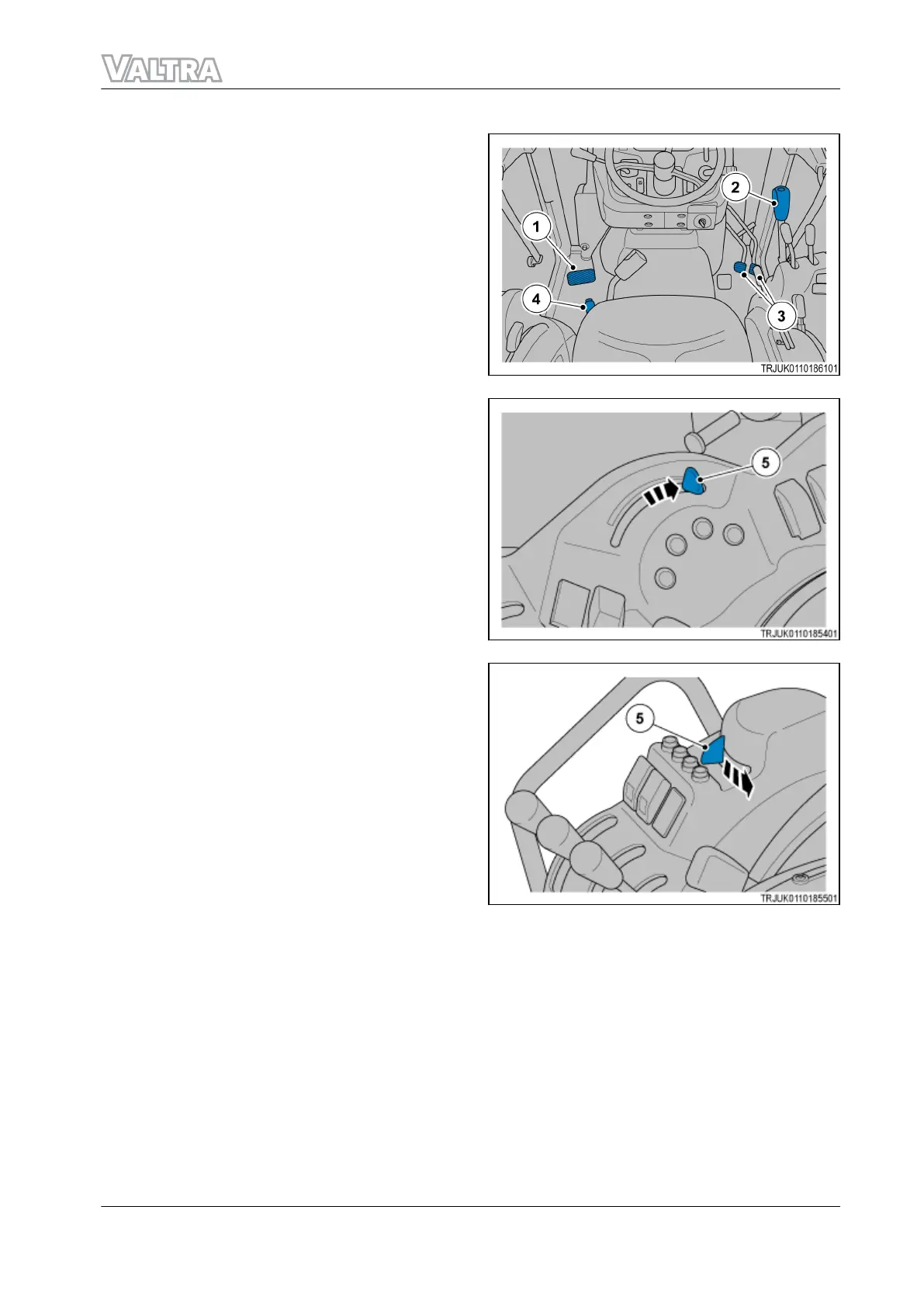Stop the machine
IMPORTANT:
Move all connected equipment to the ground
before you stop the engine.
Set the hand throttle lever (5) to idle speed
position.
Press the clutch pedal (1), and the 2 brake pedals
(3).
Set the gear lever (2) to the neutral position.
Stop the machine, release the clutch pedal (1), and
engage the parking brake (4).
GUID-DF26A21A-7866-4C81-9215-7DD01A39DB22-low.png [Low]
Fig. 158
GUID-5E5F9128-1A66-4164-A82D-D3D0C965FEC6-low.png [Low]
Fig. 159 With cab
GUID-4F2728DB-28A0-44C7-A817-66CCBFF23F94-low.png [Low]
Fig. 160 Without cab
3. Operation
F Series 133
39940211 (555124)
