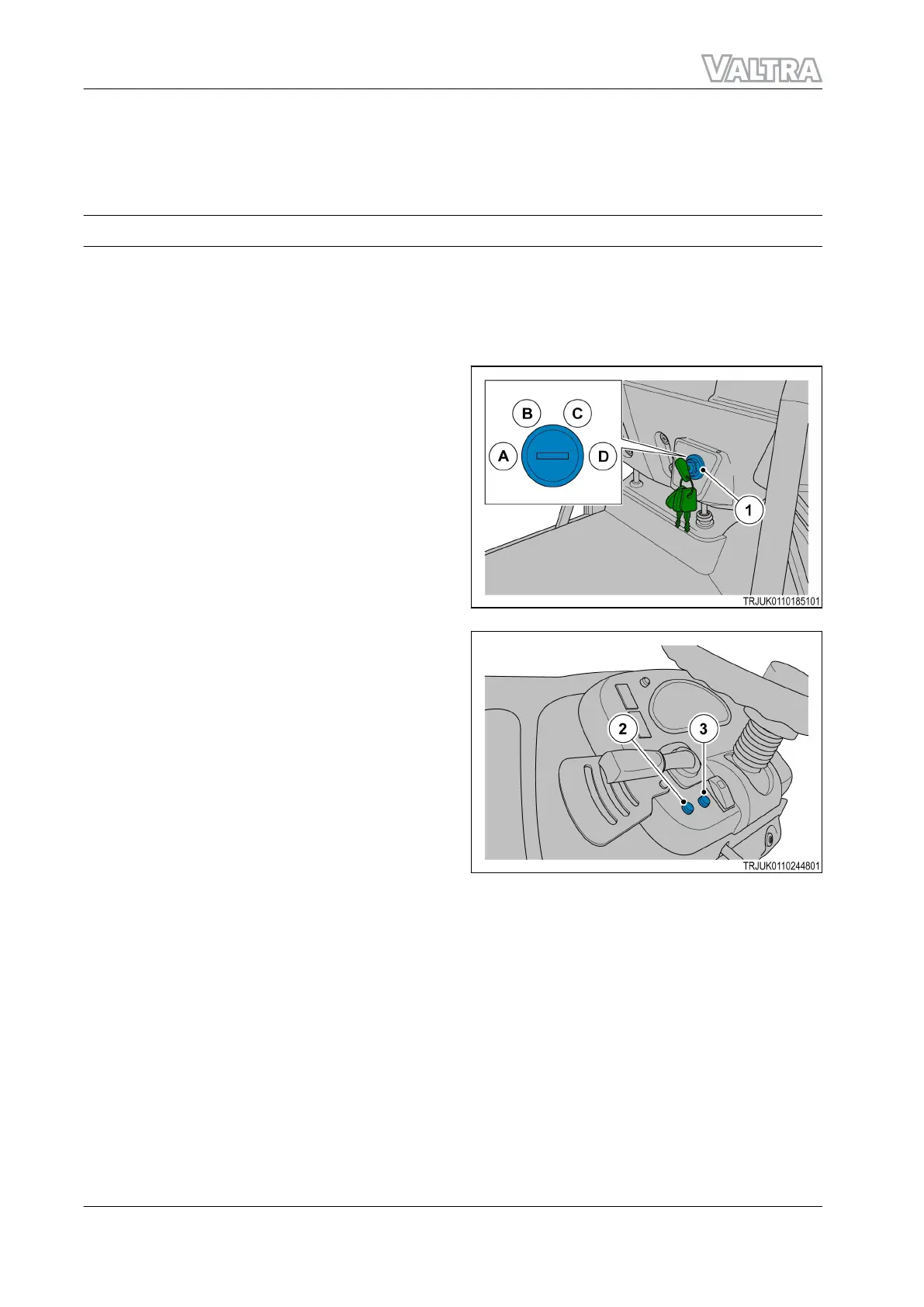Software
• Go to the SOFTWARE menu: Press (1)
• Select, and go to the subsequent submenu VALUE: Press, and hold (1)
• Go back to the operator menu: Press, and hold (2) for 1 second
3.1.12 Reset the oil maintenance counter
Before starting the procedure
After replacement of the engine oil, it is necessary to reset the timer of the oil service monitoring system.
Do as follows to reset the timer:
Procedure
1. Turn the ignition switch (1) to the ON position
(C).
2. Wait for 6 seconds.
GUID-C0873B80-2843-4DF9-9511-96F31896E0D6-high.jpg [High]
Fig. 43
3. Press and hold the buttons 2 and 3 at the
same time for 15 seconds.
GUID-1A35B8EC-74ED-4ED9-B763-DDE076F6D369-high.jpg [High]
Fig. 44
4. Release the buttons 2 and 3.
GUID-6C472835-181D-46F3-872F-182E98188D93 [V1]
3. Operation
74 F Series
39940211 (555124)