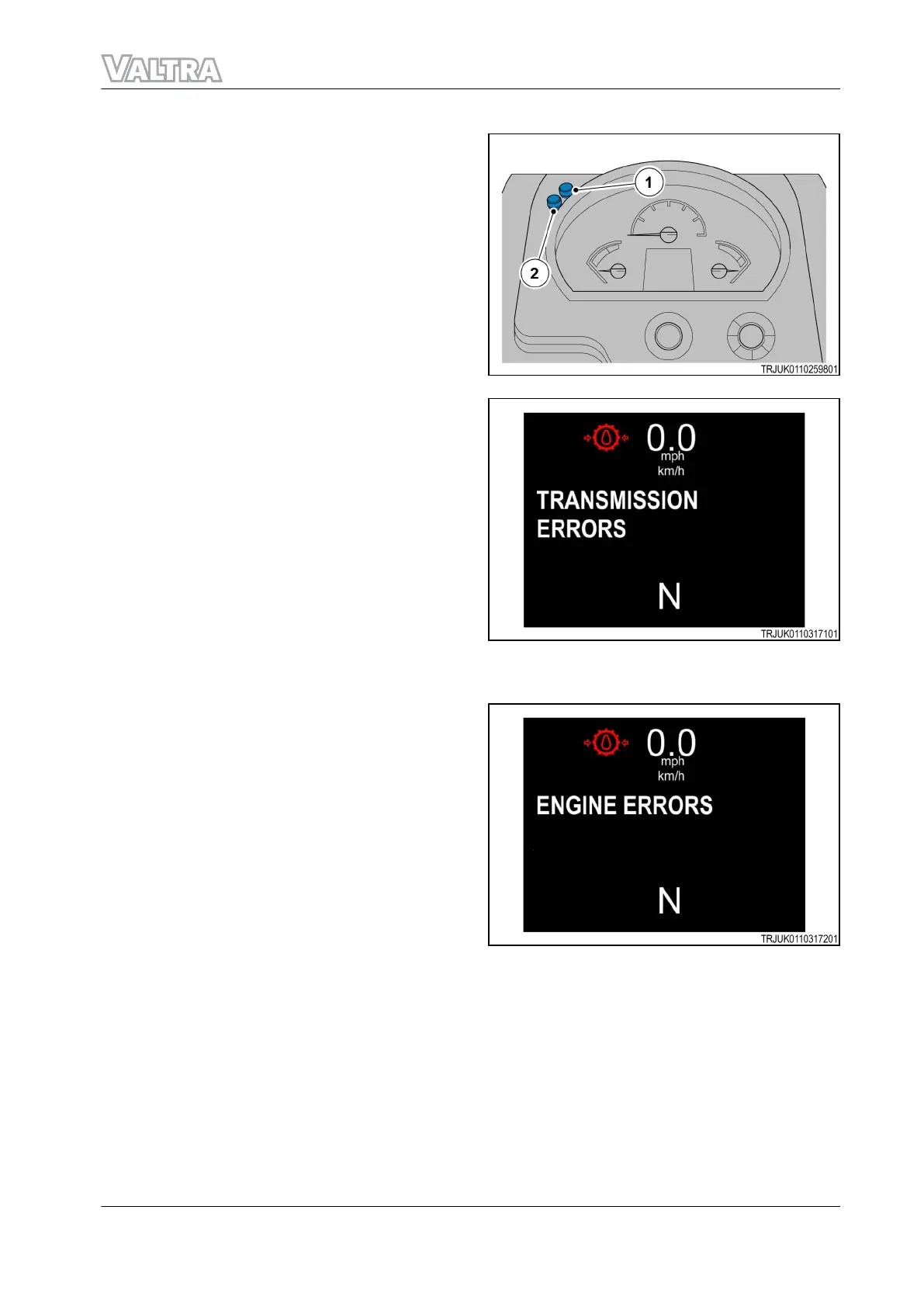Transmission fault codes
• Go to the TRANSMISSION ERRORS menu:
Press (1)
• Select and go to the subsequent submenu
ERRORS: Press and hold (1)
• Navigate the list of errors: Press (1) or (2)
• Go back to the operator menu: Press and hold
(2) for 1 second.
GUID-3D6E2B0C-98B1-453C-BB4F-F3FBDB8F0DEE-high.jpg [High]
Fig. 40
GUID-BF8CABBC-A030-4FB5-AC37-49549FA2B9F1-high.jpg [High]
Fig. 41
Engine fault codes
• Go to the ENGINE ERRORS menu: Press (1)
• Select, and go to the subsequent submenu
ERRORS: Press and hold (1)
• Navigate the list of errors: Press (1) or (2)
• Go back to the operator menu: Press and hold
(2) for 1 second.
GUID-8E70CF20-339A-4AA0-BE92-21A689EC0248-high.jpg [High]
Fig. 42
NOTE:
Only your dealer can get access to all the information in the speed pulse settings and the software menus.
For more information speak to your dealer.
Speed pulse
• Go to the SPEED PULSE SETTING menu: Press (1)
• Go back to the operator menu: Press, and hold (2) for 1 second
3. Operation
F Series 73
39940211 (555124)
