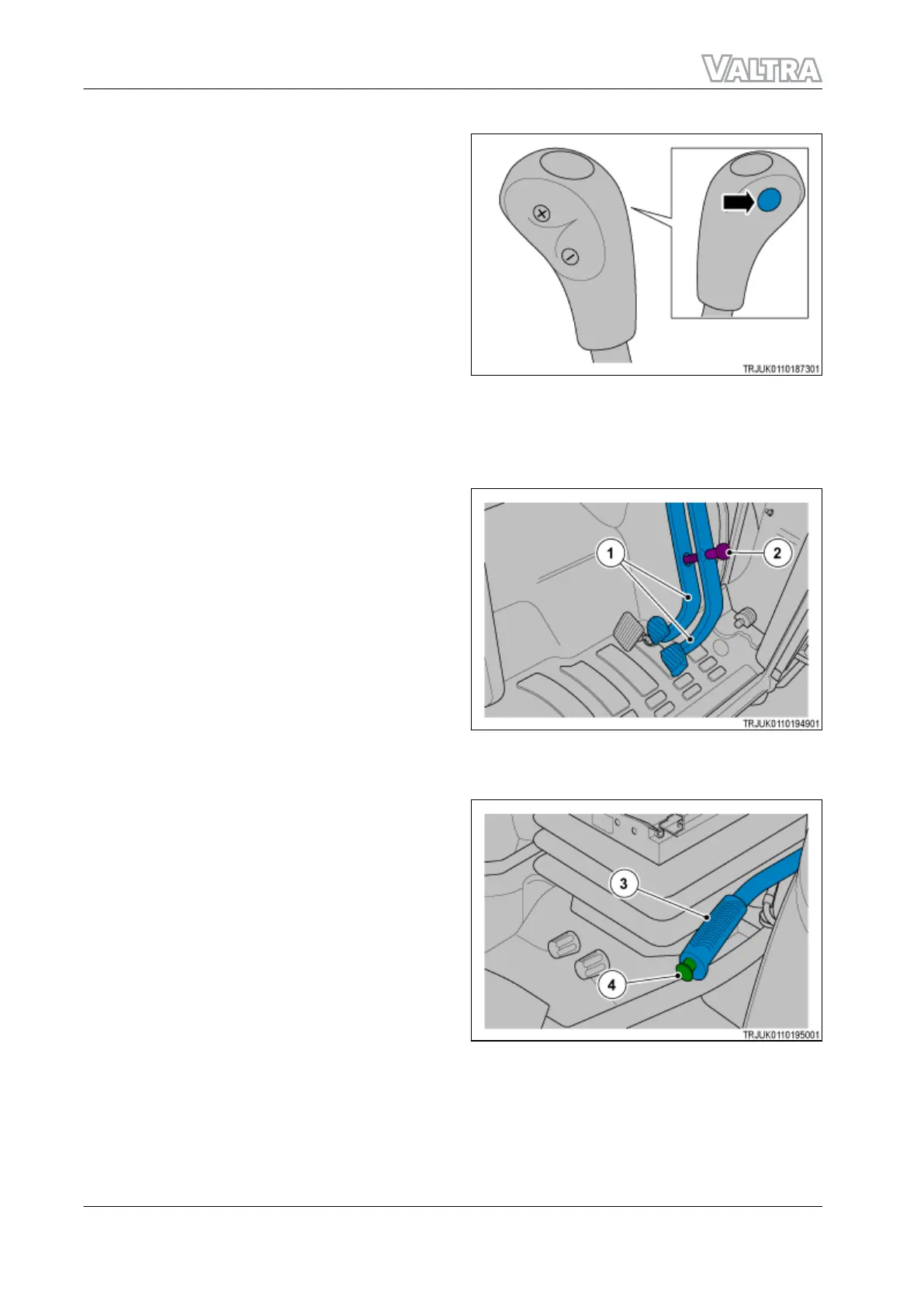Clutch engage/disengage switch (if installed)
To change the transmission gear speed, push the
clutch engage/disengage switch. Keep the clutch
engage/disengage switch pushed and change the
transmission lever to the necessary gear speed.
Release the clutch engage/disengage switch to
engage the clutch.
NOTE:
Push the clutch engage/disengage switch and the
PowerShuttle lever switches temporarily into the
neutral position. Release the clutch engage/
disengage switch and the direction selected with
the PowerShuttle lever engages.
GUID-F2C9A90D-2091-4B64-9B9B-4B24B13CBA0F-low.png [Low]
Fig. 15
3.1.3.2 Brakes
Brake Pedals
Use the latch (2) to connect the brake pedals (1).
Refer to the Safety section for maximum speed
and loads when you tow an implement or trailer on
the road.
GUID-971C9E51-1C4D-4553-A082-AC0F03A05C8D-low.png [Low]
Fig. 16
Parking brake lever
Stop the machine and engage the parking brake
lever (3).
When the parking brake engages, the indicator
lamp (A) illuminates.
Press the button (4) and lower the lever to
disengage the parking brake.
GUID-499E313E-6D44-4691-A1F1-9AB4DDEA87A7-low.png [Low]
Fig. 17
GUID-FC8206D9-32B3-45AE-ADBD-DBEC1A8DDD94 [V1]
3. Operation
62 F Series
39940211 (555124)