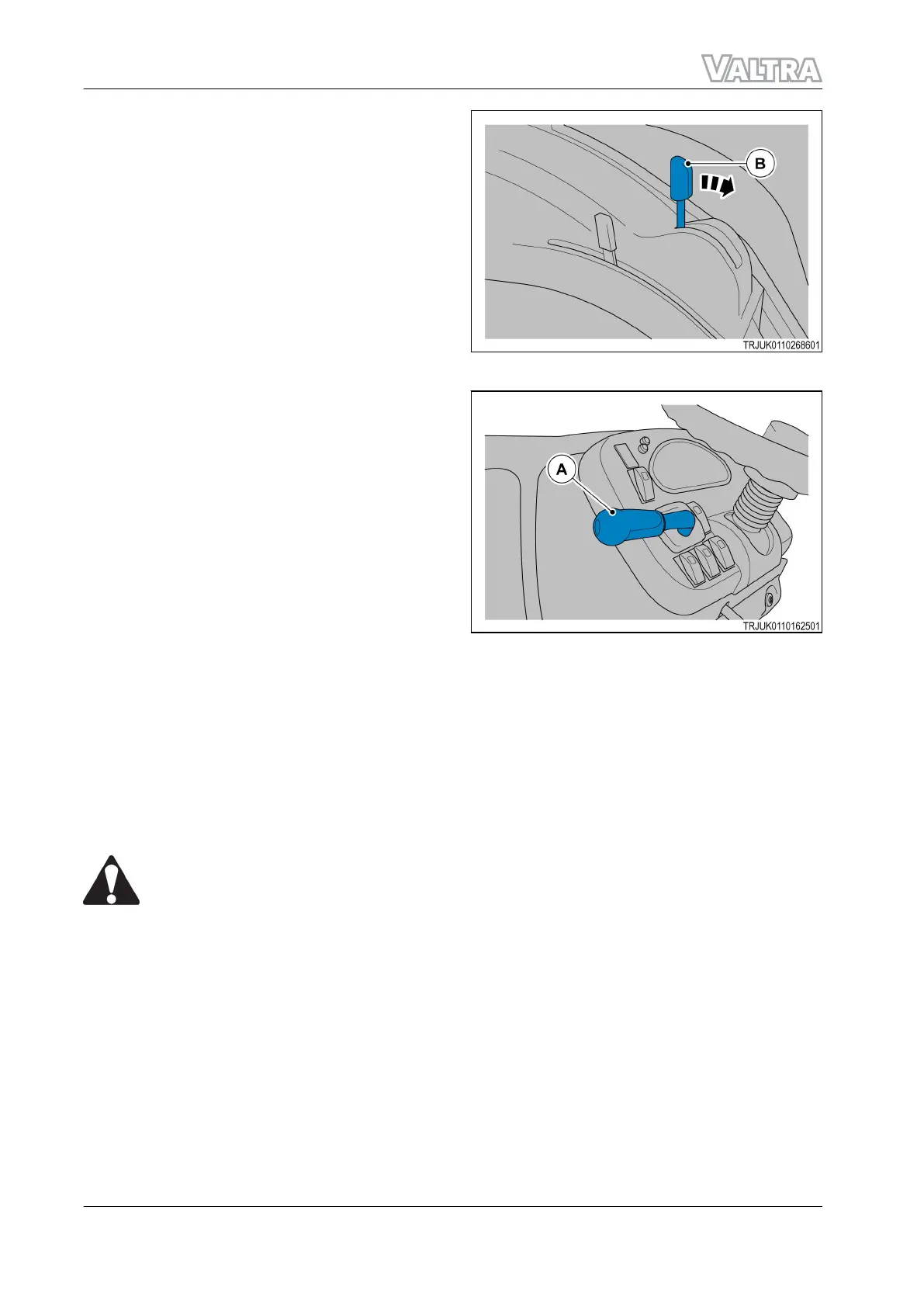2. PTO lever (B).
a) Move the PTO lever (B) to engage the
PTO.
b) Turn the ignition switch to the engine
START position.
c) Turn the ignition switch to the ON
position.
The starter motor must not turn the engine.
Result
The starter motor must not turn the engine.
If the starter motor turned the engine, speak
to an approved service center.
GUID-37562F6D-0CD0-400D-A8B8-1F5CE6585252-high.jpg [High]
Fig. 79
3. Mechanical reverse lever (A).
a) Push and hold the clutch pedal.
b) Move the mechanical reverse lever (A) out
of the neutral position.
c) Turn the ignition switch to the engine
START position.
d) Turn the ignition switch to the ON
position.
Result
The starter motor must not turn the engine.
If the starter motor turned the engine, speak
to an approved service center.
GUID-CF09683C-8456-4108-B80B-82A08562D8CB-low.png [Low]
Fig. 80
4.12.7.2 PowerShuttle transmission (24/12)
Before starting the procedure
Make sure that the starter motor turns the engine when the PTO switch (A) is disengaged, and the gear
lever (B) is in the neutral position.
NOTE:
The position of the PowerShuttle lever is independent.
CAUTION:
If the starter motor turns the engine in one of the these steps, speak to an approved
service center.
Procedure
1. Engage the parking brake.
GUID-E767E27D-DEED-4BF4-B2C5-6D2EA0DE333E [V1]
4. Maintenance
188 F Series
39940211 (555124)
