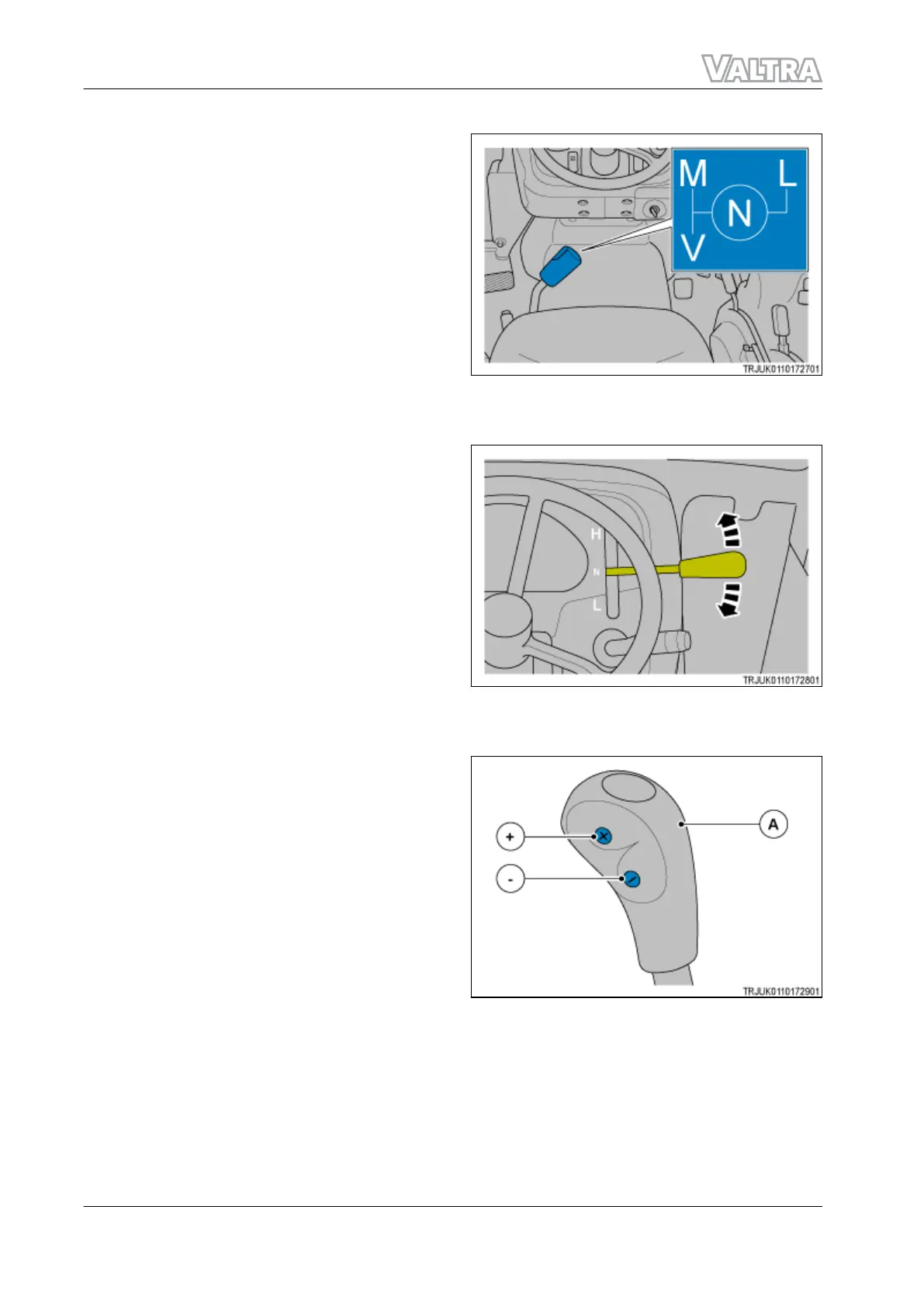Range lever
IMPORTANT:
Stop the machine before you change the range to
prevent damage to the transmission.
Stop the machine and select the range with the
range lever. Press the clutch pedal, select the
range and gradually release the clutch pedal to
apply the load. The range lever has 4 positions:
(N) Neutral
(L) Slow
(M) Moderate
(V) Fast
GUID-17828545-4010-4415-B51D-F16EE87277E1-low.png [Low]
Fig. 9
Speed range lever
Speed range lever for the transmission high or low
range (if equipped)
The speed range lever gives 2 more alternative
speeds. Its primary function is to decrease or
increase the ground speed during operation. You
can operate this lever while the machine moves,
but you must push the clutch pedal. The speed
range lever has 3 positions:
(N) Neutral
(H) High speed - Fast range
(L) Low speed - Slow range
GUID-F4E6CD71-D807-45B2-B253-B3D813996A80-low.png [Low]
Fig. 10
Gear lever
(A)
Gear lever for transmission high or low
(+) High speed - Fast range button
(-) Low speed - Slow range button
Use the gear lever (A) to select a gear. Before you
move the gear lever, push the clutch pedal down
fully. Select the gear and then gradually release the
clutch pedal to apply the load. You can select a
gear while the machine moves.
You can also select the high or low speed ranges
during operation (without pushing the clutch pedal)
with the (+) and (-) buttons.
IMPORTANT:
Slow range automatically engages when you start
the engine.
GUID-0A6961F2-69A9-40D6-BAA4-DD8369B6E803-low.png [Low]
Fig. 11
3. Operation
60 F Series
39940211 (555124)