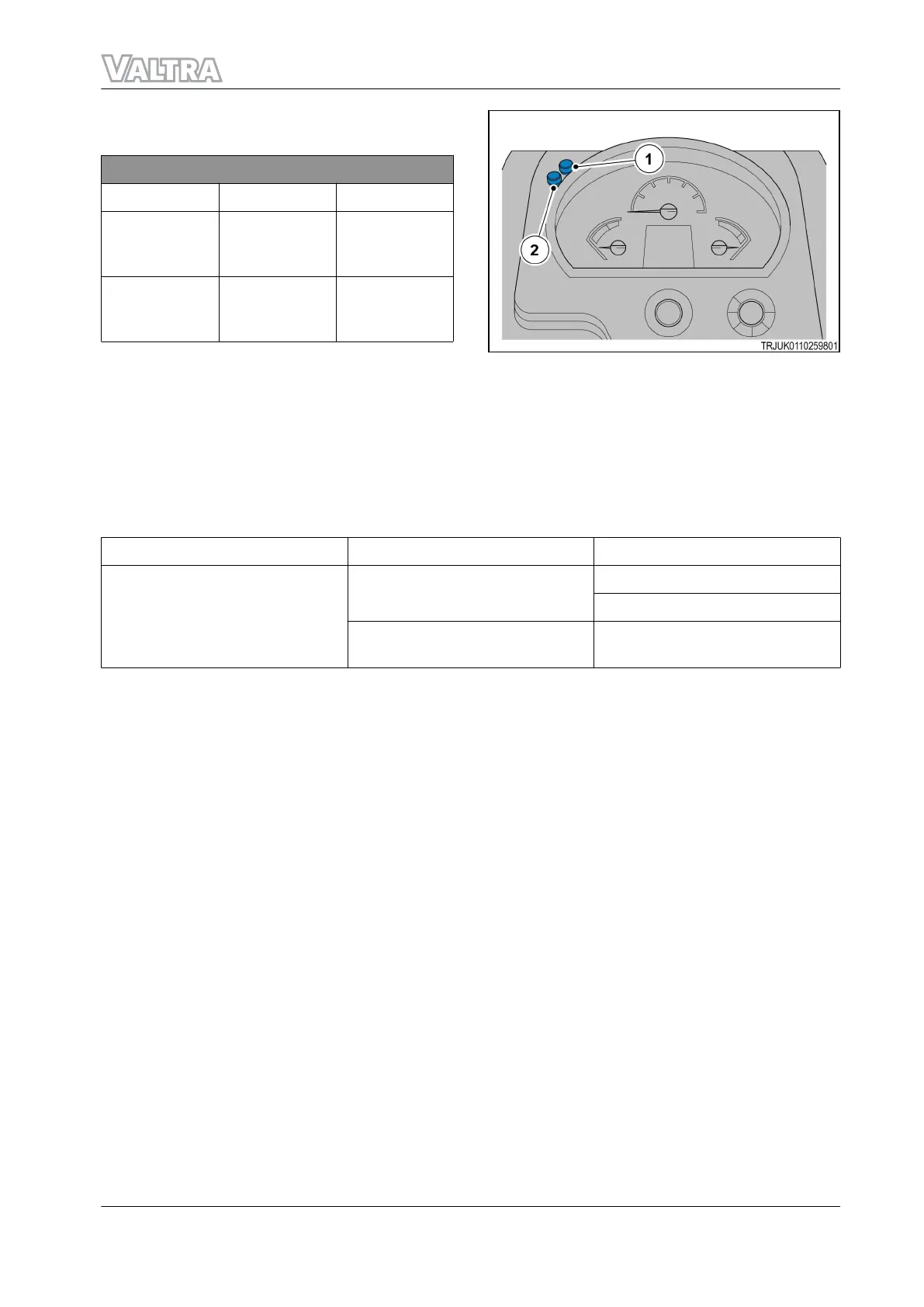Use buttons (1) and (2) to navigate the "DPF”
menu.
Functions of the digital display controls
(1) (2)
Press for a
maximum of
0.3 seconds:
Up Down
Press for a
minimum of 1
second:
Select
Open and close
the submenu
NOTE:
It is necessary to stop the machine and engage
the parking brake before you can get access to the
menu. If the machine speed is more than 0, the
menu closes automatically.
GUID-3D6E2B0C-98B1-453C-BB4F-F3FBDB8F0DEE-high.jpg [High]
Fig. 38
Select automatic regeneration
When you set the system to "AUTO REGEN.", regeneration can occur with the machine moving.
Select and save
Select and save
After you get access to the DPF
menu
"AUTO REGEN." (recommended)
"OK" (recommended setting)
"NO"
"MANUAL REGEN."
Start the procedure for manual
regeneration
• Go to the DPF menu, then press and hold (1) for 1 second.
• Select "AUTO REGEN." then press and hold (1) for 1 second.
• Select "OK" to start the automatic regeneration.
• Select "NO" to disable the automatic regeneration.
Start manual regeneration
Only start the manual regeneration process when the warning lamp flashes, then:
• Stop the machine, engage the parking brake and stop PTO.
• Go to the DPF menu, then press and hold (1) for 1 second.
• Select "MANUAL REGENERATION", then press and hold (1) for 1 second.
• The system does a check of the safety conditions. A message shows if the conditions are not
satisfactory.
• "HANDBRAKE" shows in the display if the parking brake is not engaged.
• "TURN OFF PTO" shows in the display if PTO is on. Stop the PTO and continue.
• If the safety conditions are satisfactory, "WAIT" message flashes. The DPF regeneration procedure is on.
• If 1 or more safety conditions are not satisfactory, the related warning message flashes for 5 seconds.
Then the system exits the manual regeneration procedure and returns to the "MANUAL
REGENERATION" menu. Restart the regeneration.
• After "COMPLETED" shows in the display, wait for 3 seconds and then exit the DPF menu. The
regeneration process is completed.
NOTE:
3. Operation
F Series 71
39940211 (555124)