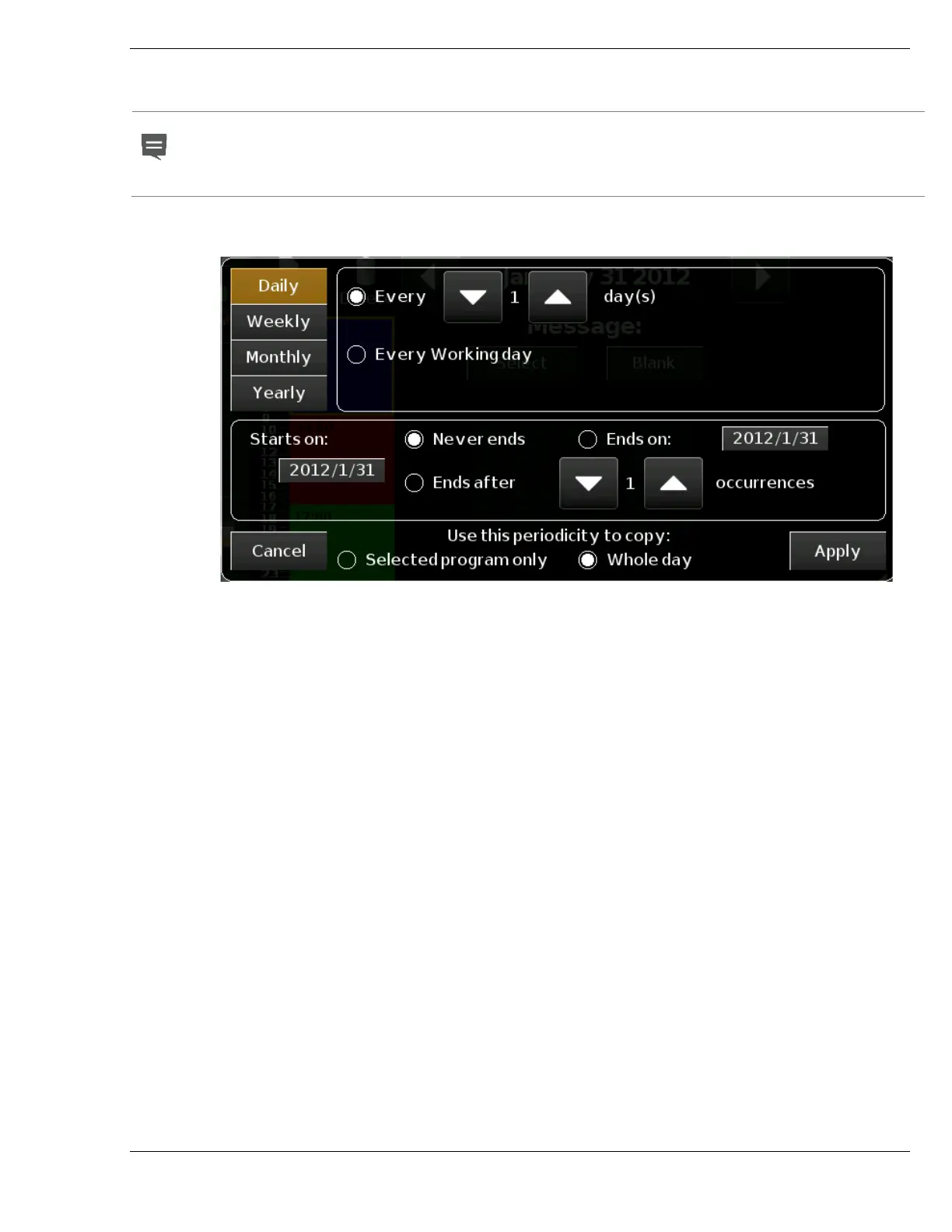Schedules
Ver-Mac 2018 V-Touch Controller for TLDs User Manual – V3.2 36
7.2.2 Define the Day Plan Repetition Pattern (Periodicity)
NOTE
Select your Periodicity settings very carefully.
Default Periodicity means the full day plan and its signal plan display every
day and the Schedule never ends.
Figure 24: Periodicity window with default settings
Periodicity allows you to define a detailed pattern of repetition for each day plan:
How often and when a day plan program is in effect;
The lifetime of the dayplan;
What part of the day plan (all or a selected timeslot) to include in your
Schedule;
Tap Apply to add your settings to the Schedule.