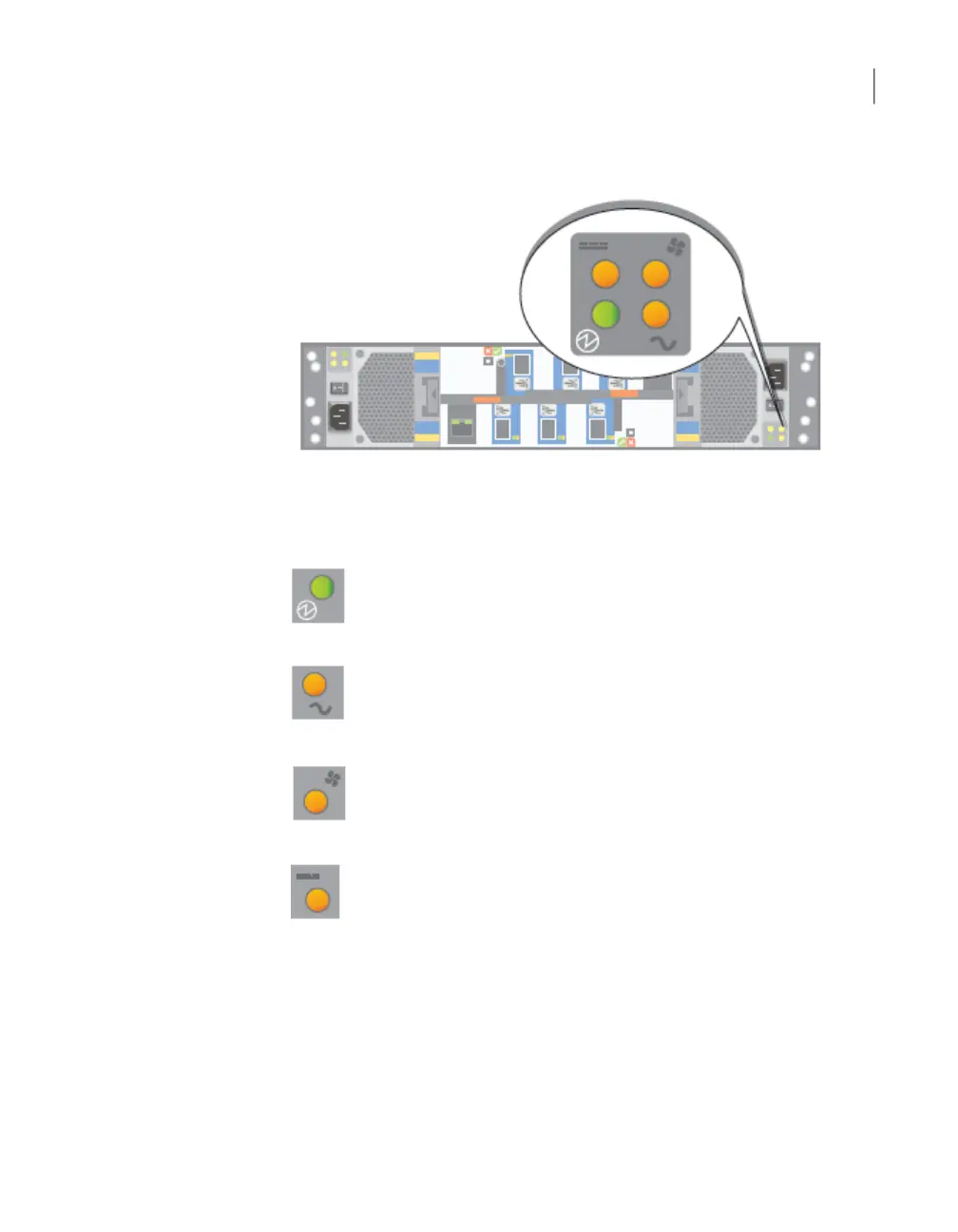3
Verify that the power LED on each power module is green.
The LED icons are explained in the following table.
DescriptionLED
Green = power cooling module ok
Amber = AC power fault
Amber = Fan fault
Amber = DC power fault
The following table provides LED status details about the fans, AC and DC
power, and the power cooling modules (PCMs).
123Adding 2U12 storage shelves to an operational NetBackup 5230 Appliance
Turning on the hardware and verifying operation
