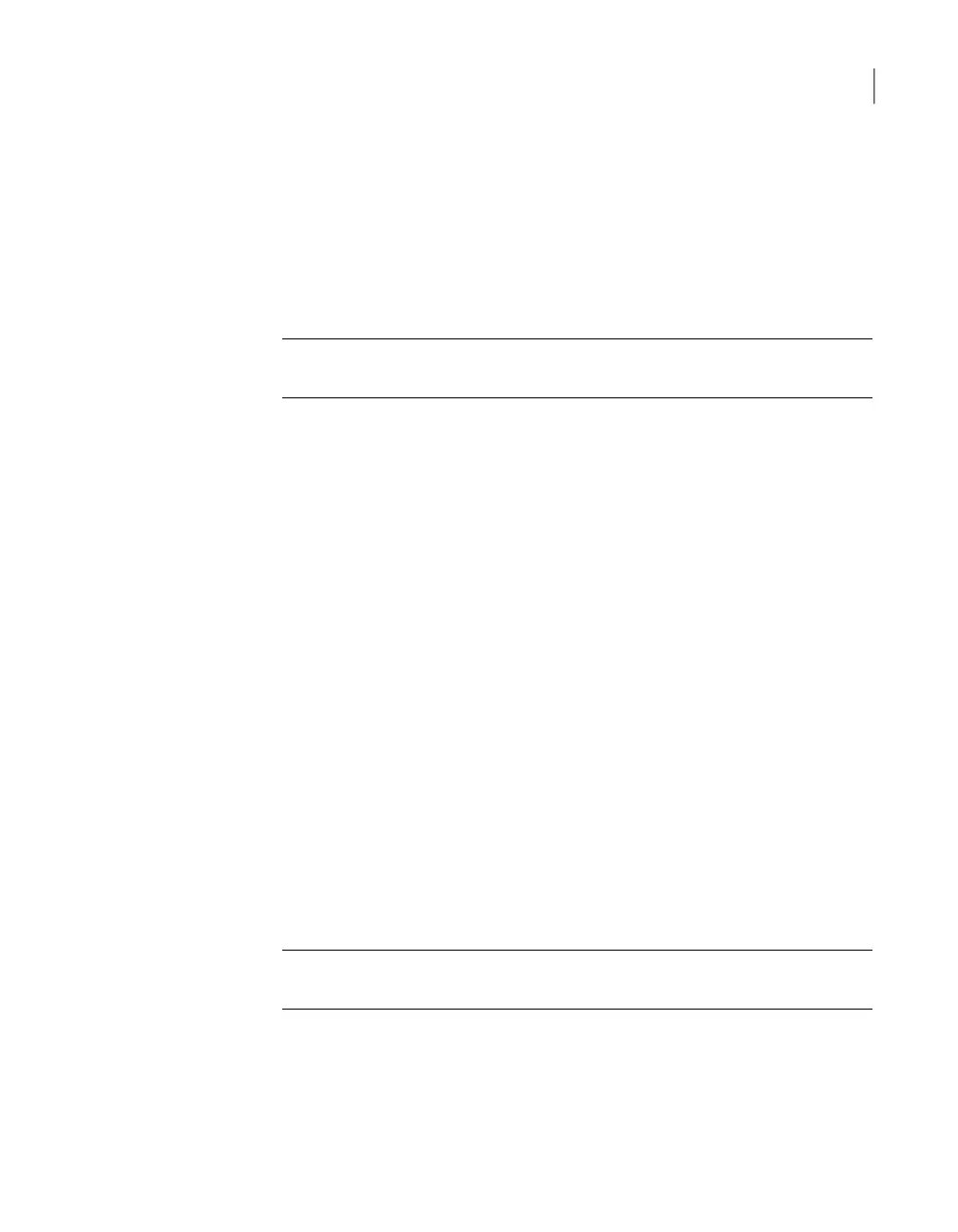Prerequisites for IPMI configuration
Verify the following configuration prerequisites:
■ Ensure that you have a dedicated network infrastructure. The remote
management port is 1 Gbps for NetBackup 5230 appliances.
■ The remote management port can auto-negotiate its link speed of up to 1 Gbps.
Note: If the IPMI is connected to a managed switch port, it is recommended
that you configure the switch port to auto-negotiation.
■ If a firewall exists between the appliance and the remote devices that manage
an appliance (like a laptop computer), open the following ports:
SSH22
HTTP80
SNMP162
HTTPS443
KVM623
RMM ISO/CD5120
RMM floppy5123
CD5124
SSL5127
KVM CLI5900
RMM CLI7578
SSL7582
Note: If you have a private internal network, remember to configure the settings
accordingly in your network address translation (NAT).
■ The remote management port must be configured as a DHCP or static address.
19Preparing for hardware installation
Prerequisites for IPMI configuration
