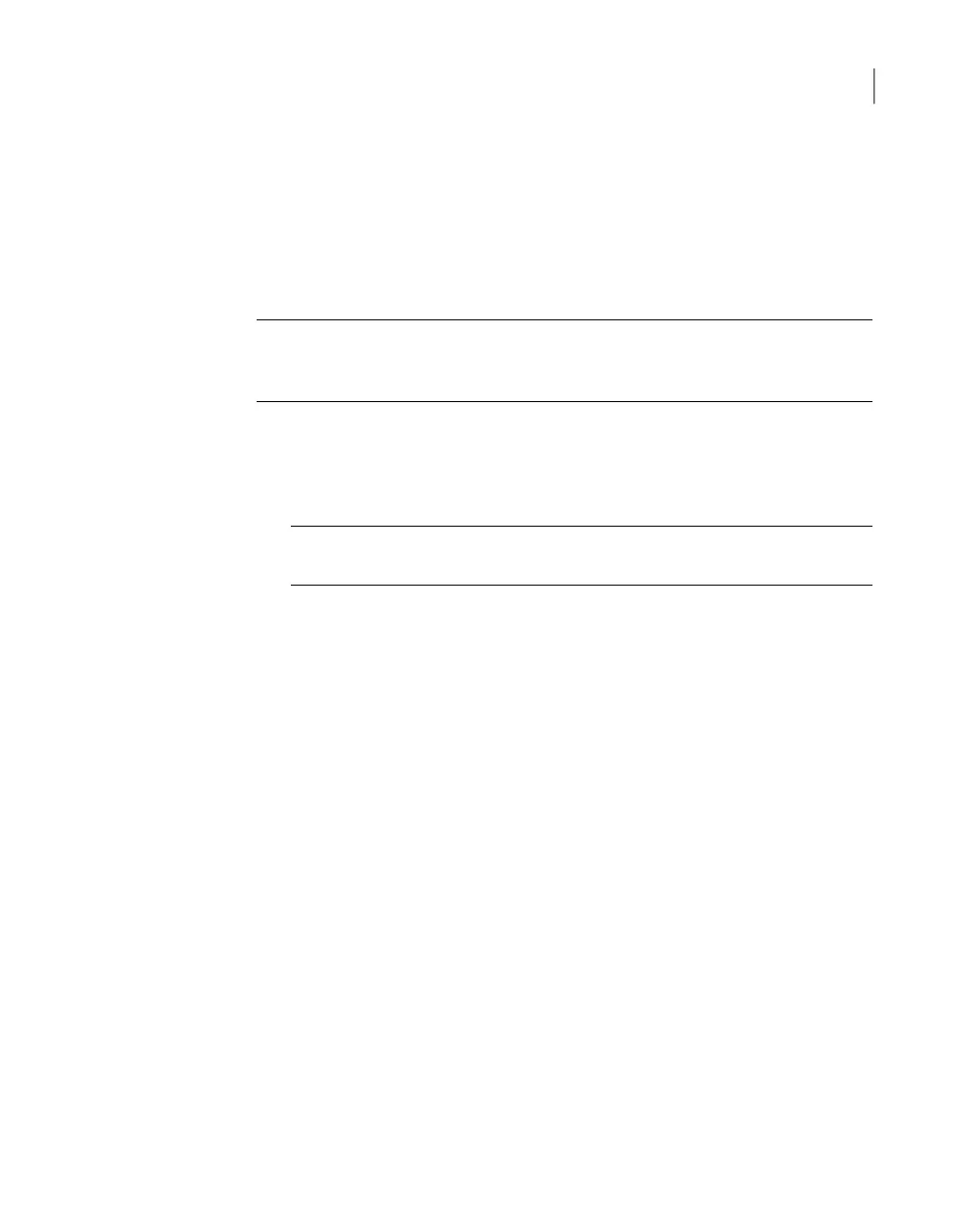Shutting down the appliance
This section describes how to perform a shutdown of the NetBackup 5230 Appliance.
The process is designed to ensure an orderly system shutdown so that data is
neither lost nor corrupted. Perform this procedure before you turn off the power
switches on the unit.
Caution: Never turn off the appliance by using the power button on the control
panel. Using the power button to turn off the appliance can cause data loss or
corruption.
To turn off the NetBackup 5230 appliance
1
Use PuTTY to start an SSH session to access the NetBackup Appliance Shell
Menu on the appliance.
Note: You can also access the NetBackup Appliance Shell Menu using a KVM
or laptop with a remote terminal emulator.
2
At the appropriate prompt, enter the host name or IP address of the appliance.
The command-line interface, NetBackup Appliance Shell Menu, is launched.
3
At the login prompt, type admin and press Enter.
4
At the Password prompt, type the password that is assigned to the administrator
for this application. The default password is P@ssw0rd. The Main_Menu prompt
appears.
5
At the Main_Menu prompt, type support and press Enter. The Support prompt
appears.
6
At the Support prompt, type shutdown and press Enter.
7
Wait for the appliance to turn off gracefully. (About five minutes.)
8
Turn off the switches on the power supplies.
Preparing the appliance to install the additional
hardware
Best practices recommend removing the appliance from the rack to access the
inside of the chassis. Alternatively you can pull out the appliance on its rails. Be
sure that the appliance and rack are stable.
85Adding 2U12 storage shelves to an operational NetBackup 5230 Appliance
Shutting down the appliance
