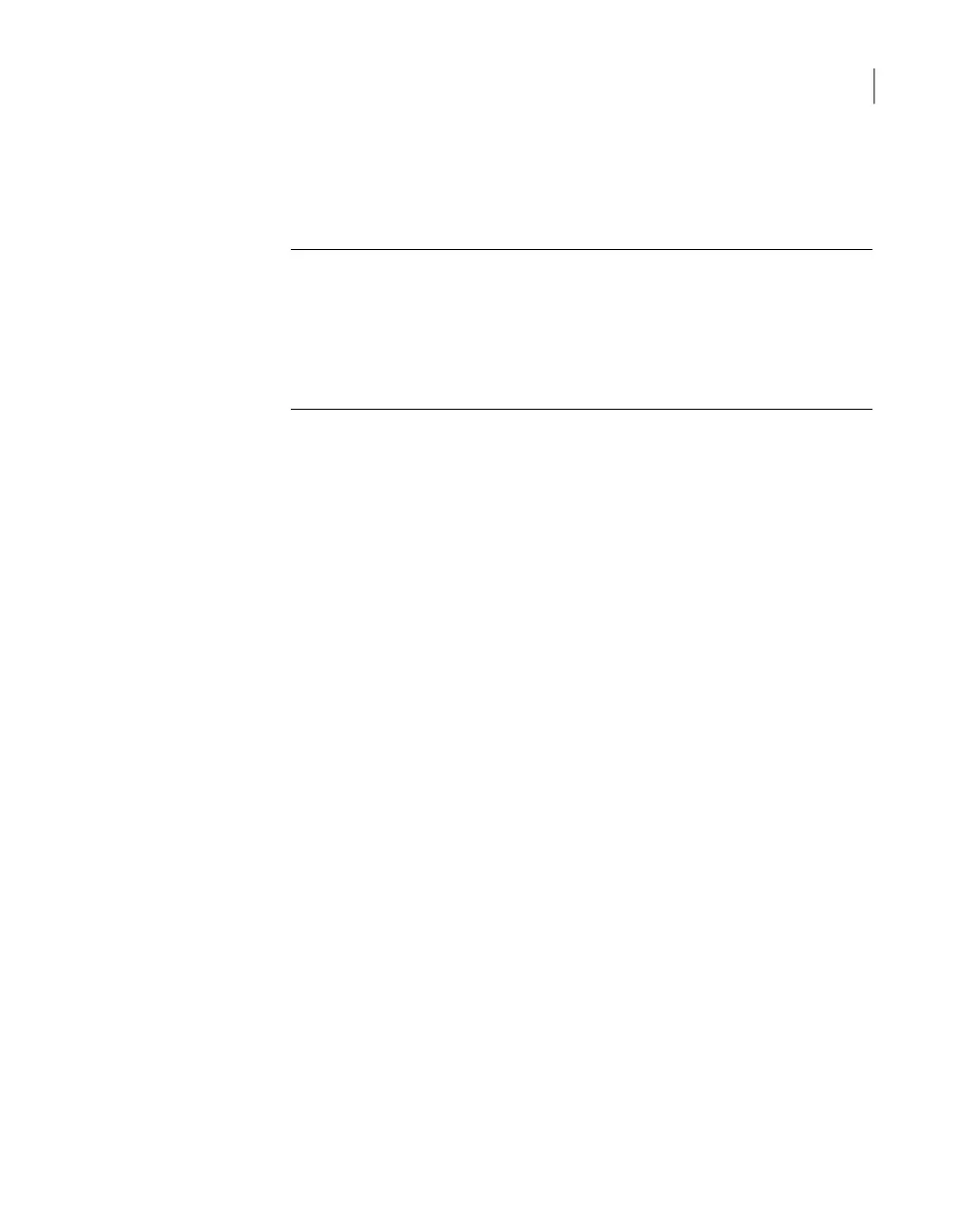5
A JViewer application opens that enables you to remotely monitor and control
the appliance. This application requires Java Runtime Environment (JRE)
version 6.0 or later. Install Java (as needed).
Caution: Starting with Java 7 update 45, you may receive a security warning
when you launch the KVM remote console from the appliance IPMI port. The
warning states that you do not have proper permissions and prevents appliance
access from the IPMI port. For information about how to resolve this issue,
refer to the following document:
http://www.veritas.com/support/TECH212531
6
You can now access and log on to the NetBackup Appliance Shell Menu. Enter
the user name and password for the appliance.
By default, the user name admin has the password, P@ssw0rd where 0 is the
number zero.
47Verifying hardware operation and configuring IPMI
Accessing and using the Veritas Remote Management interface
