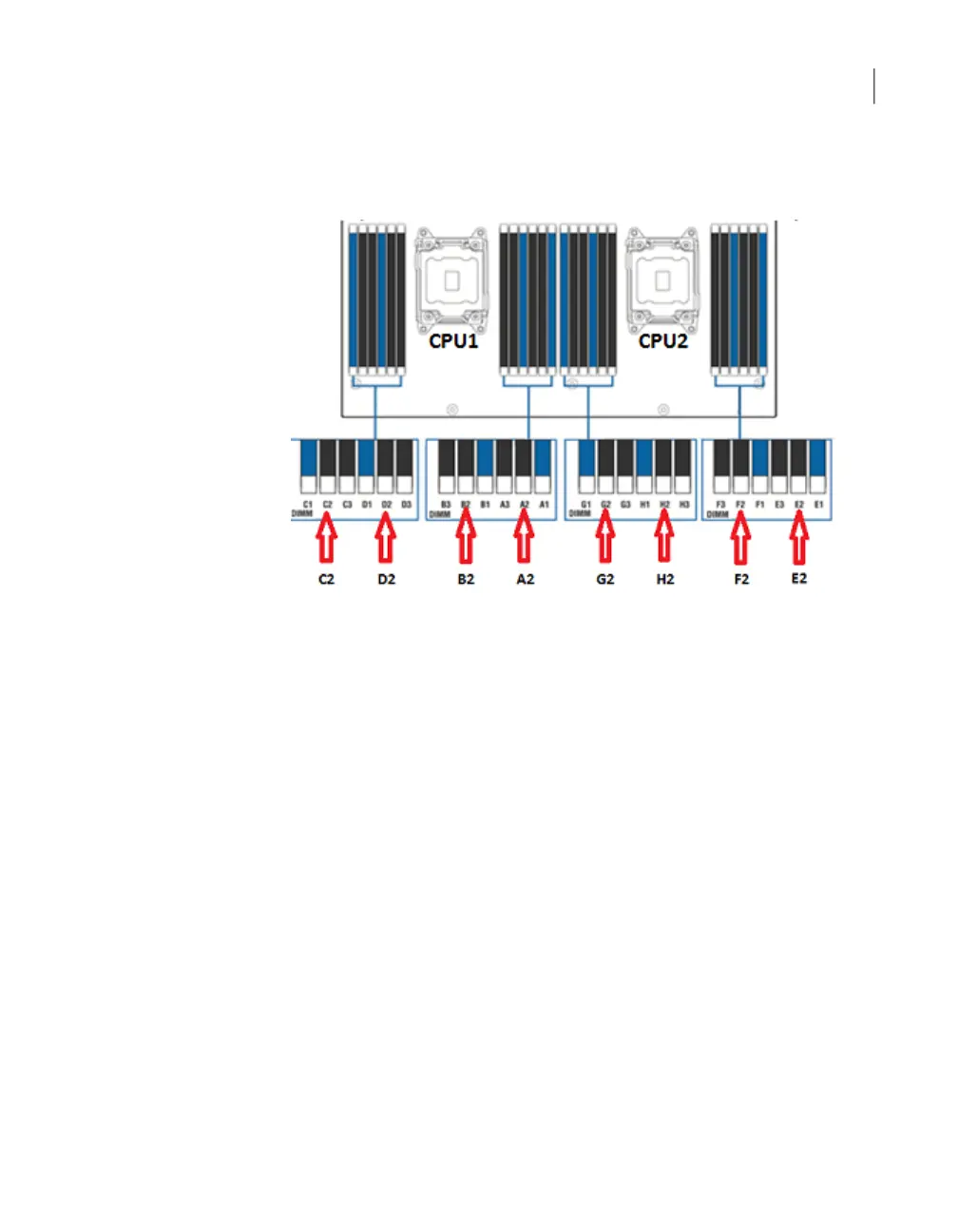3
Locate the DIMM sockets next to the CPUs on the mainboard inside the
appliance chassis.
A blank card is installed in each memory socket that is not currently used.
4
Install the new DIMM cards in slots A2, B2, C2, D2, E2, F2, G2, and H2 as
follows:
■ In each slot that requires new memory, remove the blank DIMM card. Open
the retaining clips at each end of the socket and remove the blank card.
(A)
89Adding 2U12 storage shelves to an operational NetBackup 5230 Appliance
Installing the additional memory
