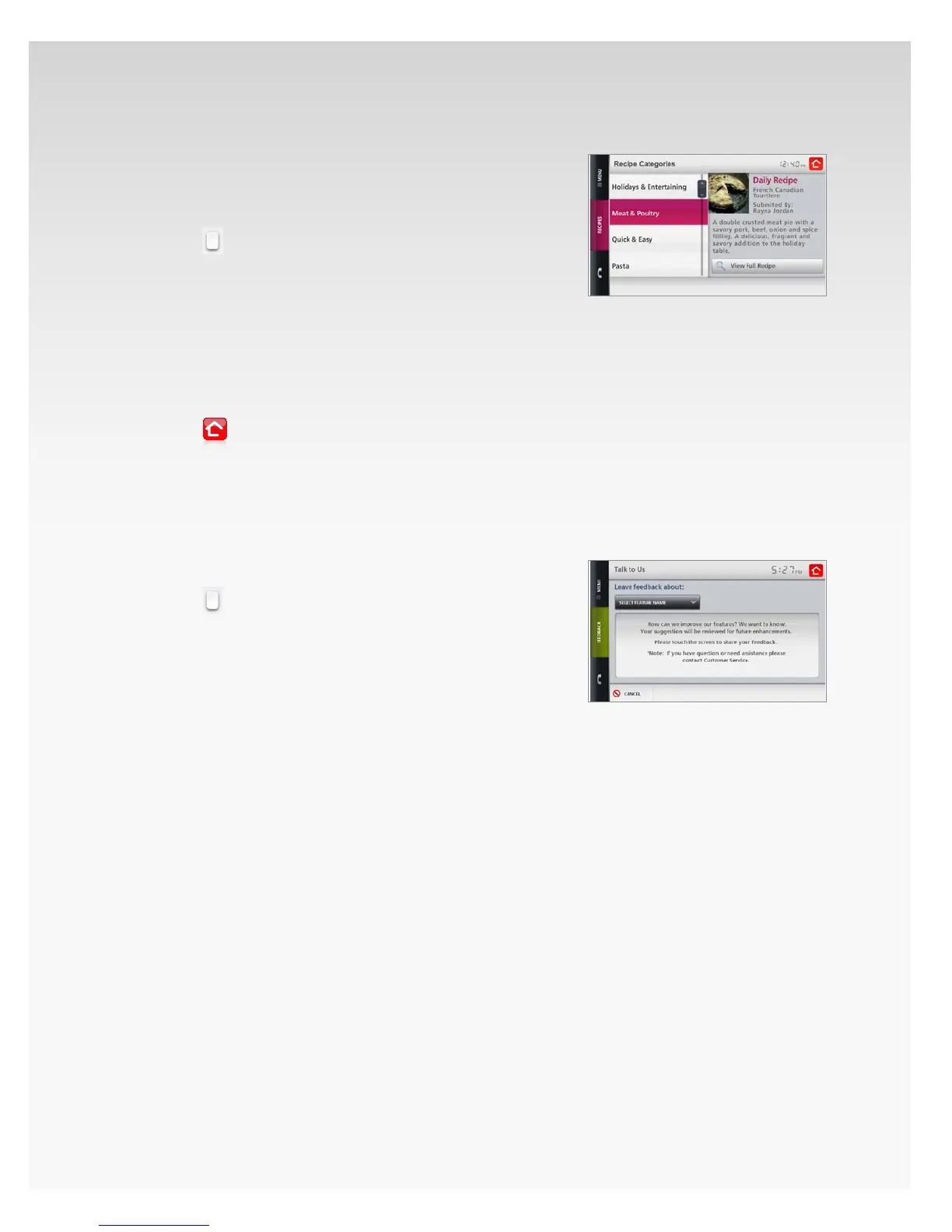© 2009 Verizon. All Rights Reserved.
84
Verizon Hub User Guide
Recipes.
You must rst download Recipes as described
in the Download Widget section.
Touch 1. Menu.
Touch2.
to locate Recipes.
Touch 3. Recipes.
Touch a 4. category.
Select a 5. recipe to view its description.
Touch 6. View Full Recipe to view the details.
Touch 7. Nutritional Information to view
nutritional breakdown.
Touch 8. Back to return to the previous screen.
Touch9.
to return Home.
Feedback.
Tell us what you think of your Verizon Hub!
Touch 1. Menu.
Touch2.
to locate Feedback.
Touch 3. Feedback.
Touch 4. Select a Feature Name to select a feature.
Touch the 5. Feedback window and use the keypad
to enter your question or comment.
Touch 6. Enter.
Touch 7. Send.
Verizon Hub will direct you to 8. verizonwireless.com/
hub/help for updates based on your feedback. Touch OK.
Verizon Hub will return to the Home screen.9.
