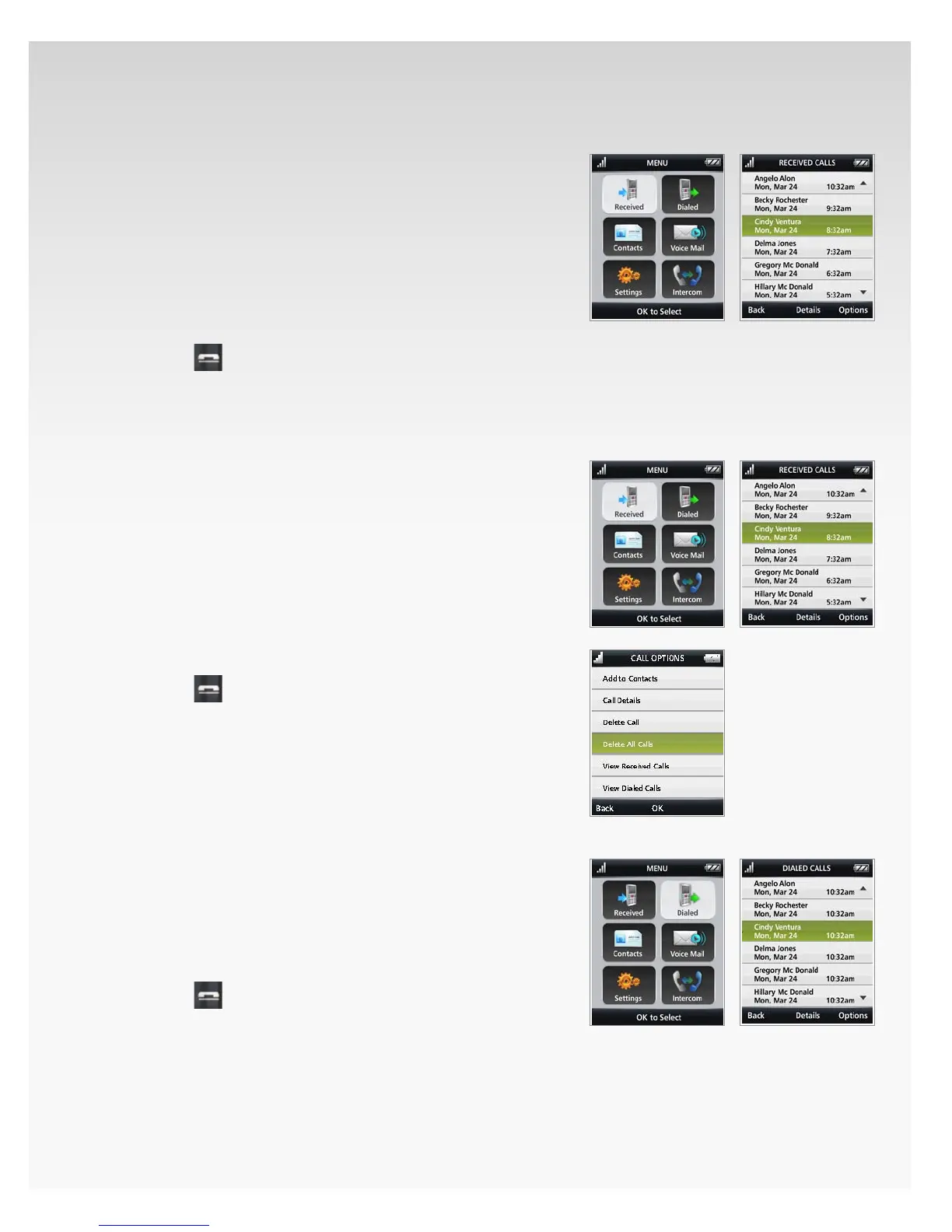© 2009 Verizon. All Rights Reserved.
89
Verizon Hub User Guide
Delete Received Call.
Press 1. OK to open the Menu.
Received2. is the rst Menu option and will already
be highlighted. Press OK.
Scroll to the call to delete and Press 3. Options.
Move the 4. OK Button/Joystick to select Delete Call
and press OK.
A conrmation message will appear.5.
Press 6. Yes.
Press7.
to return to Home.
The Received Call information will be deleted.
Delete All Received Calls Information.
Press 1. OK to open the Menu.
Received2. is the rst Menu option and will already
be highlighted. Press OK.
Press 3. Options.
Move the OK Button/Joystick to select 4. Delete All
Calls and press OK.
A conrmation message will appear.5.
Press 6. Yes.
Press 7. OK.
Press8.
to return to Home.
All Received Calls information will be deleted.
Dialed Calls.
View Dialed Calls.
Press 1. OK to open the Menu.
Move the OK Button/Joystick to select 2. Dialed and
press OK.
Your list of Dialed Calls will appear.3.
Press 4. Back to return to the previous screen.
Press5.
to return to Home.
