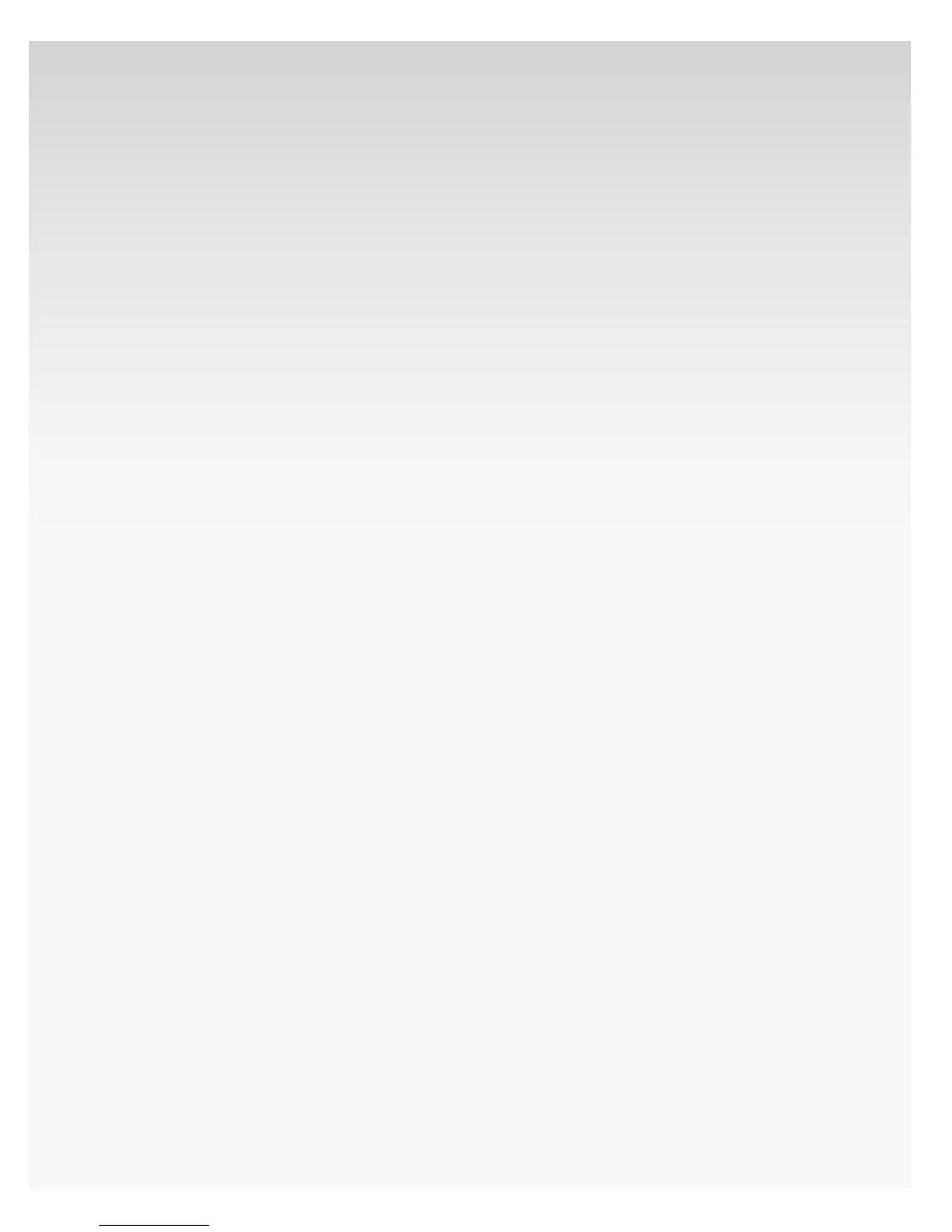© 2009 Verizon. All Rights Reserved.
127
Verizon Hub User Guide
Transfer Your Number.
If you have a telephone number that you want to transfer
to use on your Verizon Hub, please call 800-922-0204 and
we will submit the request to your current provider.
To transfer your phone number, your number needs to
be working and operational with your local provider.
Please do not contact your local provider to disconnect
your service. The disconnect will take place automatically
when the transfer is complete.
Once the transfer is complete, you’ll receive a text
message that will appear on your Verizon Hub phone.
Also, numbers with restrictions (such as a PIC freeze, a
restriction that prevents unauthorized changes) cannot
be transferred until the restrictions have been removed.
In order to continue the transfer process, please contact
your current provider to remove the restrictions on the line
or to verify no restrictions exist on the line.
Important Notes:
Prior to changing your Verizon Hub telephone •
number or transferring your existing home
phone number to your Verizon Hub, you must
set up Voice Mail rst.
It may take up to 14 business days to complete •
the transfer.
9-1-1 Emergency Response Service Address.
Your 9-1-1 Emergency Response Service Address will be
listed on the Home page. If you wish to change your 9-1-1
Emergency Response Service Address, you must contact
Customer Support at 800-922-0204.
