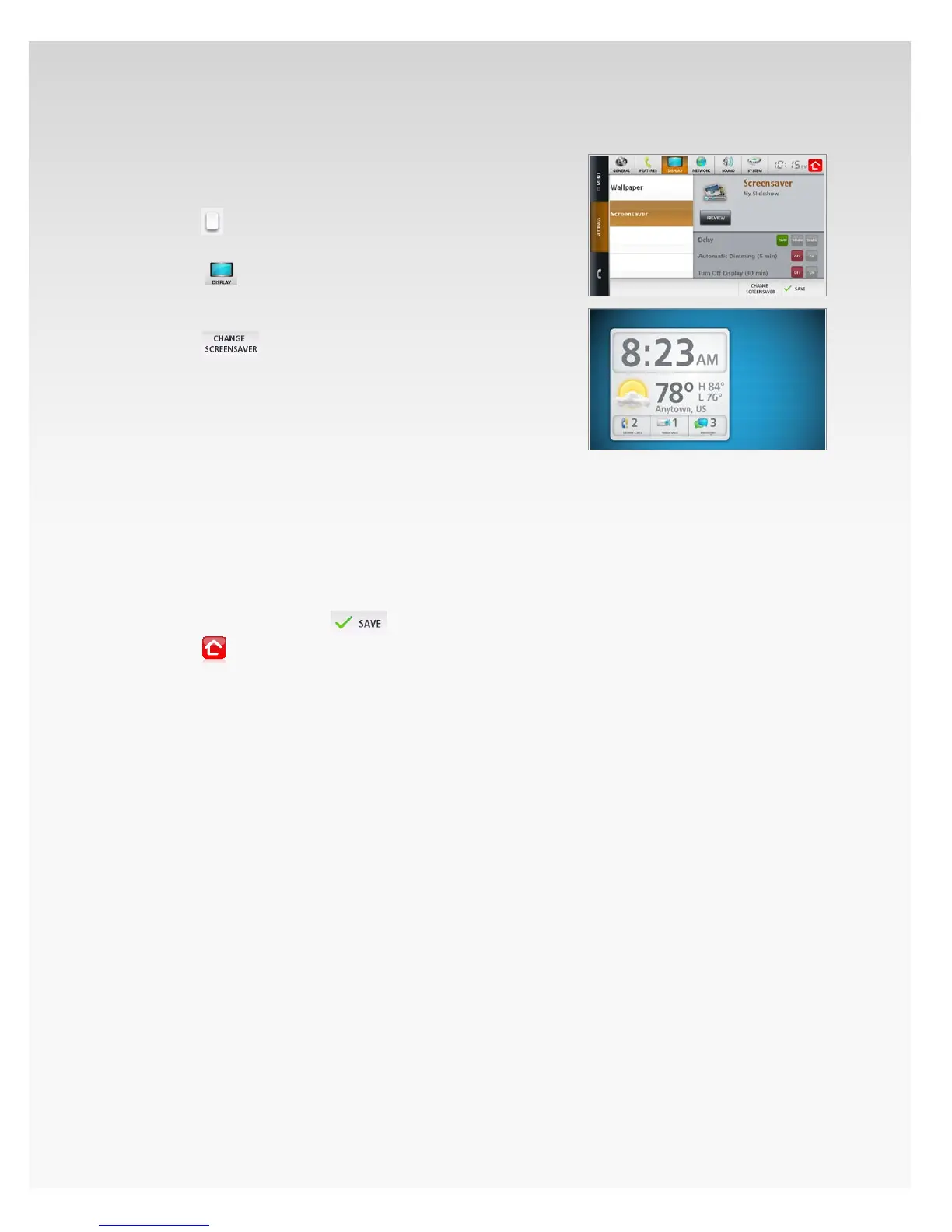© 2009 Verizon. All Rights Reserved.
70
Verizon Hub User Guide
Screensaver.
Change Screensaver.
Touch 1. Menu.
Touch2.
.
Touch 3. Settings.
Touch 4.
.
Touch 5. Screensaver.
The current Screensaver will appear.6.
Touch7.
.
Touch the option you prefer, and you’ll return to 8.
the Screensaver page.
Touch 9. Preview to see a preview of your selection.
Touch the screen again to return to the Screensaver page.10.
Select the 11. Delay you’d like before the Screensaver turns on:
5 min.•
10 min.•
30 min.•
Select Automatic Dimming 12. ON or OFF.
If you want your screen to turn o and go black after 13.
30 minutes, touch ON next to Turn O Display.
When you’re done, touch14.
.
Touch15.
to return Home.
The new Screensaver will appear the next time your device rests.
Upload New Photos for Wallpaper and Screensaver.
You can upload new photos to use as Wallpaper or a
Screensaver on your Verizon Hub. You can do this from the Web
Management Site at verizonwireless.com/hub.
Refer to the Upload Photos section of this guide for
more information.
