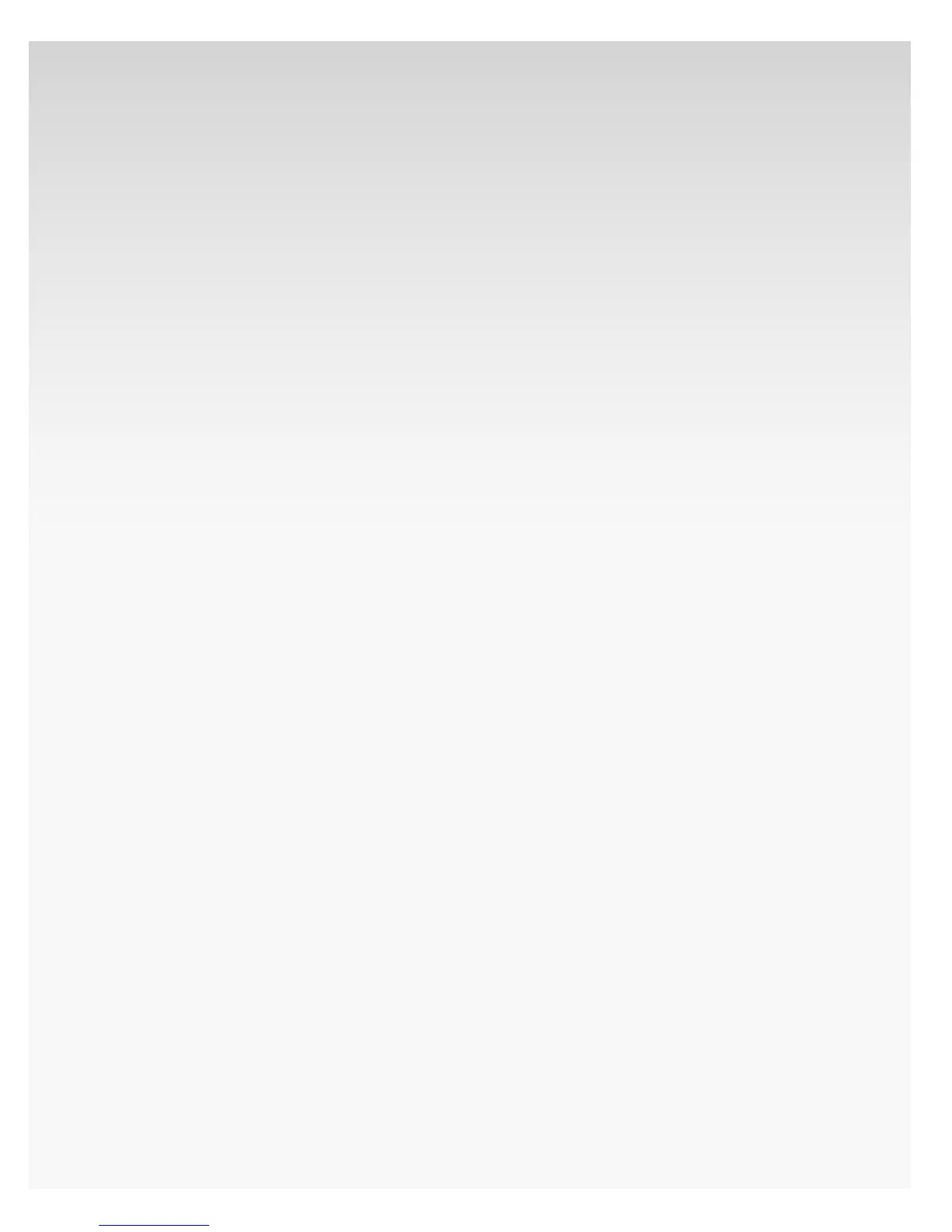© 2009 Verizon. All Rights Reserved.
106
Verizon Hub User Guide
Your Verizon Hub provides a range of features that
make managing calls – and making calls – simple and
convenient. Just follow the easy steps to do everything
from listening to your Voice Mail to setting Call Forwarding
Voice Mail.
Your Voice Mail allows callers to leave messages for
you when you’re away from your phone or when you
are unable to take the call. You can listen to Voice Mail
messages directly from your Verizon Hub phone or,
when you’re away from home, you can retrieve messages
from the Voice Mail system or online from the Web
Management Site.
To get started, you need to initialize your Voice Mail
mailbox using your Verizon Hub phone. Upon ordering
the Verizon Hub service, your Voice Mail mailbox was
automatically assigned a default Passcode.
The default Passcode is the last 4 digits of your
Verizon Hub telephone number.
Callers will be able to leave you messages even while
your mailbox is un-initialized; however, you will not be
able to listen to your messages or use the other features
in your mailbox until you complete the setup process
described below.
Important Note: Prior to changing your Verizon Hub
telephone number or transferring your existing home
phone number to your Verizon Hub, you must set up
Voice Mail rst.
Digital Voice Calling
Features.
