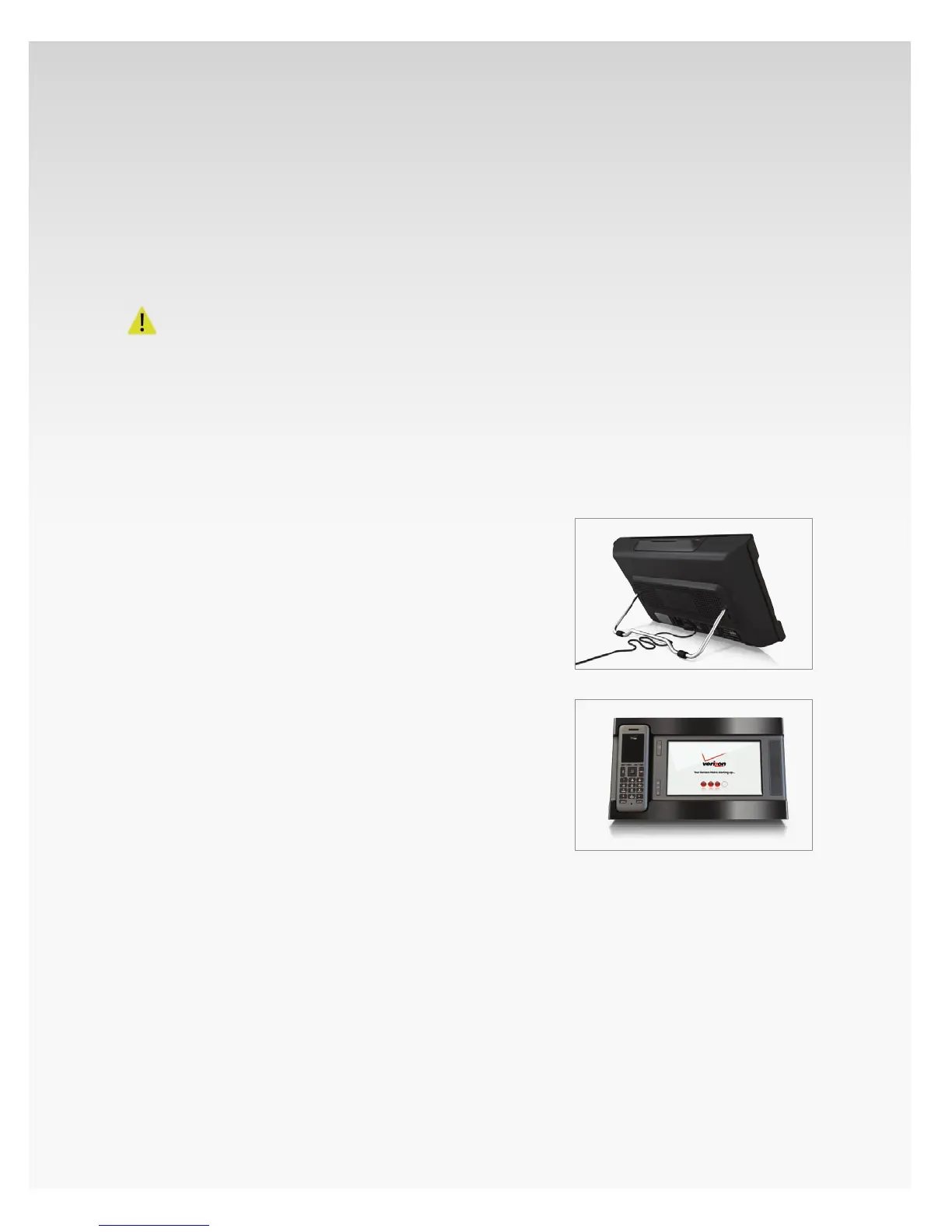© 2009 Verizon. All Rights Reserved.
2
Verizon Hub User Guide
Other Considerations.
Because the signal loses strength when it travels through •
walls, we recommend keeping the number of walls and
ceilings between your Verizon Hub and other devices on
your network, such as your router, to a minimum.
Keep your Verizon Hub away from large metal objects, •
which can aect signal quality and strength.
Caution.
Keep your Verizon Hub at least 10 feet from a microwave. •
Position your Verizon Hub away from heat sources, •
moisture and excessive dust.
Plug in Your Verizon Hub.
Plug the small end of the power cord into the hole on the 1.
back of the base marked “5V DC.”
Plug the other end into an outlet. 2.
Your Verizon Hub touch screen will power up and turn on.3.