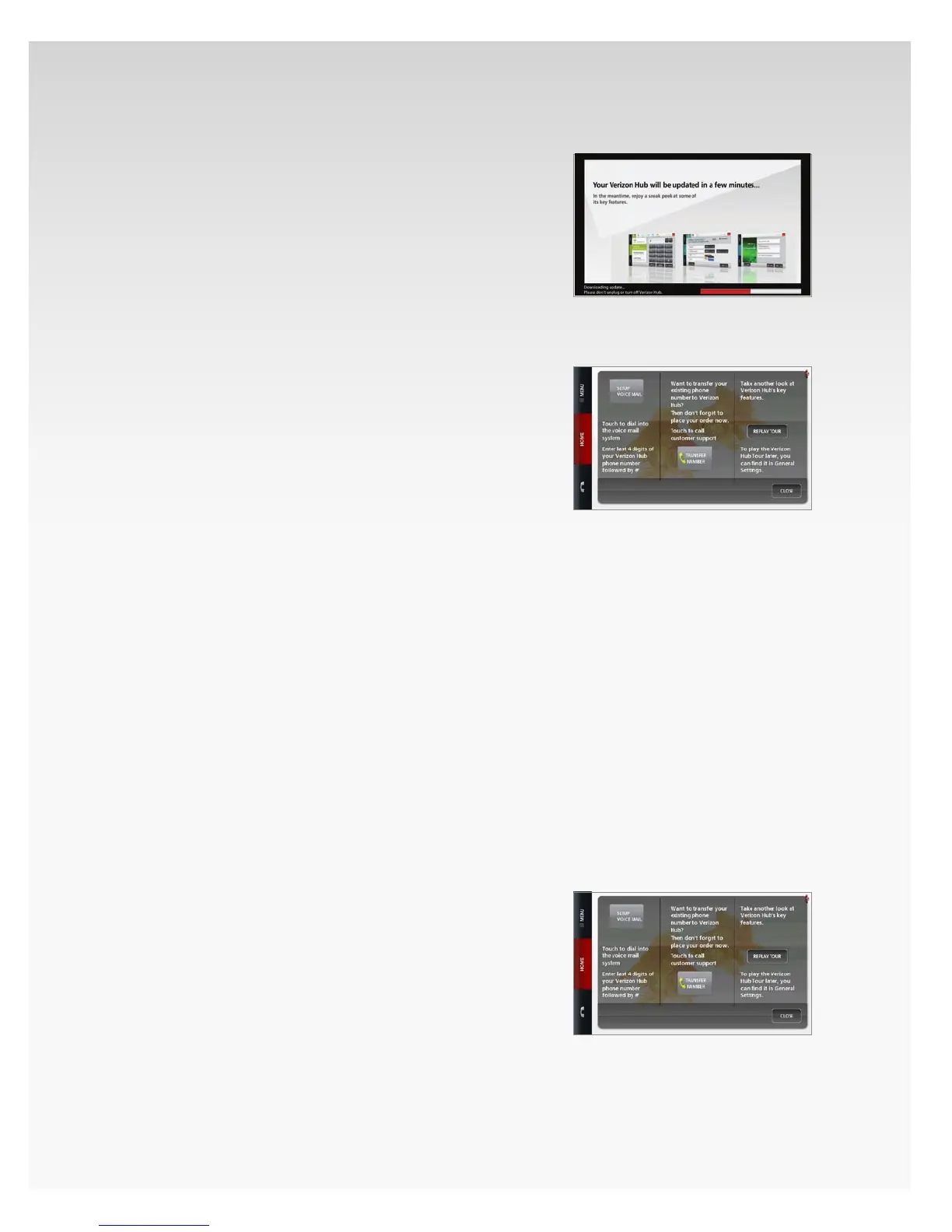© 2009 Verizon. All Rights Reserved.
7
Verizon Hub User Guide
Take Tour.
When Verizon Hub is checking for and downloading updates,
you will be automatically taken through a tour of Verizon
Hub’s features.
Touch Replay Tour if you want to watch it again.
Set Up Voice Mail.
The nal step of the set-up process lets you set up your Voice
Mail immediately.
Important Note: Prior to changing your Verizon Hub
telephone number or transferring your existing home phone
number to your Verizon Hub, you must set up Voice Mail rst.
Touch 1. Set Up Voice Mail.
This will dial the Voice Mail system.2.
Enter the 3. last 4 digits of your phone number.
Follow the voice prompts.4.
Transfer Existing Home Phone Number to Your
Verizon Hub.
If you want to transfer your existing phone number, you can
contact Customer Support directly from your Verizon Hub.
Important Note: Prior to changing your Verizon Hub
telephone number or transferring your existing home phone
number to your Verizon Hub, you must set up Voice Mail rst.
Touch 1. Transfer Number.
This will dial Customer Support.2.
Follow the voice prompts.3.
Once you’re set up, you will see this screen. Touch OK to start
using your Verizon Hub.
