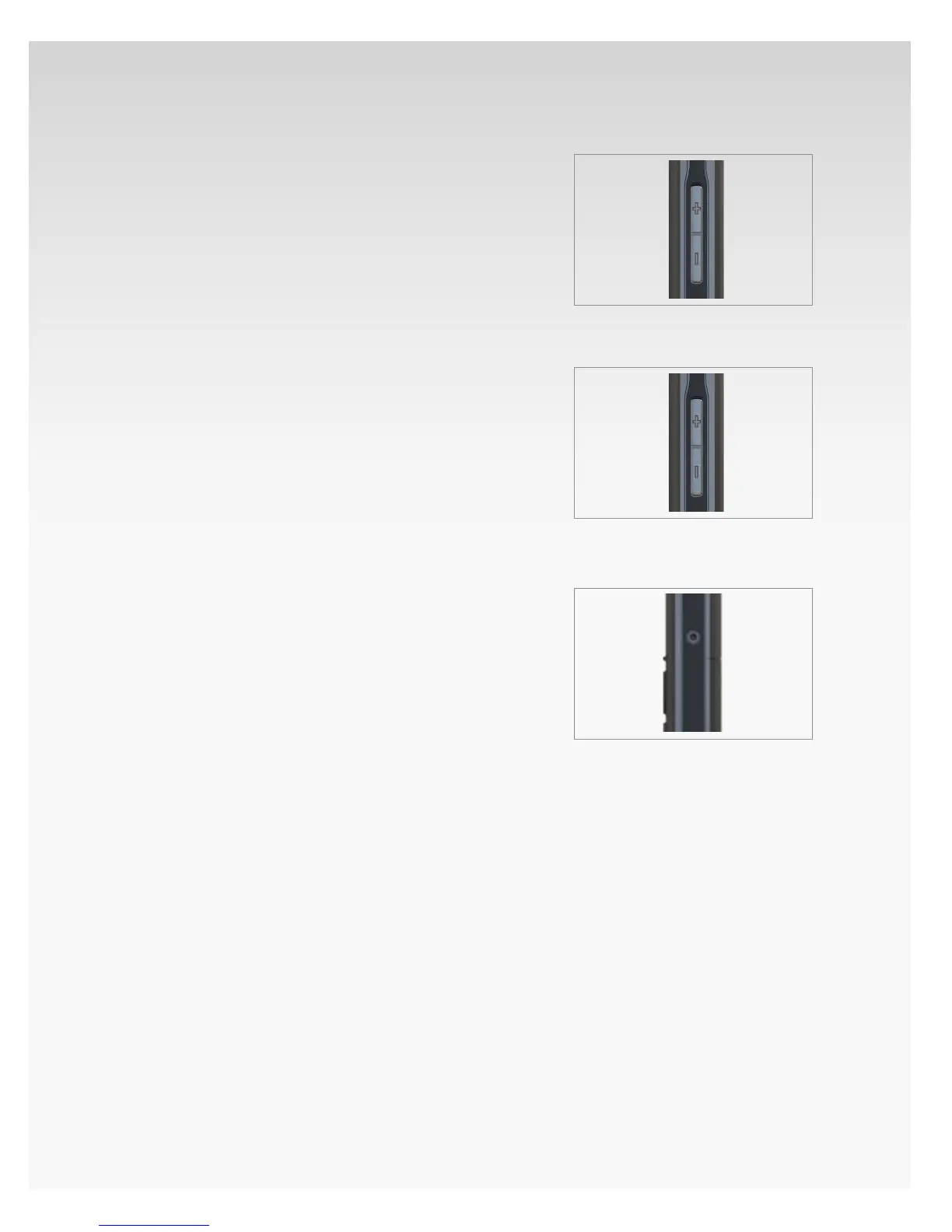© 2009 Verizon. All Rights Reserved.
10
Verizon Hub User Guide
Handset Speaker Volume.
During a phone call, press Volume + or Volume - on the side
of the handset to adjust the speaker volume.
Keypad Button Volume.
While navigating the handset Menu, press Volume + or
Volume - on the side of the handset to adjust the keypad
button volume.
You will hear the button volume increase and decrease as you
press Volume + and Volume -.
Headset Jack.
The handset is compatible with all 2.5mm telephone headsets
with a built-in microphone.
Simply insert the headset plug into the right side of
the handset.
You will be able to make and receive phone calls using
your headset.
