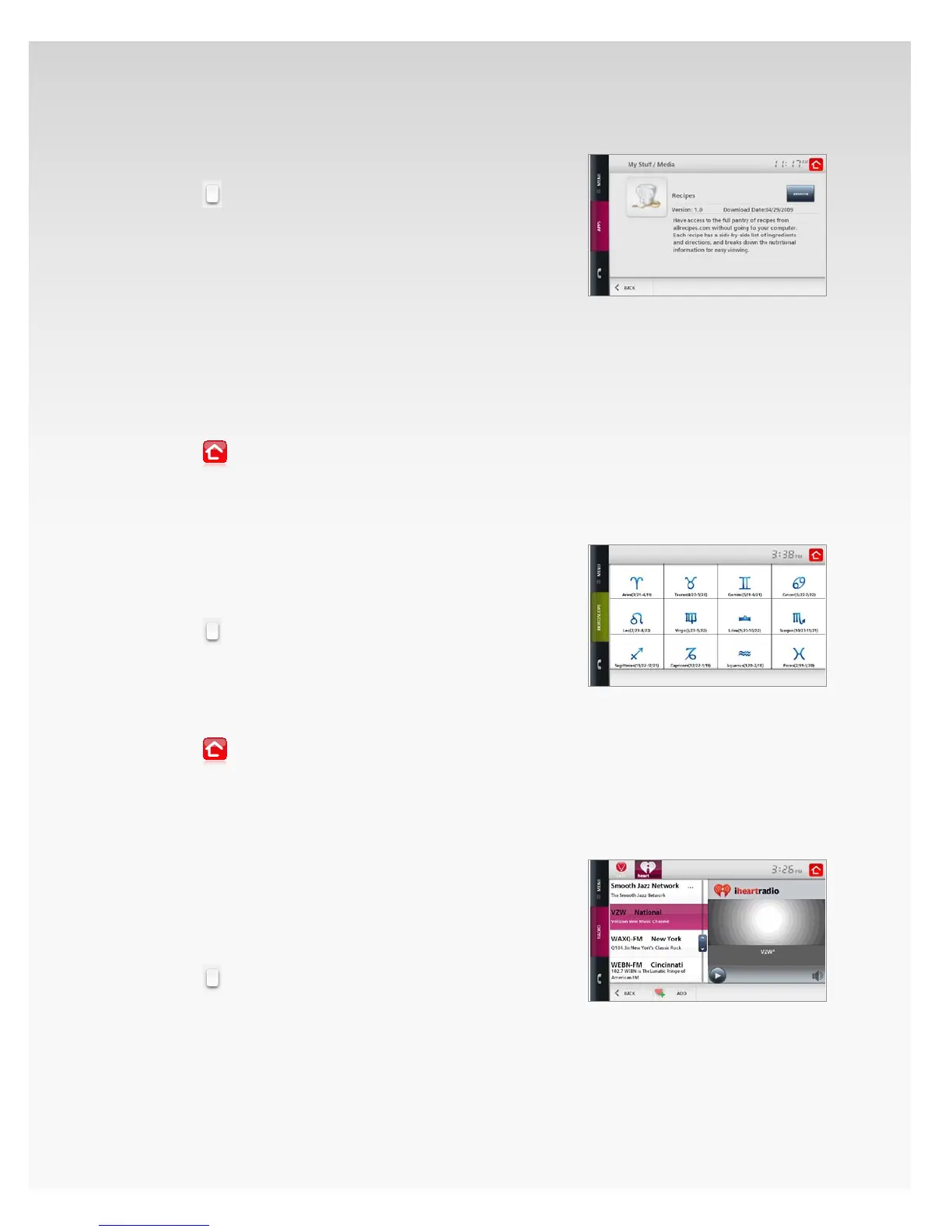© 2009 Verizon. All Rights Reserved.
77
Verizon Hub User Guide
Remove App.
Touch 1. Menu.
Touch2.
.
Touch 3. Apps.
The 4. What’s New tab will display available apps.
Touch the 5. My Stu tab to see the apps you have
already downloaded.
Touch the 6. App you want to remove and then
touch Remove.
A conrmation message will appear. Touch 7. Yes.
A message conrming the deletion will appear. Touch 8. OK.
The app will be removed from the Menu and the 9. My Stu
tab and will be available again in the What’s New tab.
Touch10.
to return Home.
Using Apps.
Horoscopes.
You must rst download Horoscopes as described
in the Download Apps section.
Touch 1. Menu.
Touch2.
to locate Horoscopes.
Touch 3. Horoscopes.
Touch your astrological sign.4.
Your Horoscope will be displayed.5.
Touch 6. Back to return to the previous screen.
Touch7.
to return Home.
Note: For entertainment purposes only.
Internet Radio.
You must rst download Internet Radio as described
in the Download Apps section.
Listen to Internet Radio.
Touch 1. Menu.
Touch2.
to locate Internet Radio.
Touch 3. Internet Radio.
Radio stations will be categorized by genre: 4.
Touch the • genre to see a list of stations in that
radio format.
