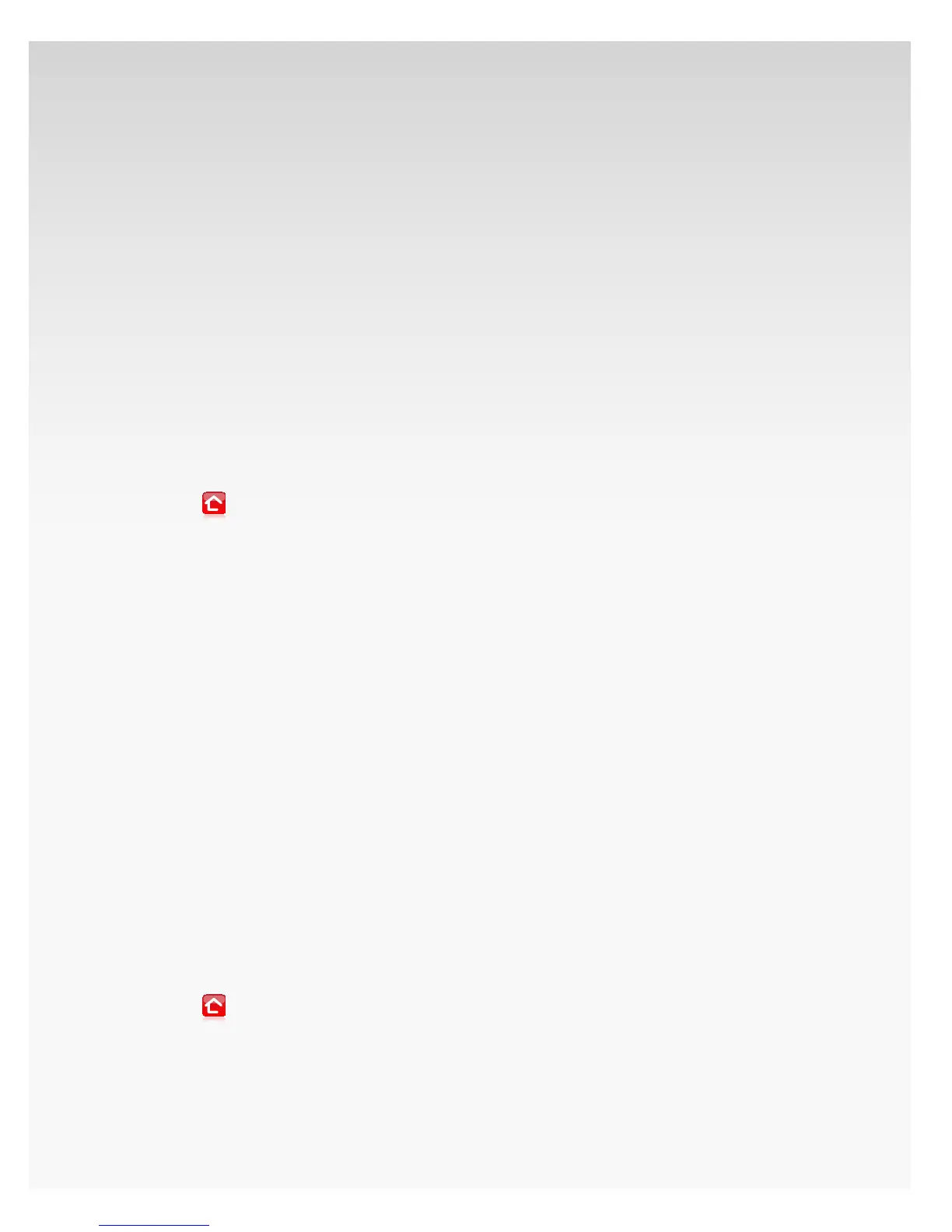© 2009 Verizon. All Rights Reserved.
44
Verizon Hub User Guide
Theaters.
Find a Theater Near Me.
Touch 1. Menu.
Touch 2. Movies.
Touch 3. Theaters.
A list of theaters in your ZIP Code will appear. 4.
Scroll through the list of theaters and select a 5. Theater.
Touch:6.
a. Call to call the theater.
b. Showtimes to see a list of movies playing.
c. Send to VZ Navigator to send directions to your
Verizon Wireless phone. If your Verizon Wireless
phone is not VZ Navigator-enabled, the message
will be text-only.
d. View Map to see the theater’s location.
Touch7.
to return Home.
Search for Theaters in Other Areas.
Touch 1. Menu.
Touch 2. Movies.
Touch 3. Theaters.
A list of theaters in your ZIP Code will appear. 4.
Touch 5. Change ZIP.
Touch the 6. ZIP Code eld, enter a new ZIP
Code in the keypad and touch Enter.
Touch 7. Search.
A list of theaters in that area will appear.8.
Scroll through the list of theaters and select a 9. Theater.
Touch:10.
a. Call to call the theater.
b. Showtimes to see a list of movies playing.
c. Send to VZ Navigator to send directions to your
Verizon Wireless phone. If your Verizon Wireless
phone is not VZ Navigator-enabled, the message
will be text-only.
d. View Map to see the theater’s location.
Touch11.
to return Home.