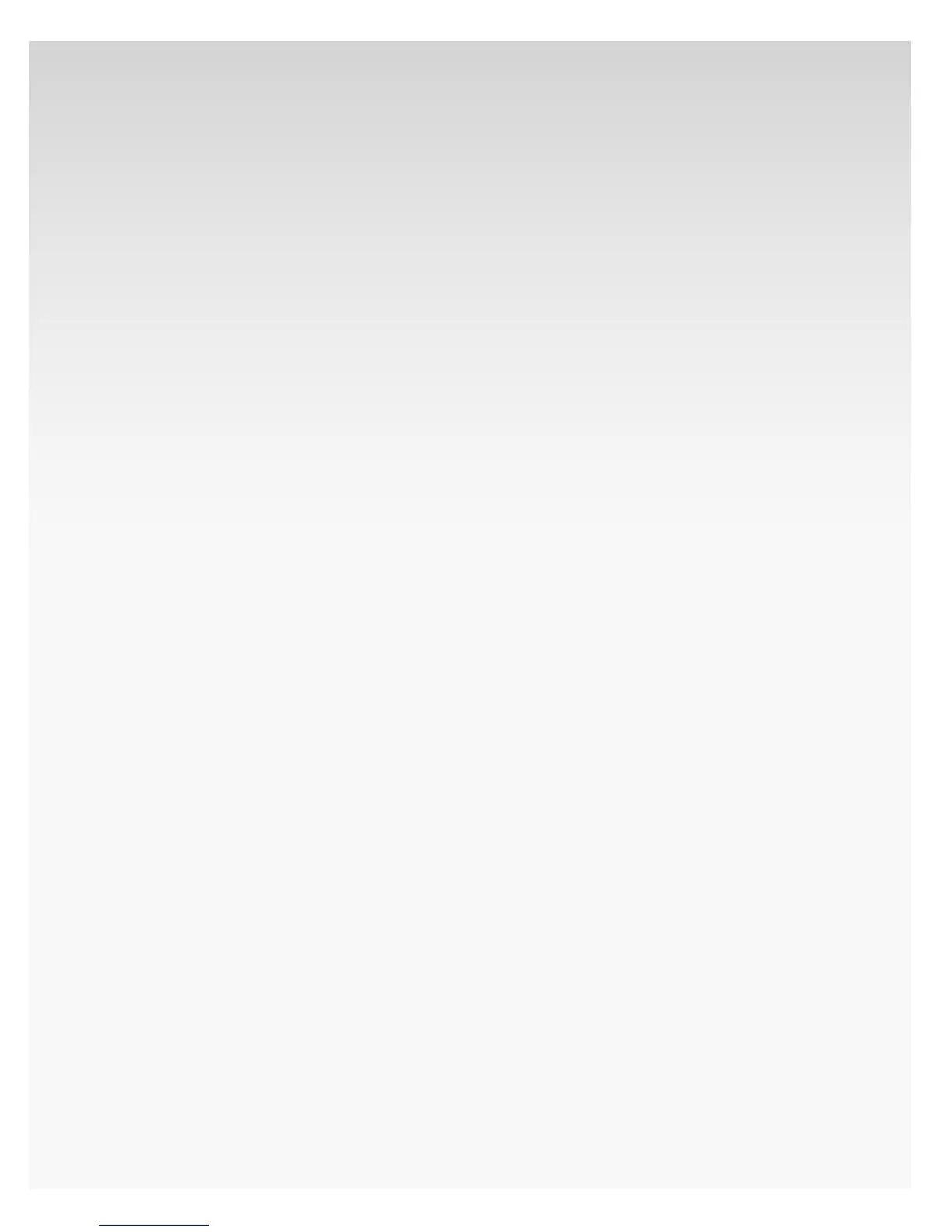© 2009 Verizon. All Rights Reserved.
xii
Verizon Hub User Guide
Caller ID With Name. ................................................................................................................................................. 114
Call Waiting. ......................................................................................................................................................................114
Use Call Waiting. ................................................................................................................................................... 114
Temporarily Disable Call Waiting. ........................................................................................................... 114
Permanently Disable Call Waiting. .........................................................................................................115
Call Waiting With Caller ID. ..................................................................................................................................115
Caller ID Block. ............................................................................................................................................................... 115
Return Call *69. ..............................................................................................................................................................116
Do Not Disturb. .............................................................................................................................................................. 117
3-Way Calling. .................................................................................................................................................................117
Start a 3-Way Call. ................................................................................................................................................ 117
End a 3-Way Call. ..................................................................................................................................................117
Speed Dial 10. .................................................................................................................................................................118
Add/Change Number on Speed Dial 10 List. .................................................................................118
Domestic Numbers..............................................................................................................................118
International Numbers. ....................................................................................................................118
Make a Call Using Speed Dial 10. ............................................................................................................119
Call Forwarding. ............................................................................................................................................................119
Activate Call Forwarding. ..............................................................................................................................120
Cancel Call Forwarding. ..................................................................................................................................120
Quick Reference Guide. ..........................................................................................................................................121
Web Management Site. .................................................................................................................................122
Registering Account on Web Management Site. ........................................................................122
Checking Your Text Messages. ...................................................................................................................123
Home. .....................................................................................................................................................................................124
View Missed Calls. ...............................................................................................................................................124
View New Voice Mail. ........................................................................................................................................124
Check New Messages. ......................................................................................................................................124
View All Calling Features. ..............................................................................................................................124
View Today’s Calendar Events. ..................................................................................................................125
View New Verizon Relay Messages. .......................................................................................................125
Change Wallpaper. ..............................................................................................................................................125
Verizon Hub Photos. ..........................................................................................................................................125
