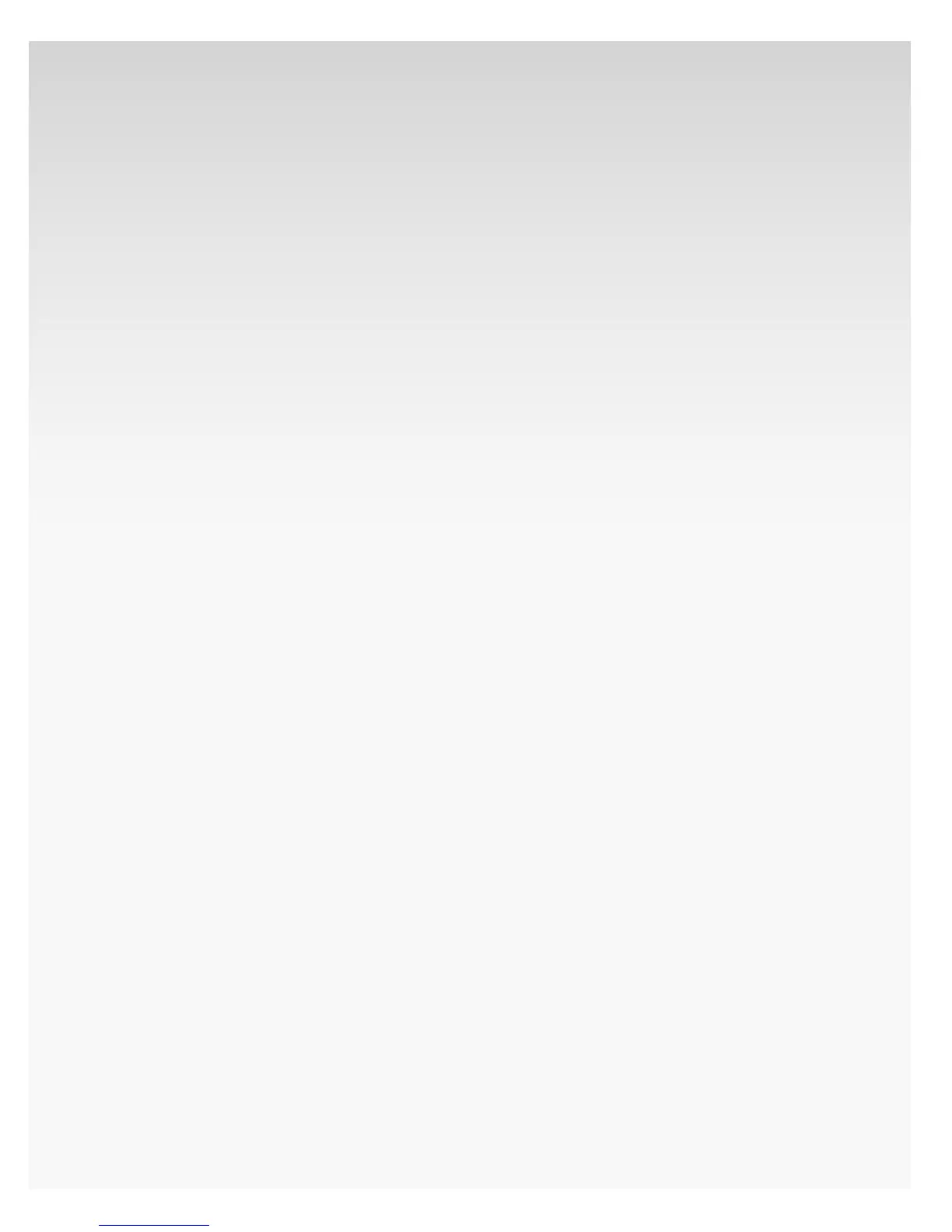© 2009 Verizon. All Rights Reserved.
xiv
Verizon Hub User Guide
Add Contact. ............................................................................................................................................................134
Edit Contact. ............................................................................................................................................................134
Delete Contact. ......................................................................................................................................................135
Add Group. ................................................................................................................................................................135
Rename Group. ......................................................................................................................................................135
Delete Group. ..........................................................................................................................................................135
Import Contacts. ...................................................................................................................................................136
Import Contacts from .csv File. ..........................................................................................................136
Create a .csv File. ..........................................................................................................................................136
Search Contacts. ...................................................................................................................................................137
Search Contacts by Name or Number. .........................................................................................137
Calendar. .............................................................................................................................................................................137
View Calendar.........................................................................................................................................................137
Add New Event. .....................................................................................................................................................137
Edit Event. ..................................................................................................................................................................137
Delete Event. ...........................................................................................................................................................138
Directories. ........................................................................................................................................................................138
Business Search. ...................................................................................................................................................138
People Search. ........................................................................................................................................................139
* Last Name is required for a White Pages search. ....................................................................139
Reverse Lookup. ...................................................................................................................................................139
Look Up a Number. ..............................................................................................................................139
Verizon Hub Photos. ..................................................................................................................................................139
View Photos. ............................................................................................................................................................139
Save Photo as Contact Image. ...................................................................................................................140
Add Photo to Screensaver. ..........................................................................................................................140
Set Photo as Wallpaper. ................................................................................................................................140
Delete a Photo. ....................................................................................................................................................141
Edit Photos. ............................................................................................................................................................141
Upload Photos. ......................................................................................................................................................141
Screensaver. .............................................................................................................................................................142
Upload Screensaver Image. ..................................................................................................................142
Select From All Photos. ............................................................................................................................142
Remove Photo. ..............................................................................................................................................142
Wallpaper. ..................................................................................................................................................................143
Upload Wallpaper Image. ......................................................................................................................143
