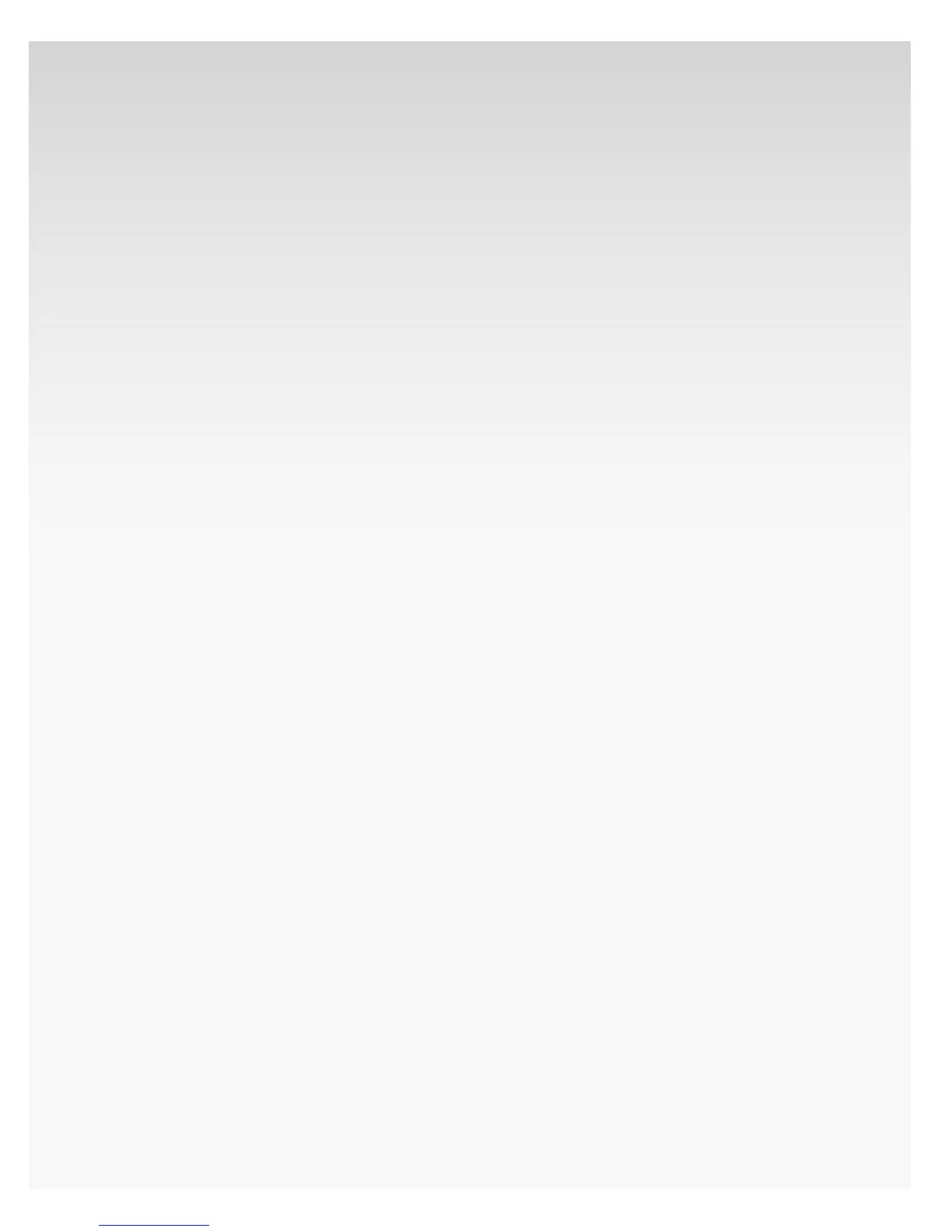© 2009 Verizon. All Rights Reserved.
iv
Verizon Hub User Guide
Make a 3-Way Call. .................................................................................................................................................21
Adjust Speaker/Ringer Volume. ..................................................................................................................21
Use Speakerphone. ...............................................................................................................................................21
Communications. ........................................................................................................................................................... 22
Dial Pad. ........................................................................................................................................................................ 22
Make a Call. ........................................................................................................................................................ 22
View Calls. ............................................................................................................................................................ 22
Calling Features. ............................................................................................................................................. 22
Locate Handset. .............................................................................................................................................. 23
Intercom. .............................................................................................................................................................. 23
PhotoDial. .................................................................................................................................................................... 24
Add Contact to PhotoDial. ...................................................................................................................... 24
Call Contact With PhotoDial................................................................................................................... 24
Delete Contact From PhotoDial. ......................................................................................................... 24
Calls. ................................................................................................................................................................................. 25
View Calls. ............................................................................................................................................................ 25
Delete a Call. ...................................................................................................................................................... 25
Delete All Calls. ................................................................................................................................................ 25
Add Caller to Contacts. .............................................................................................................................. 26
Call a Person From Calls. ........................................................................................................................... 27
Contacts. ....................................................................................................................................................................... 27
View All Contacts. .......................................................................................................................................... 27
Add a Contact. ................................................................................................................................................. 27
Edit a Contact. .................................................................................................................................................. 28
Delete a Contact. ............................................................................................................................................ 29
Search for Contact. ....................................................................................................................................... 29
View Contacts by Group. .......................................................................................................................... 30
Call a Contact. ................................................................................................................................................... 30
Send a Text or Picture Message to a Contact. .............................................................................31
Map a Contact’s Location. .........................................................................................................................31
Get Directions to a Contact’s Location. .......................................................................................... 32
Add Group. ......................................................................................................................................................... 32
Delete Group. ................................................................................................................................................... 32
Voice Mail. ................................................................................................................................................................... 33
Set Up Voice Mail. .......................................................................................................................................... 33
View Voice Mail Messages. ...................................................................................................................... 33