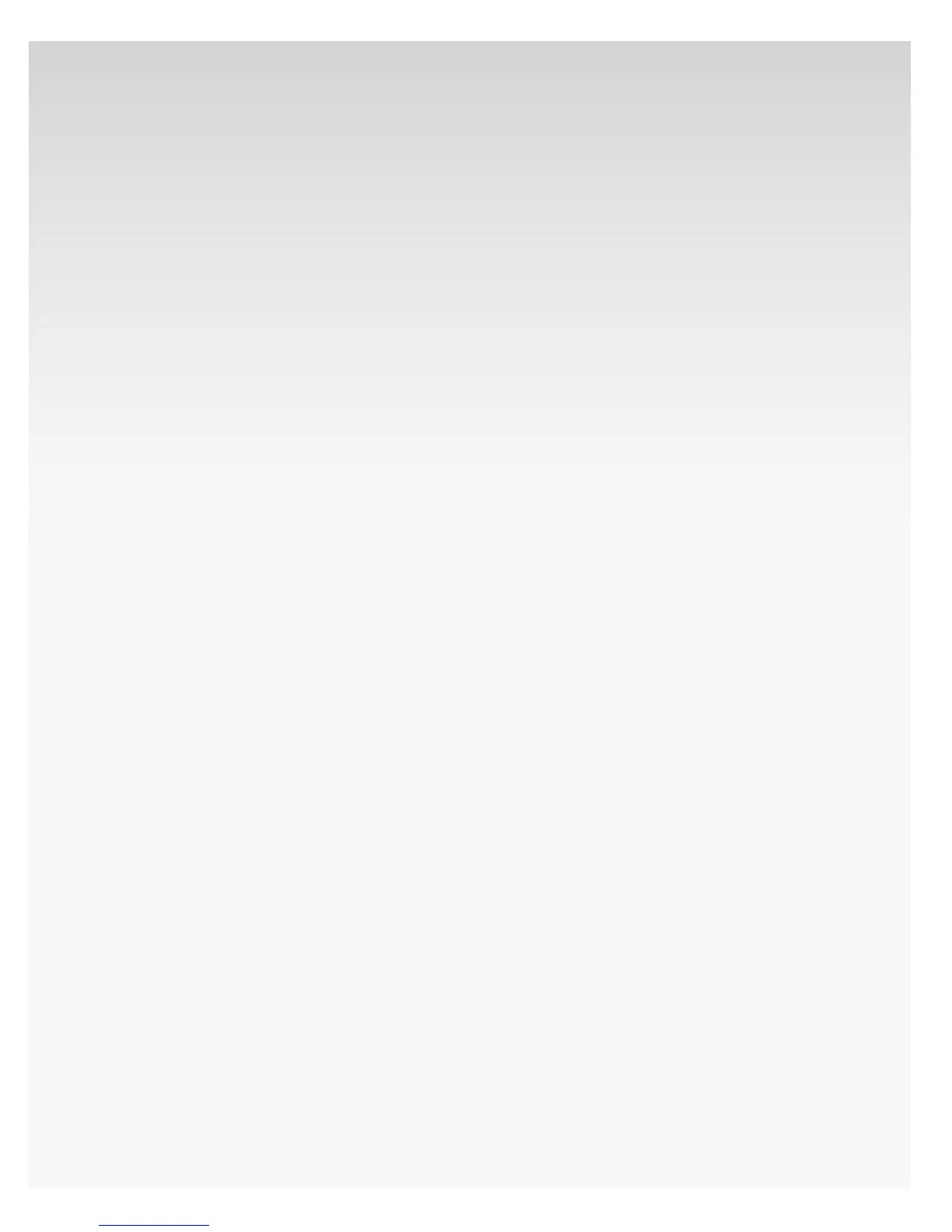© 2009 Verizon. All Rights Reserved.
viii
Verizon Hub User Guide
Turn O Call Waiting. ............................................................................................................................ 66
Caller ID Block. ..................................................................................................................................................67
Turn On Caller ID Block. .......................................................................................................................67
Turn O Caller ID Block. .......................................................................................................................67
International Call Block. .............................................................................................................................67
Voice Mail Settings. ......................................................................................................................................68
Change Number of Rings Before Going to Voice Mail. ................................................ 68
Send Email Notication of New Voice Mail. .........................................................................68
Change Voice Mail Passcode. ......................................................................................................... 69
Change Voice Mail Greeting. ........................................................................................................... 69
Display. ........................................................................................................................................................................... 69
Wallpaper. ........................................................................................................................................................... 69
Change Wallpaper. ................................................................................................................................. 69
Screensaver. ....................................................................................................................................................... 70
Change Screensaver. ............................................................................................................................ 70
Upload New Photos for Wallpaper and Screensaver. ........................................................... 70
Network. ....................................................................................................................................................................... 71
Check Wired Connection.......................................................................................................................... 71
Connect to Wired Network. .................................................................................................................... 71
Check Wireless Connection. ................................................................................................................... 71
Connect to Wireless Connection. ....................................................................................................... 71
Change Network. ........................................................................................................................................... 72
IP Address ............................................................................................................................................................ 72
Obtain IP Automatically ..................................................................................................................... 72
Manual IP Conguration.................................................................................................................... 73
Sound. ............................................................................................................................................................................. 73
Volume. ................................................................................................................................................................. 73
Adjust System Volume. ....................................................................................................................... 73
Adjust Speakerphone Volume. ...................................................................................................... 73
Adjust Ringer Volume. ..........................................................................................................................74
Adjust Media Volume. ...........................................................................................................................74
Ringtone. ..............................................................................................................................................................74
Listen to Current Ringtone................................................................................................................74
Change Ringtone. ....................................................................................................................................74
System. ............................................................................................................................................................................75
System Information. .....................................................................................................................................75