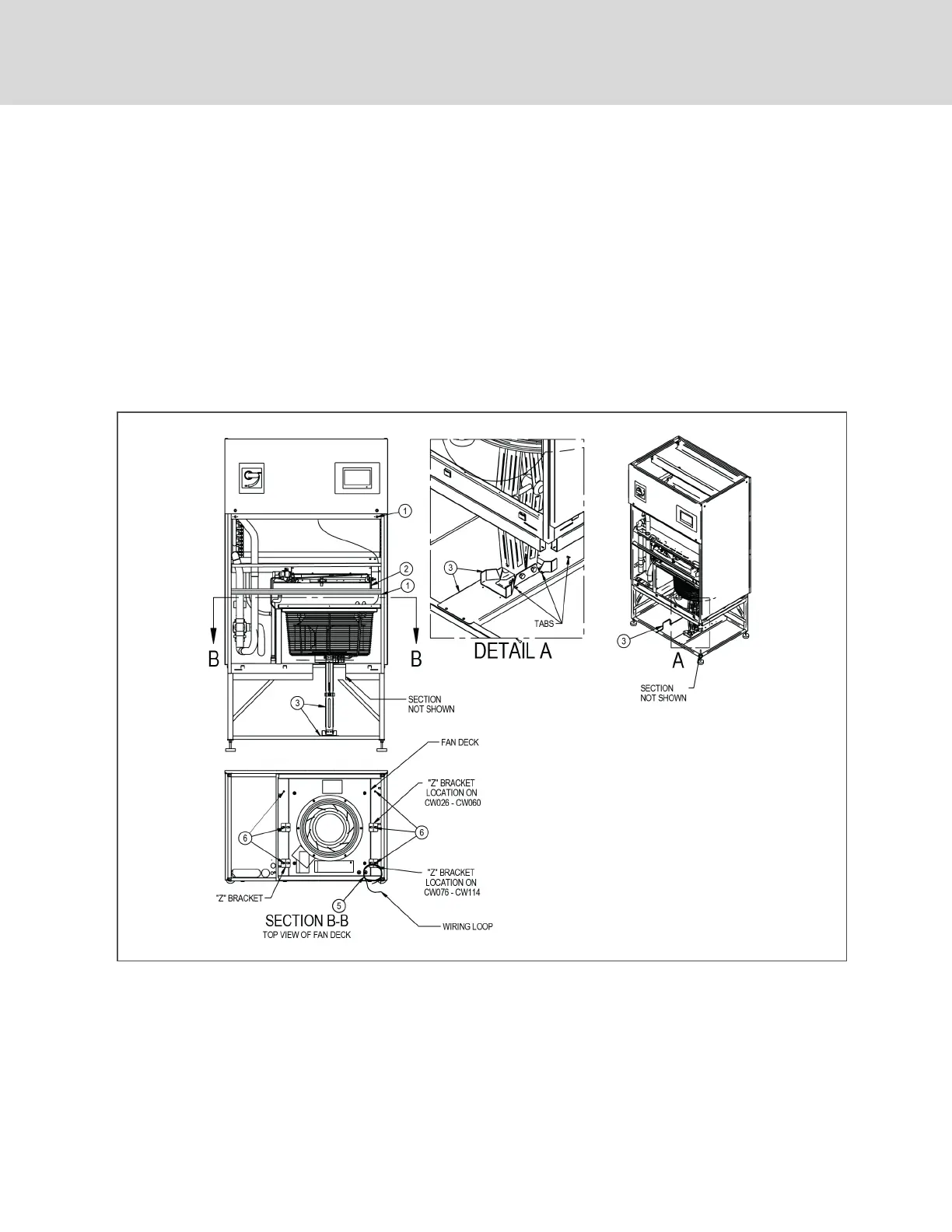NOTE: The jack should be centered between the first and second set of tabs on the jack support (see
Detail A in Figure 7.1 below).
5. For models CW106 and CW114, remove the two guide rails and store them. These will be needed if the fan
module isremoved.
6. Cut and remove the cable tie that holds the wiring loop to the blower mounting plate. All other cable ties that
route the fanwiring should remainintact.
7. Remove the 6 1/2-in. hex head screws,
–and –
OnCW038 throughCW114 models, remove the “Z” bracket(s) using a socket wrench.
Retainthe hardware for later steps.
Figure 7.1 Lowering EC fans into floor stand, steps 1 through 7
Vertiv | Liebert® CW™Installer/User Guide
42
