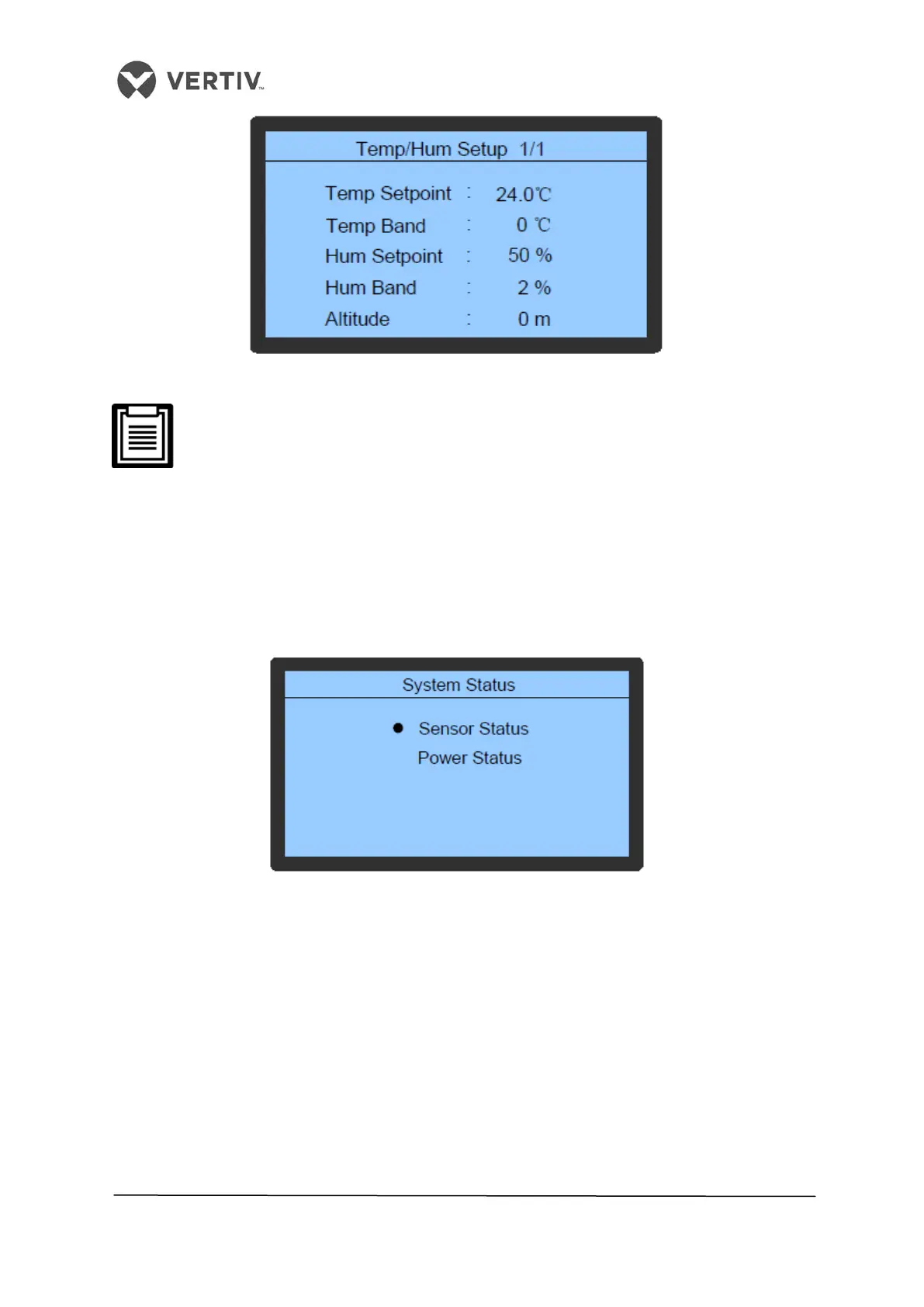71
Vertiv I Liebert LPC I User Manual
F
igure 4-11 Temperature and Humidity Setup
Depending on the requirement, the temperature and humidity must be set
appropriately. Do not set the precision temperature or humidity too high as it will
result in high energy consumption. Do not set it too low either as the environment
cannot be simulated as per the requirement. Altitude must be set based on the
local unit of the actual application settings. Set the Altitude value correctly lest it
affects the precision required for accurate results.
4.6.7 System Status
The System Status can be viewed in the Main Menu (1/2) screen.
Figure 4-12 System Status
Press the Enter key, following which the unit temperature and humidity sensors can be
calibrated. Even the power status parameters can be queried.
