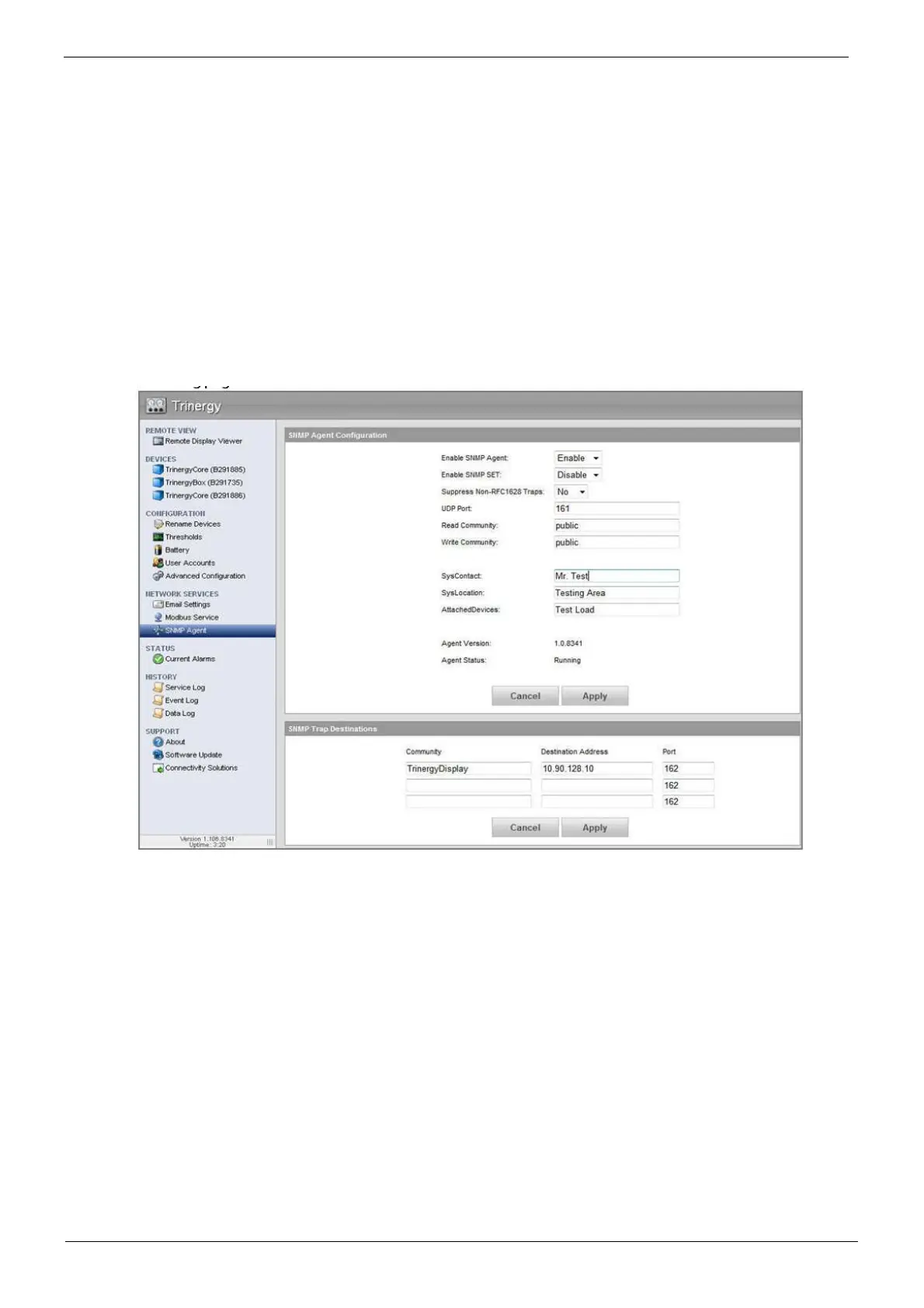OPTIONS Liebert Trinergy™ Cube
Installation Manual - 10H52243IM60 - rev. 7 - 06/2020 Page 125
• It is a HTTP client
• It is compatible with systems where the Internet navigation is coordinated or controlled by a
PROXY server where the null or basic (username and passwords) authentication is requested
• Compatible with systems using DHCP (where the IP address is automatically assigned)
• Public IP address not required.
In order to connect the Vertiv LIFE™ over IP solution the customer has to provide:
• A physical Ethernet CAT 5 10/100 Mbps RJ45 network connection
• An outgoing IP path to the public Internet. In case a proxy server is present the Vertiv LIFE™ over
IP system supports the null or basic authentication model.
For installations and operations please consult the LIFE™ User Manual.
6.7. SNMP Agent
On Liebert Trinergy™ Cube a SNMP Agent is embedded on the Touch Screen. Settings can be done on
the following page.
Figure 126 - WEB Browser – SNMP Agent
Enable SNMP Agent
The SNMP Agent itself must be enabled via the according dropdown field.
Enable SNMP SET
Enable SNMP SET is used to enable/disable the possibility to change this agent's values by a Network
Management System (NMS). Changes are confirmed by the agent via RESPONSE.
Suppress Non-RFC1628 Traps
The RFC1628 standard defines 24 alarm messages for uninterruptible power supplies.
However, this SNMP Agent is able to provide additional messages. Only if the NMS is not accepting
additional messages, this parameter must be set to "yes".
UDP Port, Read Community and Write Community
It is possible to change the standard UDP port "161" for read and write access.
A SNMP community is an authentication scheme that enables an intelligent network device (e.g. NMS)
to validate SNMP requests.
