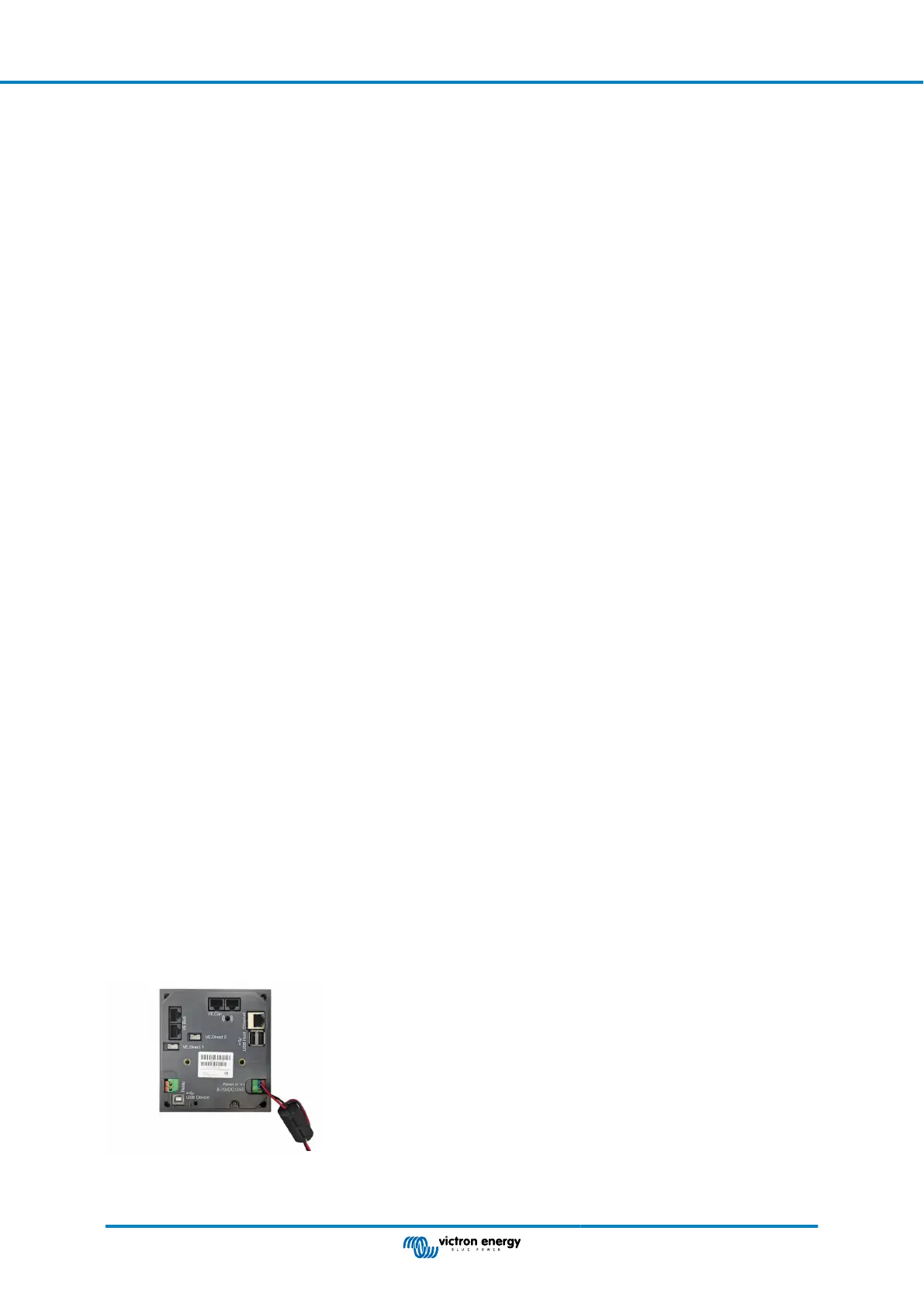3.3. Powering the Color Control GX
The device is powered by using the Power in V+ connector. It accepts 8 to 70V DC. The device will not power itself from any of
the other connections (eg network). The supplied DC power cable includes an inline 3.15A slow blow fuse.
When the CCGX is used in an installation with a VE.Bus BMS, connect the Power in V+ on the CCGX to the terminal labelled
'Load disconnect' on the VE.Bus BMS. Connect both negative leads to the negative stub of a common battery.
A cautionary word about powering from the AC-out terminal of a VE.Bus Inverter, Multi or Quattro:
If you power the CCGX from an AC adaptor connected to the AC-out port of any VE.Bus product (Inverter, Multi or Quattro), then
a deadlock will occur after the VE.Bus products are powered-down for any reason (after any operational fault or during a black
start). The VE.Bus devices will not boot-up until the CCGX has power …but the CCGX will not boot-up until it has power. This
deadlock can be rectified by briefly unplugging the CCGX VE.Bus cable at which point you will observe the VE.Bus products will
immediately begin to boot-up.
Or a modification can be done to the RJ45 cabling. See FAQ Q20 [112] for more information about this.
Note that both with or without above modification, powering the monitoring equipment with the AC-out of an inverter/charger (of
course) has the disadvantage that all monitoring is shut down when there is a problem that causes the inverter/charger to shut
down. Examples are inverter overload, high temperature or low battery voltage. It is therefore recommended to power the GX
device from the battery.
Isolation
Because the CCGX is connected to many different products, please ensure that proper care is taken with isolation to prevent
ground loops. In 99% of installations this will not be a problem.
• VE.Bus ports are isolated
• VE.Direct ports are isolated
• VE.Can ports are isolated
• USB ports are not isolated. Connecting a WiFi Dongle or GPS Dongle will not create a problem as it is not connected
to another power supply. Even though there will be ground loop when you mount a separately-powered USB hub, during
extensive testing we have not found that it caused any issues.
• The Ethernet port is isolated, except for the shield: use unshielded UTP cables for the Ethernet network.
Extending USB ports by use of a self-powered USB hub
Although the number of USB ports can be extended by using a hub, there is a limit to the amount of power that the onboard USB
port can provide. When extending the number of USB ports, we recommend you always use powered USB hubs. And to minimize
the chance of issues, be sure to use good-quality USB hubs. As Victron also offers a VE.Direct to USB adapter, you can use this
arrangement to increase the number of VE.Direct devices you can connect to your system, please see this document for the limit
of how many devices can be attached to various different GX devices.
3.3.1. Snap-on ferrite beads for class B EMI compliance
In order to reduce Electromagnetic emissions in compliance with class B EMI you should place the provided snap-on ferrite beads
around every connection cable as close as possible to the Color Control.
HQ1700 and later
For serial numbers HQ1700 and later, mount a single snap-on ferrite bead (supplied with the unit) around the power leads like
this:
HQ1654 and earlier
For serial numbers HQ1654 and earlier, mount the snap-on ferrite beads as below:
Color Control GX Manual
Page 5 Installation
