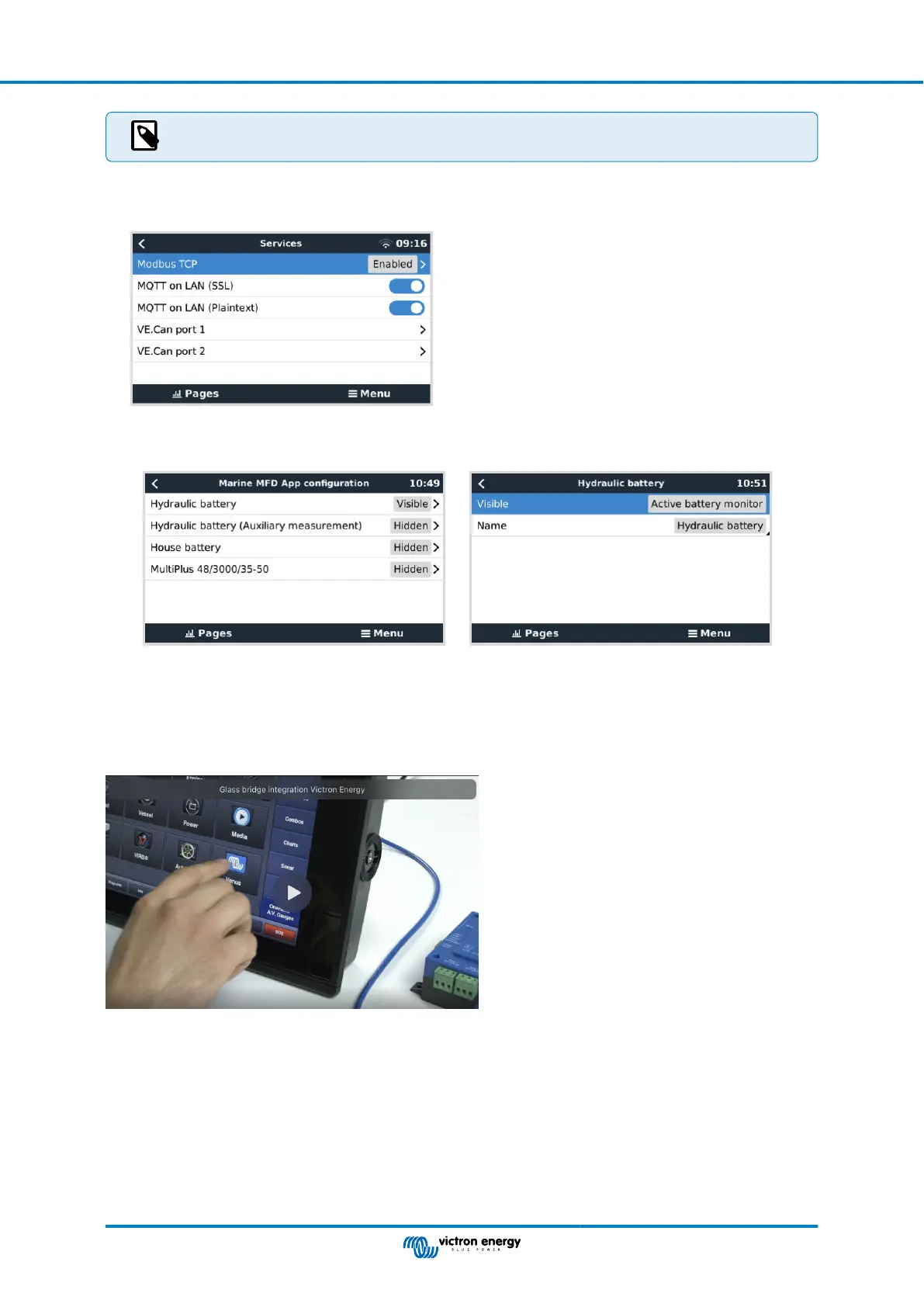It is not possible to use a GX GSM or a GX LTE 4G.
GX device configuration
1. On the Victron GX device, go to Settings → Services, and there enable both MQTT on LAN (SSL) and MQTT
on LAN (Plaintext).
2. Next, go to Menu → Settings → System Setup → Battery Measurements, and there set up what batteries you want to see on
the MFD; and by what name.
3. For boats, RVs and other applications with DC loads such as lighting and a Battery Monitor installed, make sure to enable the
“Has DC system setting”. For more information about it, see the Menu structure and configurable parameters [37] chapter.
13.6.5. Configuring multiple battery measurements
This video explains how to set up multiple battery measurements and how to name them.
13.6.6. NMEA 2000
Besides connecting over ethernet, a Furuno MFD can also be connected to the Victron system using NMEA 2000. If you’re new to
NMEA 2000 & Victron, start with reading the NMEA 2000 & MFD integration guide.
This chapter documents the specifics when displaying Victron NMEA 2000 information on Furuno MFDs. Note that this is not
meant to be an extensive guide. Its the simple result of our R&D checking everything on a Furuno MFD. The functionality is
(mostly) dictated by Furuno software and may therefore also change and improve when Furuno company changes their software.
The MFD can be configured easily to display the data from the GX device. To display tank data, there is no need to change any
instance. In order to properly display Battery/DC data from Victron equipment, you need to change the Data instances of the
PGNs that are sent out. See here for how to do that: Changing NMEA 2000 Instances, section Data instances.
Color Control GX Manual
Page 84 Marine MFD integration by App
