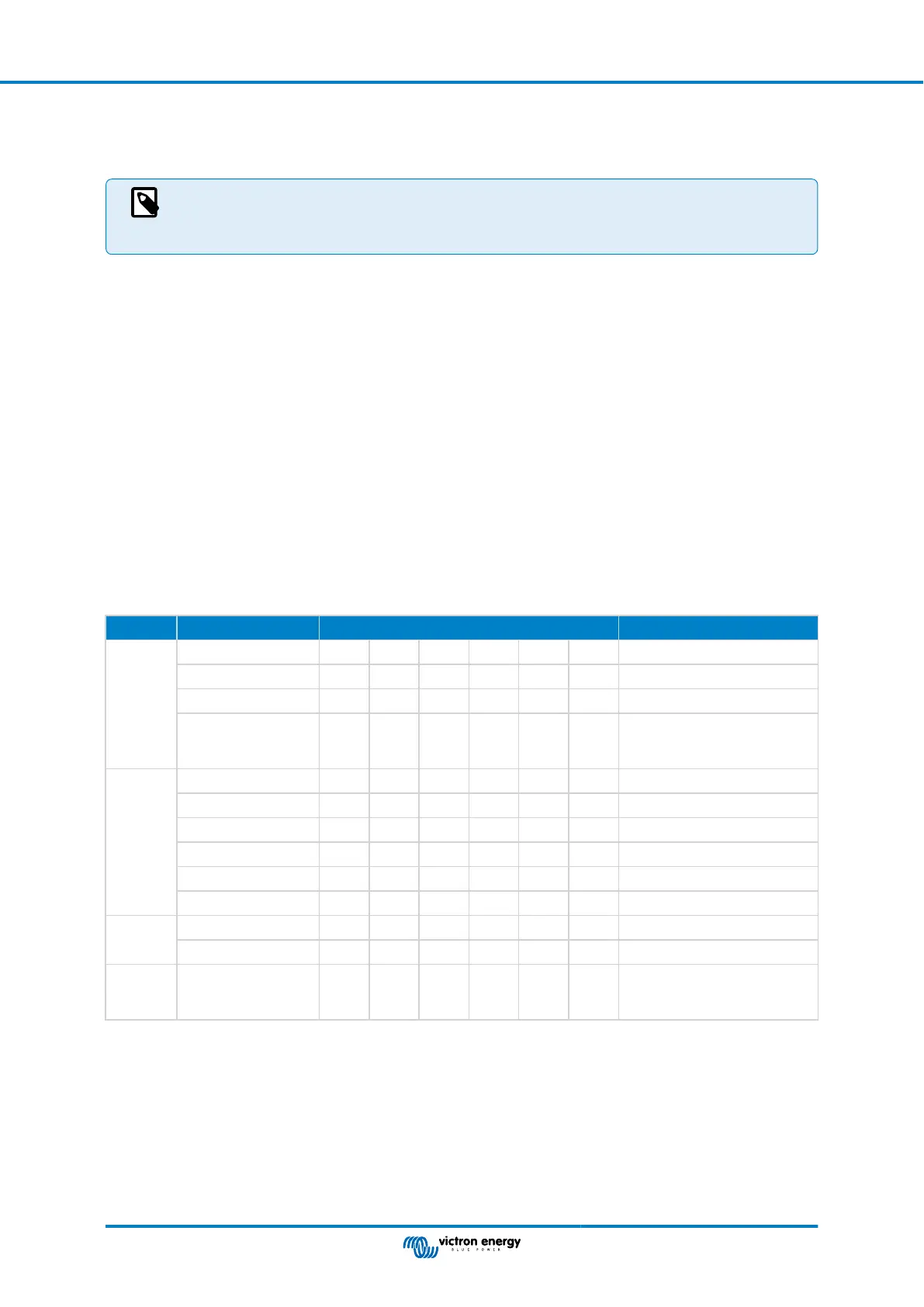Typically this concerns the Battery instance, used in the Battery Status and DC Detailed PGNs.
See here for how to do that: Changing NMEA 2000 Instances, section Data instances. This requires an Actisense NGT-1 NMEA
2000 to PC (USB) Interface.
This requirement of Data instances being globally unique for a PGN is specific to Raymarine. Other brands
do not require this. And, although perhaps besides the point, also the NMEA 2000 standard does not require
it. More specifically, it says: “Data instances shall be unique in the same PGNs transmitted by a device. Data
instances shall not be globally unique on the network.”.
13.3.11. LightHouse 4.1.75 and newer
As of LightHouse version 4.1.75, the battery instances no longer need to be unique. This means that you can leave the battery
instance to its default value, which is typically set to 0. The batteries are automatically detected by the Axiom display.
13.4. Navico MFD Integration
13.4.1. Introduction
Navico is the overall brand behind the B&G, Simrad and Lowrance MFDs.
This chapter explains how to connect to Navico MFDs using an Ethernet connection.
Make sure to also study the Marine MFD Integration by App [73] chapter.
Note that there is an alternative method to connect, which is NMEA2000. See the NMEA2000 chapter in the main manual.
13.4.2. Compatibility
Navico compatible hardware:
Product Display Size Remarks
Simrad NSO EVO3 16 19 24
NSO EVO2 16 19 24
NSS EVO3 7 9 12 16
Go 7* 9 12
5 is not compatible no Ethernet
port *Go7 YSE not compatible
= only Go7 XSR
B&G Zeus
3
Glass Helm 16 19 24
Zeus
3
7 9 12 16
Zeus S 7 9 12
Zeus 3S 9 12 16
Zeus 3S Glass Helm 16 19 24
Vulcan 7 9 12
Lowran
ce
HDS Live 7 9 12 16
HDS Carbon 7 9 12 16
Inform
ation
Display
IDS 9 12
Note that this feature also works on the Simrad NSS evo2 and B&G Zeus
2
, but only limited. Furthermore, it is not officially
supported by Victron or Navico, and there will be no new software versions to fix any problems that may arise.. In other words, it
is not a supported configuration by Navico but the consumer can feel free to use it (if they contact Navico or Victron service, our
team will tell them it is not a supported configuration). More testing and user feedback will have to show what does and what does
not work on the evo2/Zeus
2
.
At the moment it is not possible to control the Victron MFD App other than via the touch screen. This means that you cannot use:
• Local controls, i.e. WheelKey and arrow keys
• Simrad OP50
Color Control GX Manual
Page 77 Marine MFD integration by App
