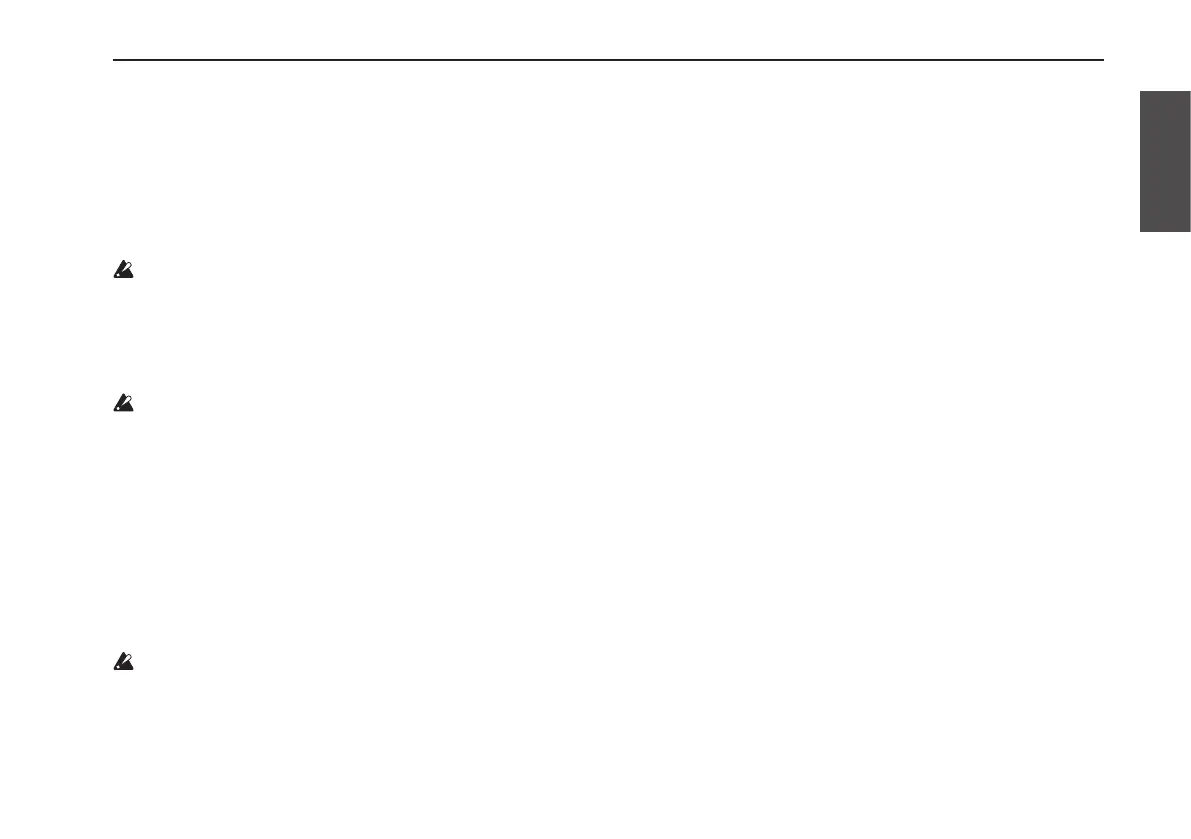17
Connect your instrument and turn on the power
Connections
1.MakesurethattheDynamicLooper’sSTANDBYswitch
isintheSTANDBYposition.
2.UseacabletoconnecttheOUTPUTjacktoyourguitar
ampormixer.
Note: The Dynamic Looper’s output is monaural.
Do not connect headphones to the OUTPUT jack. Doing
so may damage your headphones.
3.UseaguitarcabletoconnectyourguitartotheINPUT
jack.Alternatively,useacabletoconnectyourmictothe
MICINjack.
Acoustic feedback might occur depending on where the
connected mic is located in relation to the amp that’s
connected to the OUTPUT jack. If feedback occurs, take
the following steps.
• Point the mic in a different direction.
• Move the mic away from the speaker.
• Adjust the rear panel MIC IN TRIM knob.
Acoustic feedback may also occur when you apply an
effect to the mic input. If so, take the same steps listed
above.
If the mic and amp are close together, the output sound of
the amp can be picked up by the mic. If you record or
overdub in this state, these sounds will also be recorded.
Make sure that the mic and amp are sufficiently separated
so that the sound from the amp is not picked up.
Turning the power on
1.Makesurethatthevolumeofyourampormixeris
sufficientlylowered,andthenturntheDynamic
Looper’sSTANDBYswitchtotheONposition.
The power will turn on, and the program/value display
will indicate the current program number.
2.Turnonthepoweroftheconnectedampormixer,and
raisethevolume.
3.Playyourguitar,andadjustitsvolumewithoutallowing
thePEAKLEDtolight-up.
4.Vocalizeintoyourmic,andadjusttherearpanelTRIM
knobwithoutallowingthePEAKLEDtolight-up.
Note: The Dynamic Looper contains an auto power-off
function. The power will automatically turn off
approximately four hours after the last user input
occurred ()p.41 “Auto Power-Off function”).
Turning the power off
1.Lowerthevolumeofyourampormixer.
2.SettheSTANDBYswitchtotheSTANDBYposition.
