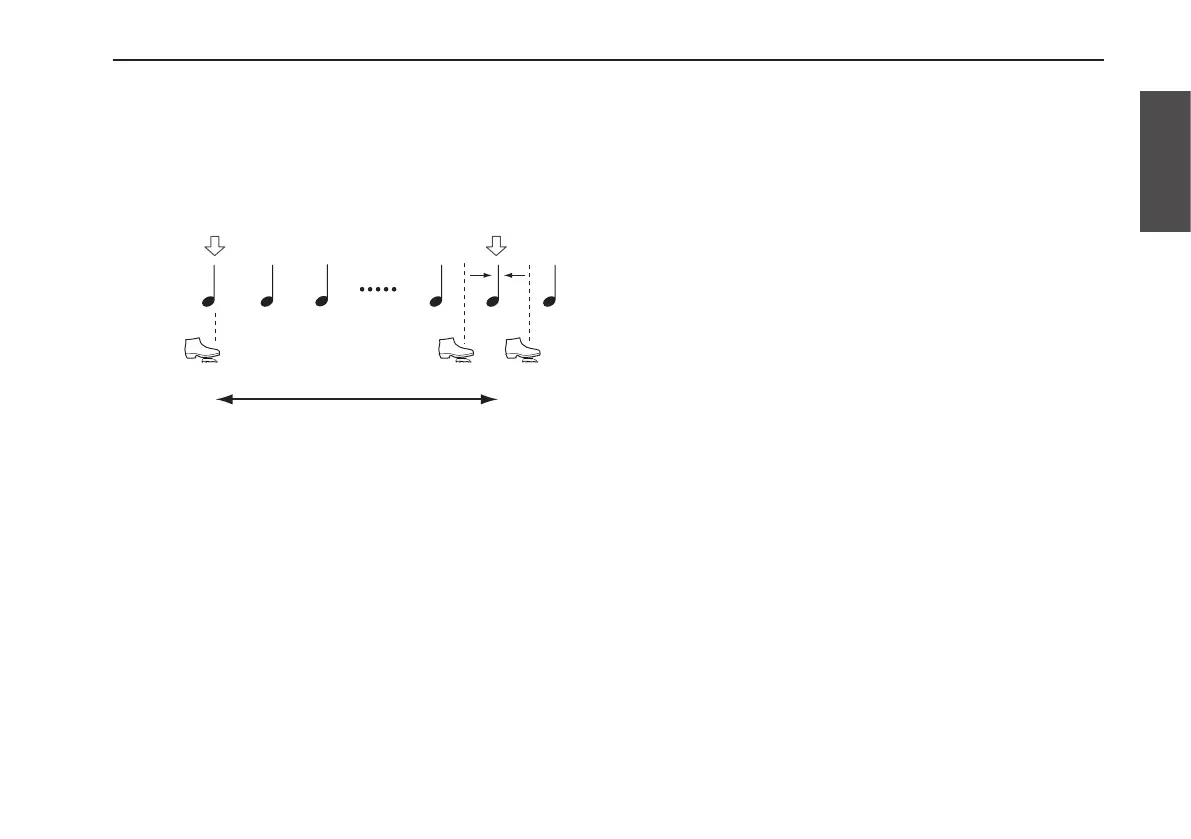21
Creating phrases
The recording length will automatically synchronize with
the tempo and time signature. When you stop recording, the
end of the recording will automatically be adjusted to an
exact multiple of the specified tempo and time signature,
allowing you to create phrases of a precise length.
Start REC
Phrase length
If you want to disable the Loop Quantize function, hold
down the TRIGGER/TAP pedal for approximately two
seconds before you record. The METRONOME button will
go dark, and the Loop Quantize function will be disabled.
Initiating recording when you start playing
(Auto Recording Start)
The Auto Recording Start function makes recording begin
the moment you start playing.
1.PresstheAUTORECbuttontomakeitlight-up.
2.PresstheREC/PLAY/OVERDUBpedal.
The LOOP STATUS LED will blink red.
The Auto Recording Start function will turn on, and the
Dynamic Looper will be in record-standby mode.
3.Playyourinstrument,orvocalize(orplay)intoyourmic.
Recording will begin the moment you start playing.
During recording, the LOOP STATUS LED will light-up
red.
Recording on Loop 2
Now let’s record a phrase on Loop 2.
Note: You can also record on Loop 2 while playing back a
phrase on Loop 1.
1.Selecttheprogramthatprovidesthesoundthatyou
want.Asdesired,youcanalsoadjusttheeffect
parameters.
) p.18 “Applying an effect to your guitar performance or
mic audio”
) p.37 “Editing a program”
2.PresstheSTOPpedalandPROGRAMUPpedal
simultaneously,makingtheLoop2currentloopLED
light-up.
3.Atthedesiredmoment,pressthePLAY/REC/OVERDUB
pedaltostartrecording.
4.Whenyou’veplayedaslongasyouwantthelooptobe,
pressthePLAY/REC/OVERDUBpedal.
Recording will end, and the loop will switch to playback.
Note: If you’re recording at a specified tempo, recording
will end in synchronization with the tempo and the time
signature (the Loop Quantize function).
