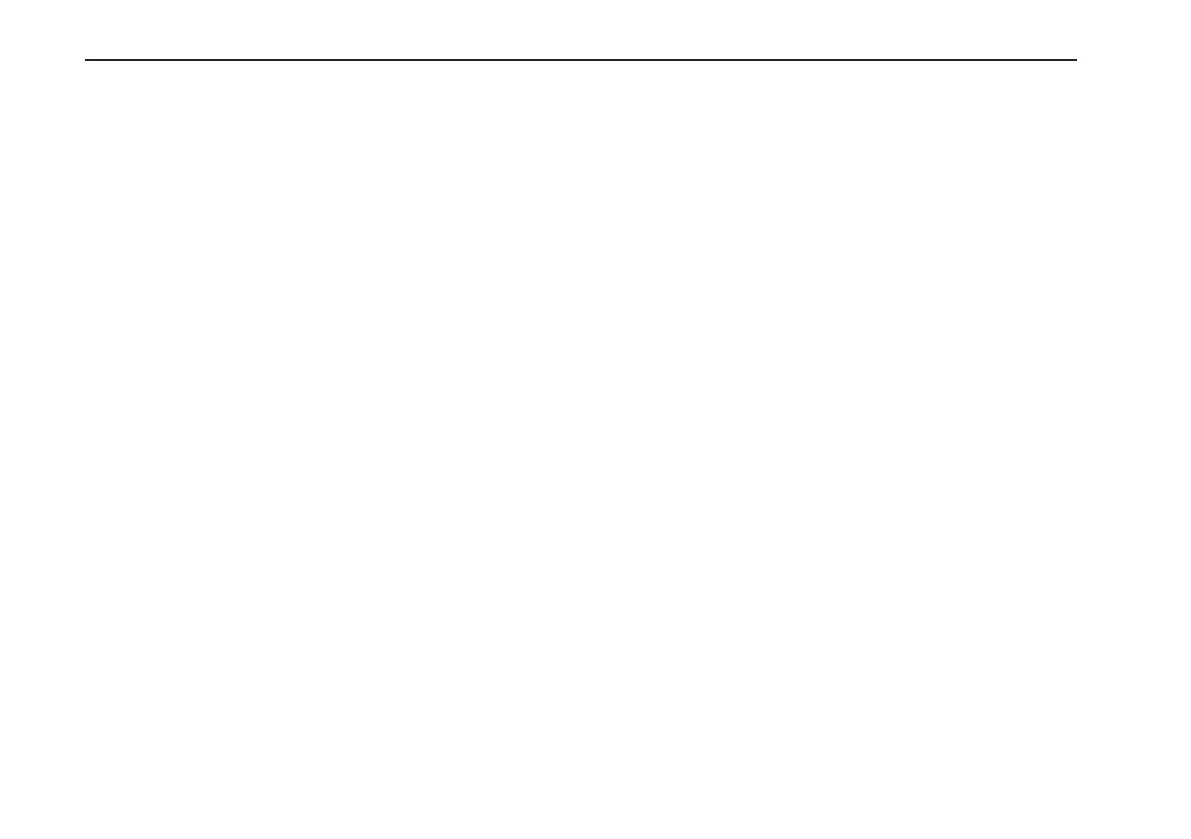42
VOX Dynamic Looper Owner's manual
Troubleshooting
Power won’t turn on
• Is the included AC adapter connected to the rear panel
DC9V jack?
• Is the AC adapter connected to an AC outlet?
• Could the AC outlet be faulty?
• Could the AC adapter be malfunctioning?
• Is the STANDBY switch in the ON position?
No sound
• Is your instrument correctly connected to the Dynamic
Looper’s INPUT jack?
• Could the cable be broken?
• Could the volume be turned down on the instrument
that’s connected to the INPUT jack?
• If you’re using a mic, is the MIC TRIM knob set correctly?
• Could the volume be assigned to the foot control pedal,
and the pedal be in the fully returned position?
Loop won’t play back
• Have you selected a loop that contains a recorded phrase?
Effect won’t apply
• Is the effect turned on?
• The Loop Effect will apply only if something is recorded
on Loop 1 or Loop 2.
• Could the control pedal be assigned to volume?
• Check the Loop Effect settings.
Something is wrong with the sound
• Check the Loop Effect settings.
Operating the pedals, buttons, selectors, or knobs
does not change the sound
• Could the effect be turned off?
• Could the Key Lock function be enabled?
Power turns off unexpectedly
• The Dynamic Looper has an Auto Power-Off function that
automatically turns off the power when four hours have
elapsed since the most recent user input. If you want to
disable the Auto Power-Off function, please refer to
“Disabling the Auto Power-Off function” on page 41.
