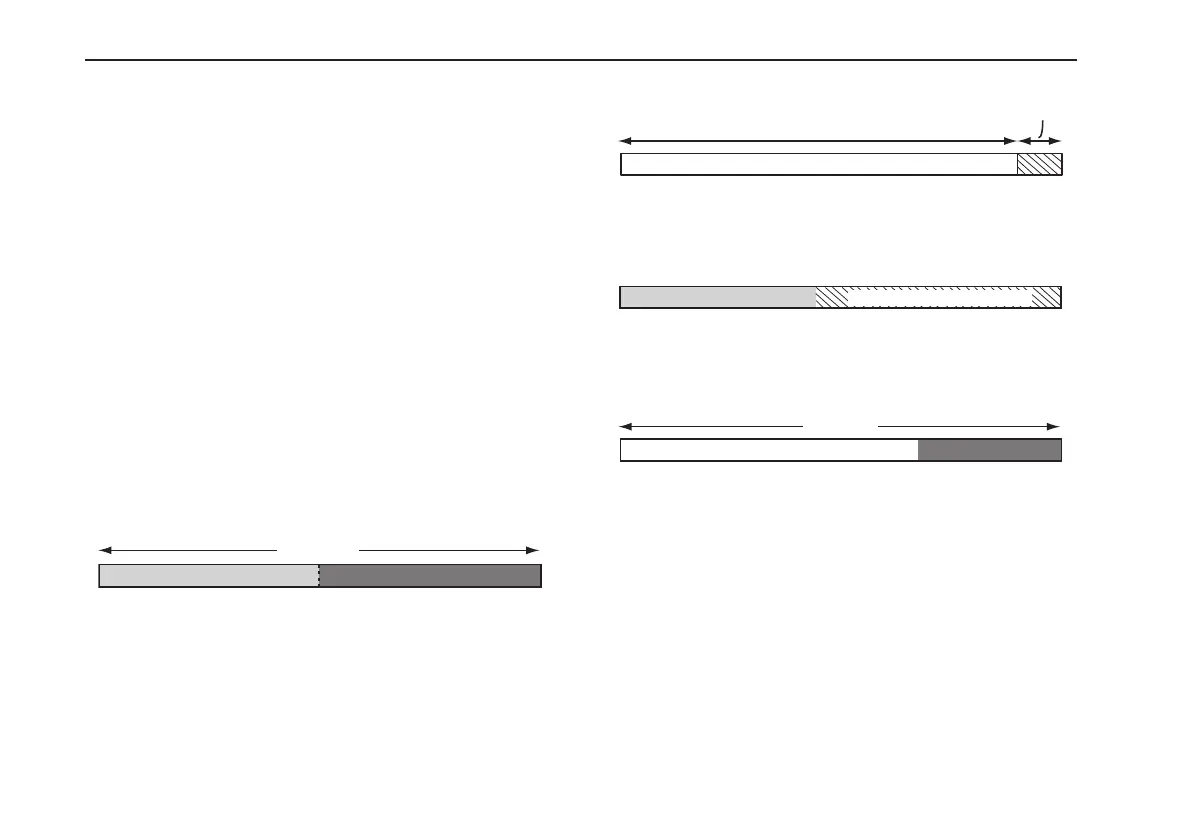22
VOX Dynamic Looper Owner's manual
Note: If you’re recording without specifying a tempo, the
end of recording will occur as follows.
• If you’re recording while playing back the Loop 1
phrase, the timing at which you stop recording will be
automatically adjusted to an exact multiple of the Loop
1 length.
• If you’re recording without playing back the Loop 1
phrase, recording will stop immediately.
Hint: If you press the TRIGGER/TAP pedal, recording will
end the moment you press the pedal; the loop length will
not be adjusted.
To stop the loop, press the STOP pedal. The Loop 2 LOOP
STATUS LED will blink green.
About the recording time
The Dynamic Looper can record 90 seconds of phrases
(total) for Loop 1 and Loop 2. A minimum of ten seconds of
recording time is allocated to each loop.
Loop1 Loop2
90 seconds
For example, suppose that you start from a state in which
neither Loop 1 or Loop 2 contains a phrase, and record first
Loop 1 and then Loop 2.
You’ll be able to record a maximum of 80 seconds on Loop 1;
i.e., the total recording time of 90 seconds minus the
minimum time for Loop 2, which is 90 - 10 = 80 seconds.
Time recordable on Loop 1
Minimum time recordable on Loop 2: 10 seconds
80 seconds
After recording on Loop 1, let’s suppose that you record on
Loop 2.
The available recording time for Loop 2 will be the total
recording time minus the time you recorded on Loop 1.
Loop 1
Time recordable on Loop 2
Now let’s suppose that you subsequently erased the phrase
from Loop 1, and then recorded again on Loop 1. The
available recording time for Loop 1 will be the total
recording time minus the time you recorded on Loop 2.
Loop 2
Time recordable on Loop 1
90 seconds
After you record a Loop
Overdub sound onto a recorded phrase
Please refer to “Overdubbing a performance by playing
along with a recorded phrase” on page 23.
Apply the Loop Effect to the playback of a
loop-recorded phrase
Please refer to “Applying the Loop Effect to a recorded
phrase” on page 24.
