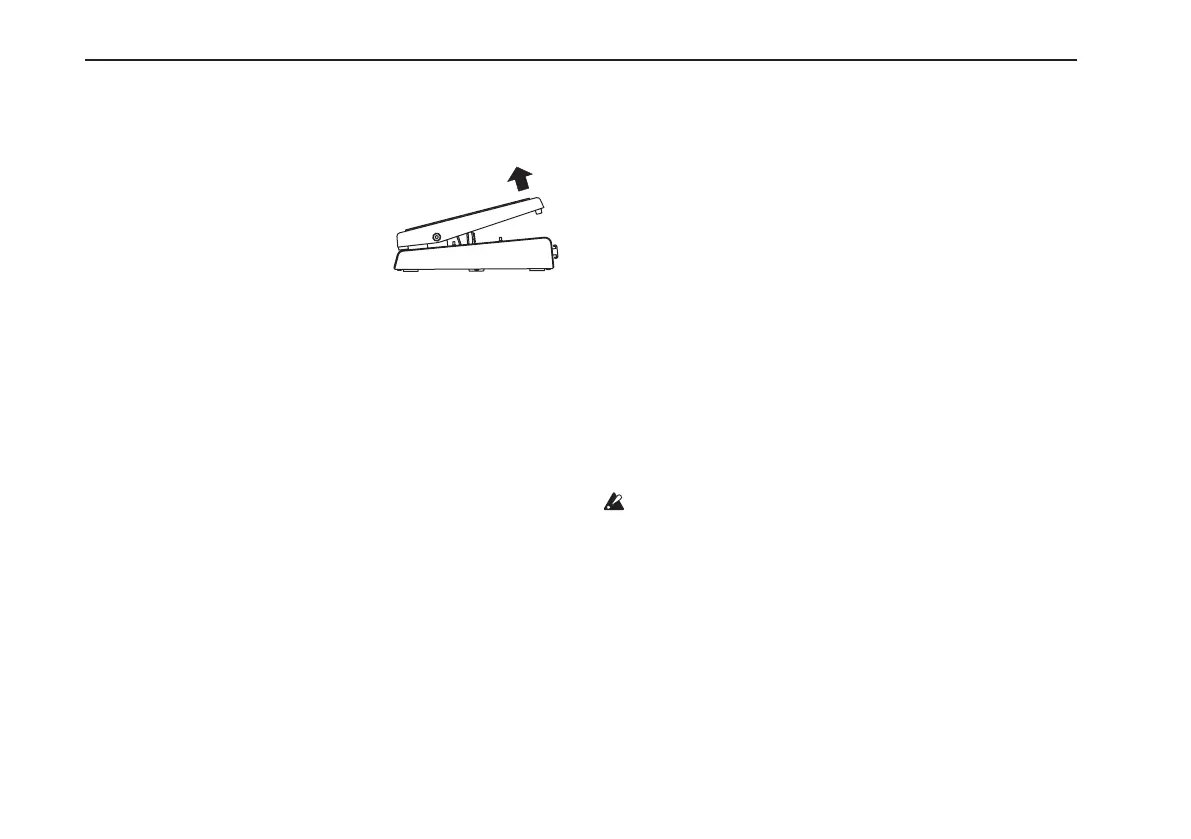40
VOX Dynamic Looper Owner's manual
5.Useyourfoottoslowlyreturnthecontrolpedaltoward
yourself;whenthepedalstops,takeyourfootoffthe
pedal.
6.Gentlyadvancethecontrolpedal,andtakeyourfootoff
thepedalwhenitstops.
If you decide to cancel the calibration operation, press the
CANCEL button.
7.PresstheWRITEbutton.
The program/value display will indicate “CPL” for one
second, and then the program number will appear.
If the calibration did not occur correctly, the program/
value display will indicate “Err.” In this case, try the
procedure again from step 4.
If you are unable to perform the calibration successfully
after several attempts, it may be that the Dynamic Looper
has malfunctioned. Please contact your nearby VOX
dealer.
Restoring the factory settings
Here’s how to restore the Dynamic Looper to its factory-set
state.
Note: This operation will initialize any programs that you’ve
saved, returning all of them to the factory-set programs.
1.Turnthepoweroff.
2.WhileholdingdowntheCANCELbuttonandthePRE
FXTARGETbutton,turnthepoweron.
3.Whentheprogram/valuedisplayblinks“Int,”release
thebuttons.
If you decide not to execute the factory reset, press the
CANCEL button.
4.PresstheWRITEbutton.
When the programs have been initialized successfully, the
program/value display will indicate “CP,” and then the
Dynamic Looper will start up in the normal way.
Never turn off the power while initialization is being
executed.
