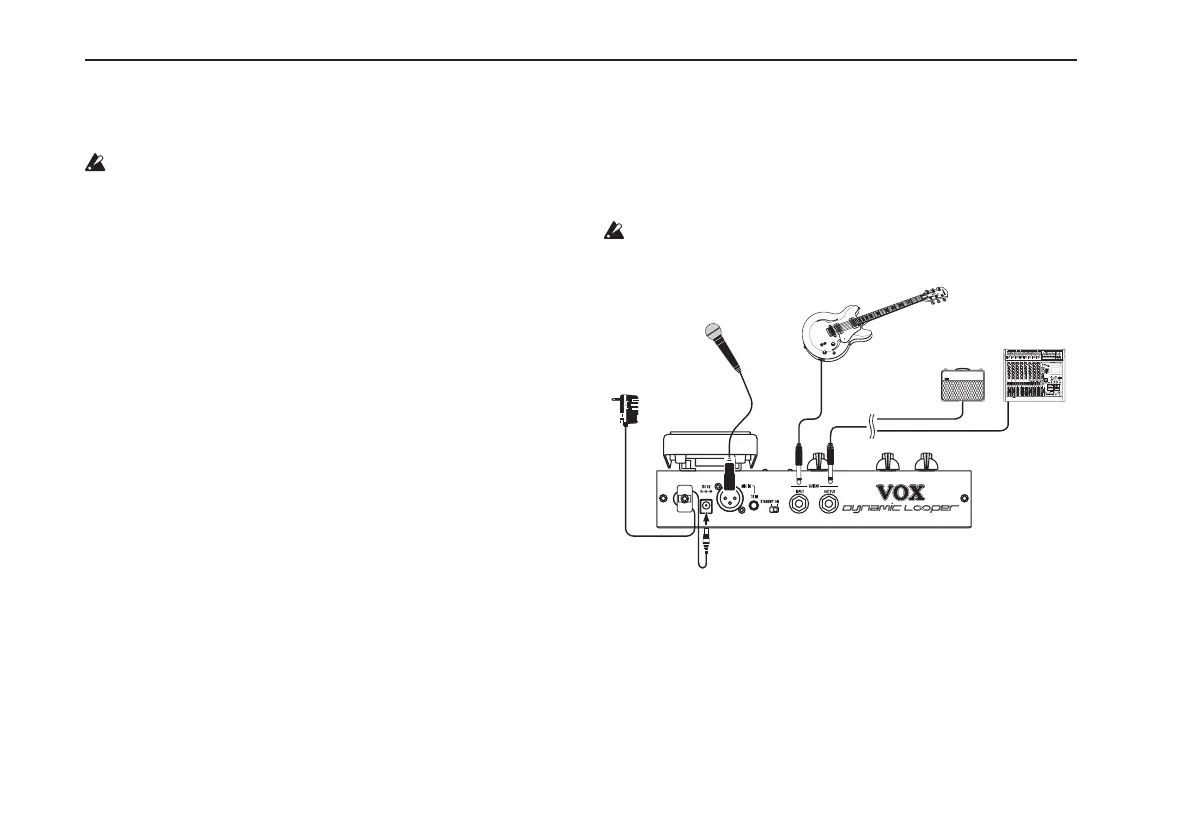16
VOX Dynamic Looper Owner's manual
3. MIC IN jack
Connect a commercially available dynamic mic to this jack.
You cannot use a condenser mic that requires phantom
power.
4. MIC TRIM knob
This knob adjusts the mic’s input level.
5. STANDBY switch
This switch turns the power on/off.
6. INPUT jack
Connect your guitar to this jack.
7. OUTPUT jack
Connect this jack to your guitar amp or mixer. The output
will be monaural.
Connect your instrument and
turn on the power
Let’s connect your guitar and amp to the Dynamic Looper,
and turn on the power.
Minimize the volume of all your equipment before you
turn on the power.
Mic
AC adapter
Guitar
Guitar amp, mixer,
recorder, etc.
