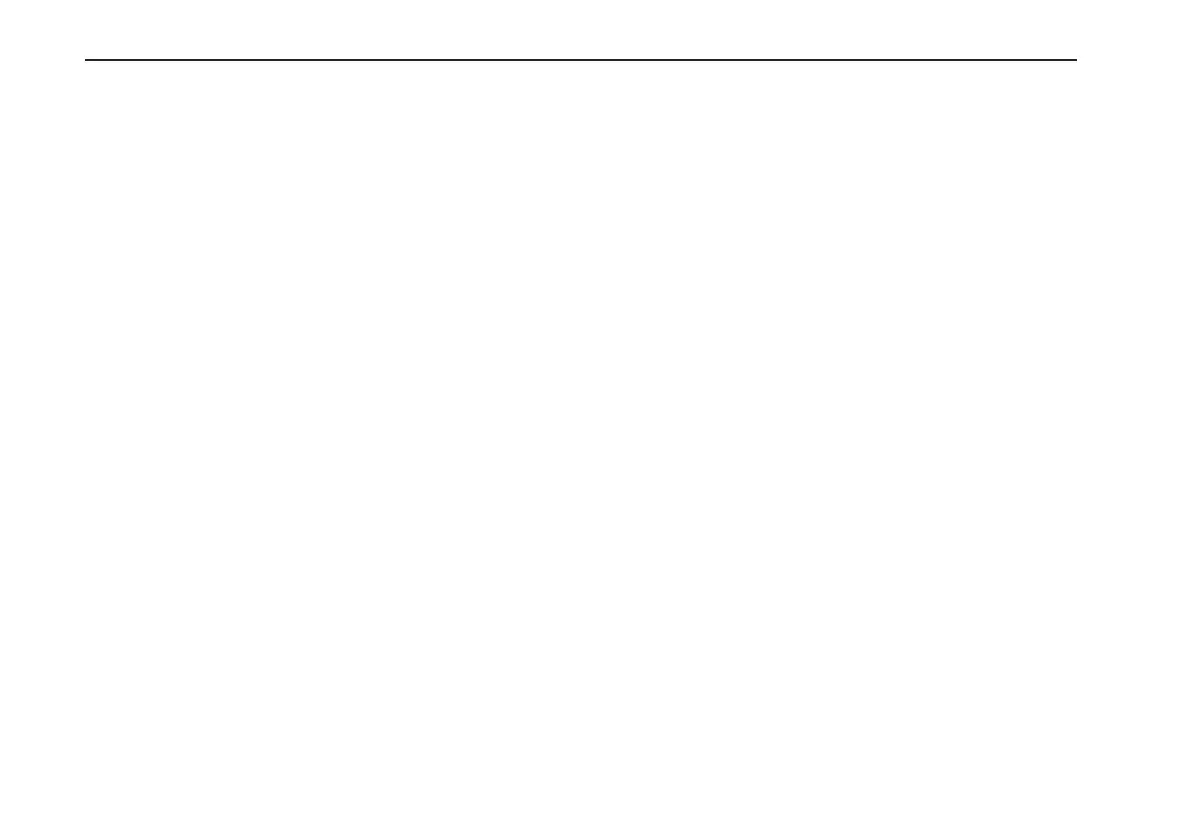24
VOX Dynamic Looper Owner's manual
Redoing overdubbing
If you want to bring back the overdub that you previously
cancelled, proceed as follows from the state following Undo.
1.HolddownthePROGRAMUPpedal.
2.Whentheprogram/valuedisplayblinks“rEd,”release
thePROGRAMUPpedal.
The cancelled overdub will be brought back.
Applying the Loop Effect to a
recorded phrase
Here we’ll explain how you can apply the Loop Effect to
modify the playback of a phrase that you’ve recorded on a
loop. You can also use the control pedal to modify the
phrase in real time.
1.SimultaneouslypresstheSTOPpedalandthe
PROGRAMUPpedaltoselecttheloopthatyouwantto
playback.
The current loop LED of the selected loop will light-up.
2.PresstheREC/PLAY/OVERDUBpedaltoplaybackthe
loop.
Hint: If both Loop 1 and Loop 2 contain a phrase, you can
play back both Loop 1 and Loop 2 simultaneously by
holding down the STOP pedal and quickly pressing the
REC/PLAY/OVERDUB pedal from the stopped condition.
(This function is called DualPlayback.)
Hint: If you hold down the STOP pedal for approximately
two seconds, the recorded phrase will be erased.
3.VerifythattheLOOPFXbuttonislit-up,indicatingthat
theLoopEffectison.Ifitisoff,presstheLOOPFX
buttontoturntheLoopEffecton.
Note: If a parameter of the Pre Effect is assigned to the
control pedal (the pedal LED will be lit red), you won’t be
able to start the Loop Effect. Press down strongly on the
toe end of the pedal to switch the pedal assignment to the
Loop Effect (the pedal LED will be lit green).
Hint: If a parameter of the Loop Effect is assigned to the
control pedal (the pedal LED will be lit-up green), you can
use the pedal to control the Loop Effect.
Hint: If you press the TRIGGER/TAP pedal, the Loop
Effect will be disabled, and you’ll return to the beginning
of the phrase that’s currently playing. You can create
interesting performances by pressing the pedal at the
desired moment to change the length of the loop, or to
repeat the phrase in synchronization with the tempo.
4.PresstheSTOPpedaltostopplayback.
You can stop playback by pressing this pedal even if the
selected loop is stopped and the other loop is playing
back.
Key Lock function
If you hold down the Cancel button for approximately two
seconds, the buttons, knobs, and selectors of the front panel
will be disabled; only the program/loop control section’s
pedals and the control pedal will be operable. (This function
is called KeyLock.) This is a convenient way to prevent
unintended operation during a performance.
