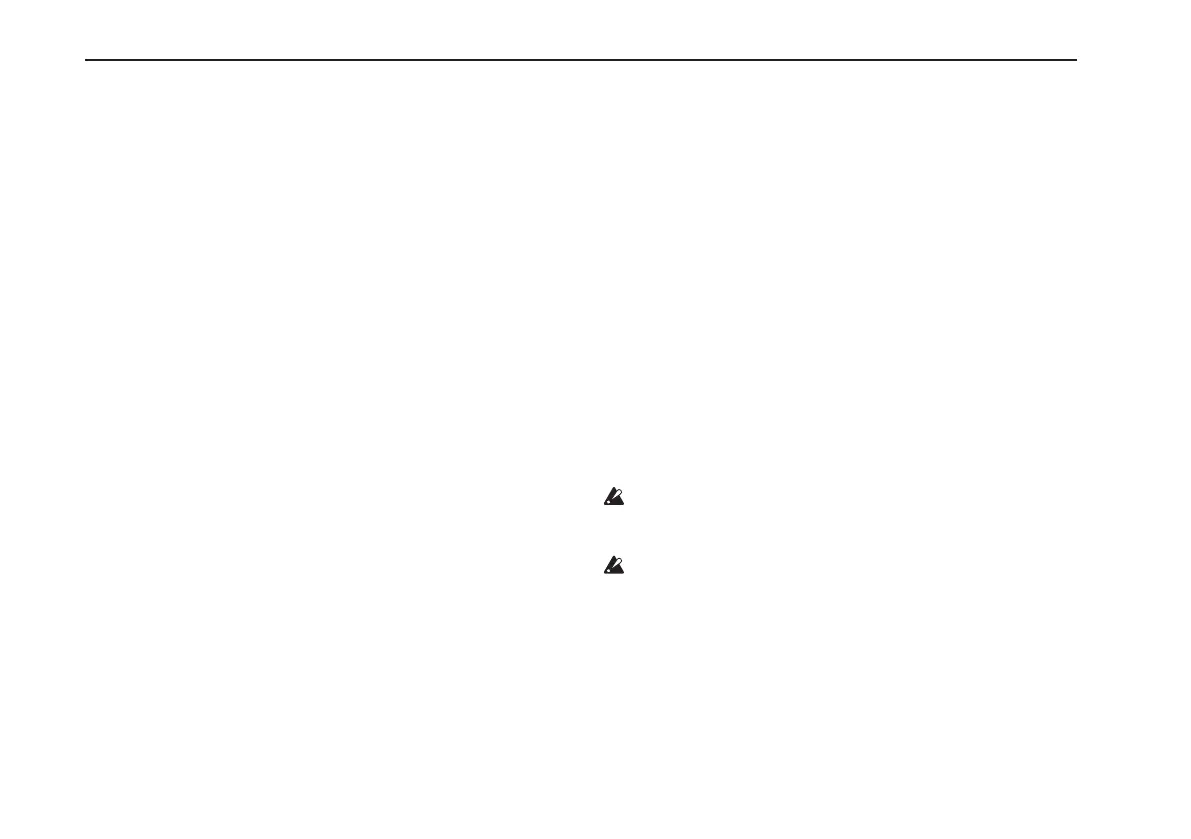20
VOX Dynamic Looper Owner's manual
Ifyouwanttolistentothemetronomeasaguidewhile
yourecord,presstheMETRONOMEbuttontoturnon
themetronome,andthenpresstheTRIGGER/TAPpedal
severaltimestosetthetempo.Ifyou’vesetthetempo,
thelengthofthecreatedphrasewillbeaprecise
multipleofthetempo.
) p.20 “Using the metronome as a guide while you record”
) p.20 “Creating phrases of a precise length
(Loop Quantize)”
5.Whenyou’veplayedtothespotwhereyouwanttoloop
thephrase,presstheREC/PLAY/OVERDUBpedalto
stoprecording.
Recording for Loop 1 will end, and will switch to loop
playback.
6.PresstheSTOPpedaltostopplayback.
This completes recording for Loop 1.
Using the metronome as a guide while you
record
You can use the metronome as a guide while you record a
loop. Adjust the following settings before you start
recording.
1.PresstheTRIGGER/TAPpedalseveraltimestospecify
thetempo.
When you press the pedal several times, the tempo will be
set to the interval between your presses.
The METRONOME button will blink at the tempo you
specified.
2.PresstheMETRONOMEbutton.
The metronome will sound at the tempo you specified.
Note: Pressing the METRONOME button will not cause
the metronome to sound unless you have already used the
TRIGGER/TAP pedal to specify the tempo.
3.Toadjustthevolumeofthemetronome,holddownthe
METRONOMEbuttonandturntheEDITknob.
Specifying the metronome’s time signature
Here’s how to change the metronome’s time signature. With
the factory settings, this is set to 1 (1/4).
1.HolddowntheMETRONOMEbuttonforapproximately
twoseconds.
The program/value display will indicate “bar,” and will
then indicate the time signature setting.
2.UsetheEDITknobtospecifythetimesignature.
The range of time signatures is from 1 (1/4) to 32 (32/4).
You can’t change the denominator of the time signature.
3.PresstheCANCELbutton.
You can’t change the time signature or tempo after
recording.
Creating phrases of a precise length
(Loop Quantize)
If you use the TRIGGER/TAP pedal to specify the tempo
before recording, the Loop Quantize function will be
enabled.
