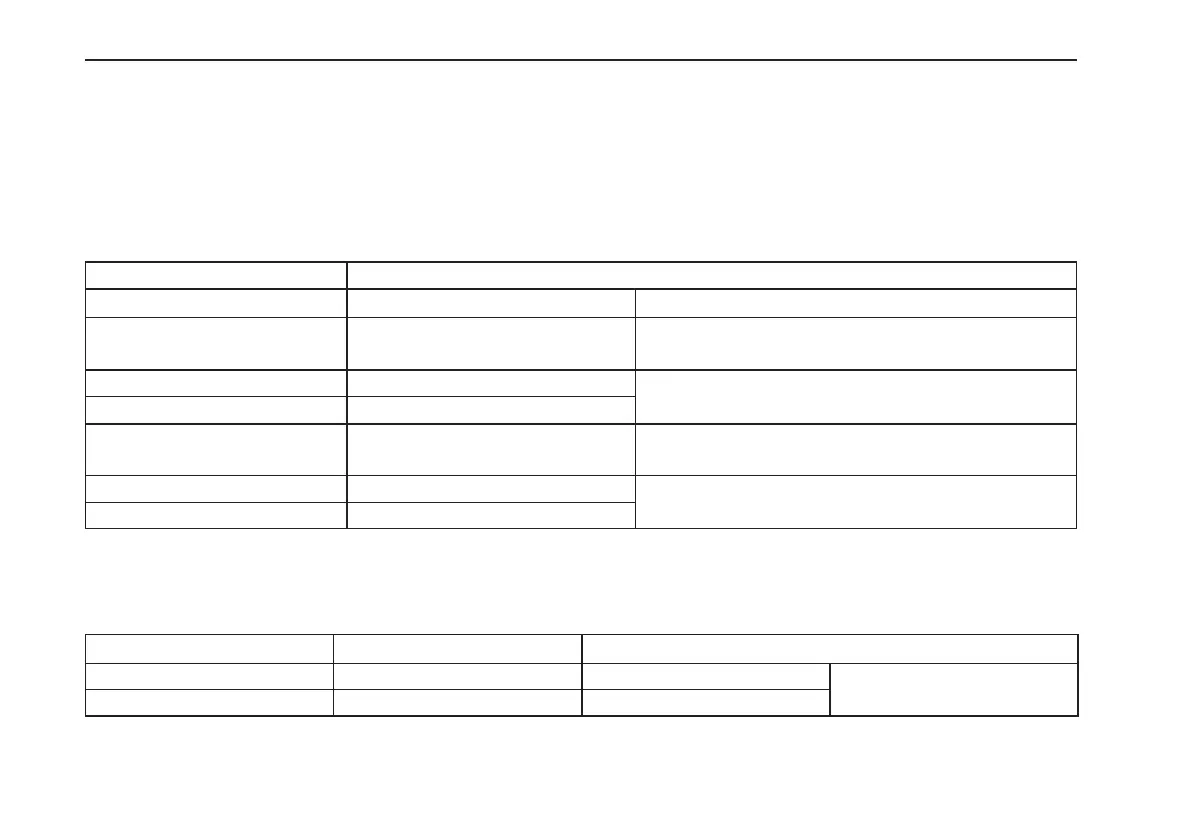28
VOX Dynamic Looper Owner's manual
Loop status
The existence of a phrase in the currently selected loop and its operational status are indicated by the LOOP STATUS LED and
the RESAMPLING STATUS LED. The operations that occur when you press the REC/PLAY/OVERDUB pedal or the STOP
pedal will also differ.
While recording or overdubbing
LOOP STATUS LED Loop status
Unlit Stopped (no phrase) ) p.19 “Checking the status of each loop”
Blinking red Waiting for Auto Recording Start
) p.21 “Initiating recording when you start playing
(Auto Recording Start)”
Lit-up red Recording
) p.19 “Checking the status of each loop”
Slowly blinking green Stopped (phrase exists)
Rapidly blinking green
Waiting to stop
(fade-out, or play to end of loop)
) p.25 “Specifying how the loop will stop”
Lit-up green Playing
) p.19 “Checking the status of each loop”
Lit-up orange Overdubbing
While resampling
If you apply the Loop Effect to the currently-playing phrase, the Dynamic Looper will be in resampling-ready mode.
LOOP STATUS LED RESAMPLING STATUS LED Loop status
Lit-up green Blinking red Ready to resample
) p.25 “Resampling”
Lit-up red Lit red Resampling
