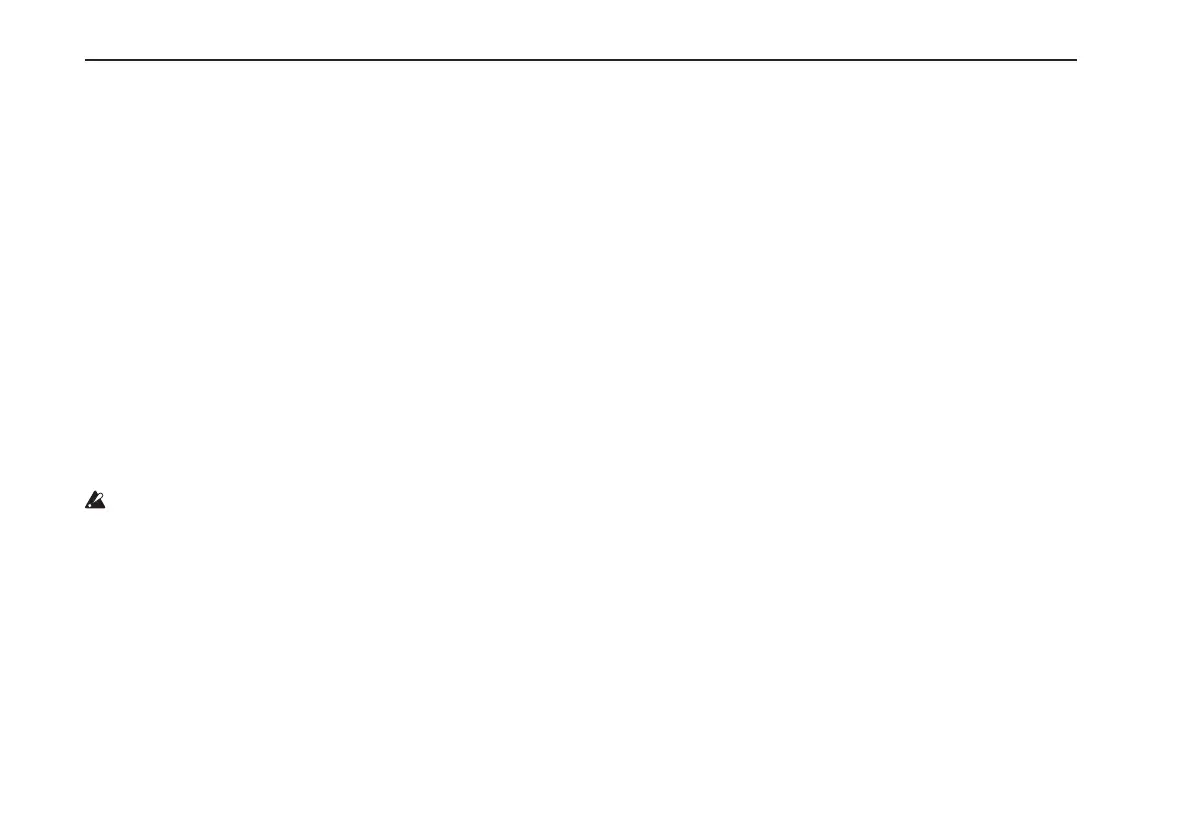166
VOX Dynamic Looper取扱説明書
工場出荷時の状態に戻す
本機の設定を工場出荷の状態に戻します。
Note: この操作を行うと、保存したプログラムは初期化され、すべて
工場出荷時のプログラムの設定に戻ります。
1.
電源をオフにします。
2.
CANCELボタンとPREFXTARGETボタンを押しながら電
源をオンにします。
3.
プログラム/バリュー・ディスプレイに「Int」の文字が点滅したら、
ボタンから手を離します。
作業を中止するときは、CANCELボタンを押します。
4.
WRITEボタンを押します。
プログラムが正しく初期化されると、プログラム/バリュー・ディス
プレイに「CP」と表示されて、通常どおりに起動します。
初期化中は、絶対に電源をオフにしないでください。
オート・パワー・オフ機能
Dynamic Looperには、オート・パワー・オフ機能が搭載されていま
す。オート・パワー・オフ機能は、操作しない状態と入力がない状態が
約4時間続くと、自動的に電源をオフにする機能です。
Note: 操作をしなくても、入力端子に入力されている状態では、オー
ト・パワー・オフ機能は動作しません。
Note: 工場出荷時、オート・パワー・オフ機能は有効に設定されています。
オート・パワー・オフ機能を無効にする
以下の操作でオート・パワー・オフ機能を無効にすることができます。
1.
DynamicLooperの電源をオフにします。
2.
STOPMODEボタンとCANCELボタンを押しながら電源をオ
ンにします。
プログラム/バリュー・ディスプレイに「diS」と表示されてから、
通常どおりに起動します。
オート・パワー・オフ機能を有効にする
以下の操作でオート・パワー・オフ機能を無効から有効にすることが
できます。
1.
DynamicLooperの電源をオフにします。
2.
STOPMODEボタンとWRITEボタンを押しながら電源をオン
にします。
プログラム/バリュー・ディスプレイに「EnA」と表示されてから、
通常どおりに起動します。
Note: オート・パワー・オフ機能の有効、無効の設定は電源をオ
フにしても保存されます。
