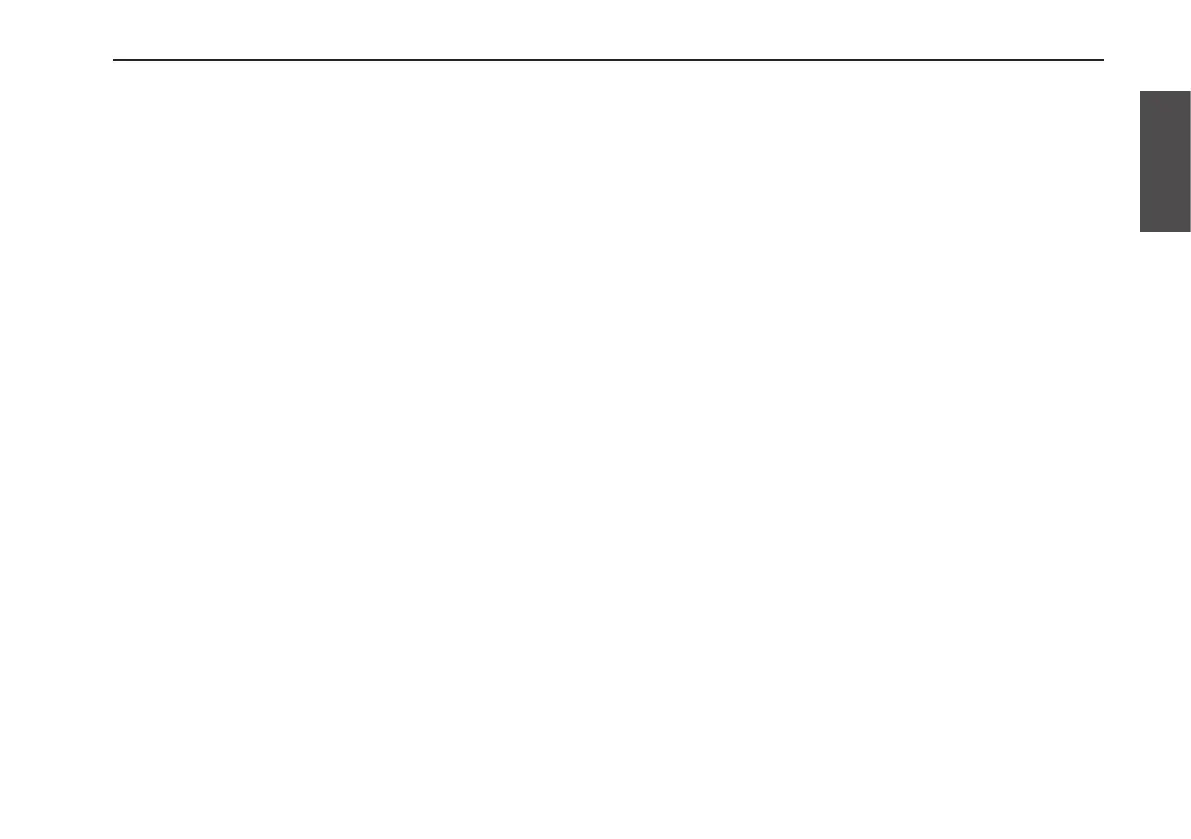23
Overdubbing a performance by playing along with a recorded phrase
Resample a phrase with the Loop Effect
applied
Please refer to “Resampling” on page 25.
Overdubbing a performance
by playing along with a
recorded phrase
Here we’ll explain how to overdub by playing along with
the phrase you recorded on Loop 1.
1.Selecttheprogramthatprovidesthesoundthatyou
want.Asdesired,youcanalsoadjusttheeffect
parameters.
) p.18 “Applying an effect to your guitar performance or
mic audio”
) p.37 “Editing a program”
2.PresstheSTOPpedalandPROGRAMUPpedal
simultaneously,makingtheLoop1currentloopLED
light-up.
3.PresstheREC/PLAY/OVERDUBpedaltoplaybackLoop
1.
4.Atthepointwhereyouwanttostartoverdubbing,press
theREC/PLAY/OVERDUBpedal,andplayyour
instrument.
The Loop 1 LOOP STATUS LED will light-up orange, and
overdubbing will begin.
Hint: If a parameter of the Pre Effect is assigned to the
control pedal (the pedal LED will be lit-up red), you can
use the pedal to control the Pre Effect while you overdub.
5.PressthePLAY/REC/OVERDUBpedalatthepoint
whereyouwanttostopoverdubbing.
The Loop 1 LOOP STATUS LED will light-up green, and the
Dynamic Looper will switch from overdubbing to playback.
6.PresstheSTOPpedaltostopLoop1playback.
Hint: The Dynamic Looper lets you specify what will
occur when you stop playback.
) p.25 “Specifying how the loop will stop”
Undoing overdubbing
If you want to cancel the last-performed overdub, proceed as
follows from the overdubbed state.
1.HolddownthePROGRAMUPpedal.
2.Whentheprogram/valuedisplayblinks“Und,”release
thePROGRAMUPpedal.
The last-performed overdub will be undone.
