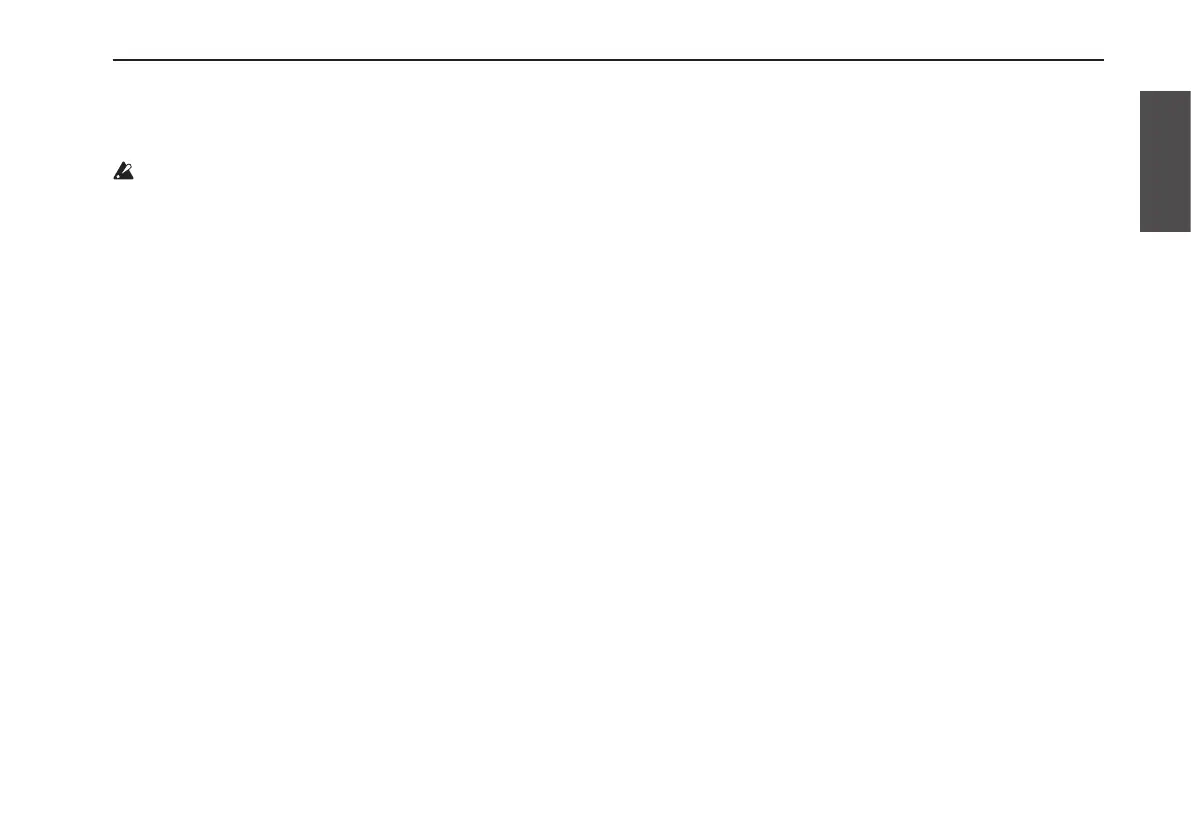27
Erasing a loop-recorded phrase
Erasing a loop-recorded phrase
Here’s how to erase a phrase that you’ve recorded on a loop.
The erased phrase cannot be recovered. Use this
operation with caution.
1.Ifaphraseisplaying,presstheSTOPpedaltostop
playback.
The LOOP STATUS LED will blink green.
2.SimultaneouslypresstheSTOPpedalandthe
PROGRAMUPpedaltoselecttheloopwhosephrase
youwanttoerase.
Make the current loop LED light-up for the loop whose
phrase you want to erase.
3.HolddowntheSTOPpedalforapproximatelytwo
seconds.
The phrase of the selected loop will be erased, and the
LOOP STATUS LED will go dark.
If you once again hold down the STOP pedal for
approximately two seconds, the phrase of the other loop
will be erased, and the LOOP STATUS LED will go dark.
