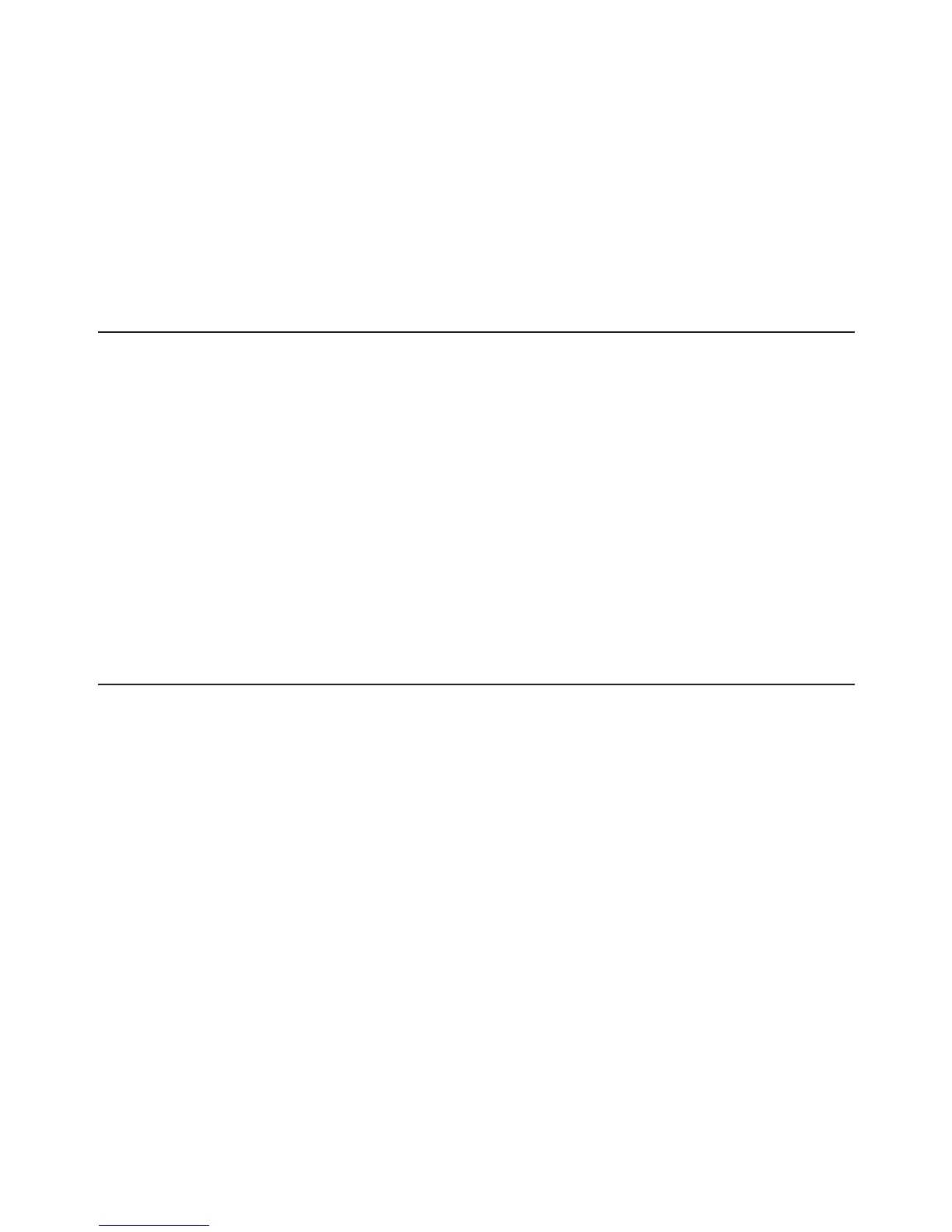12
Getting Started
Connecting wireless devices
Before you connect wireless devices to the router, you should run the
fast conguration Wizard. See “Fast conguration” on page 15.
You can connect wireless devices manually or by using WPS, which
is fast and convenient.
Manual connection
1. On your wireless device, open your Network or Wi-Fi settings
and nd the list of available Wi-Fi networks.
2. Find the network name (SSID) for your VNT832 router. If you
have trouble identifying the SSID, it is printed on the label on the
bottom of the router.
3. On your device, select the network and enter the Wi-Fi
password, which is also printed on the label on the bottom of the
router.
4. On your device, click Connect.
Using WPS
1. On the router, press and hold the Wi-Fi/WPS button for 10
seconds.
The WPS light on the front panel turns on, and you will have two
minutes to complete the rest of this procedure.
2. On your device, nd your WPS settings and turn WPS on.
Your device will connect to the network. If your device requests
a WPS PIN, the WPS PIN is printed on the label on the bottom
of the router.
To congure additional WPS settings for the router, see “WLAN: Wi-
Fi Protected Setup” on page 31.